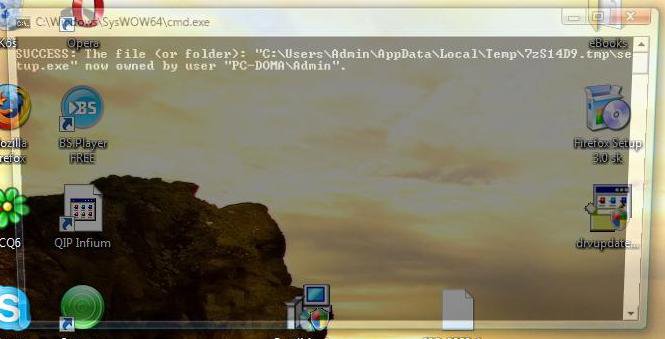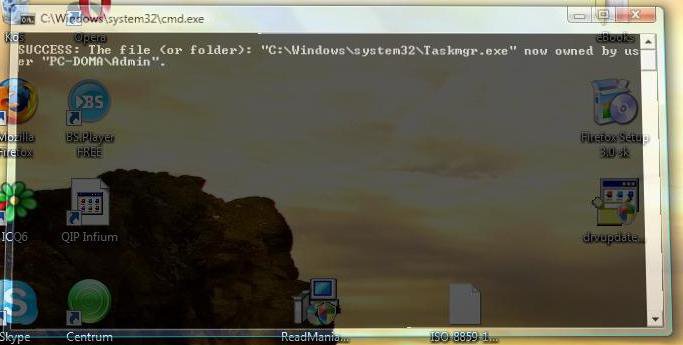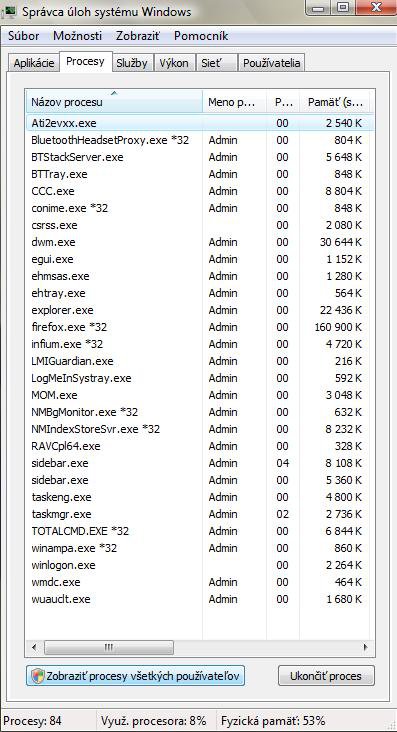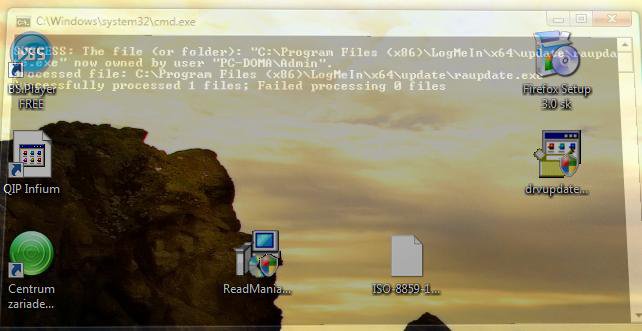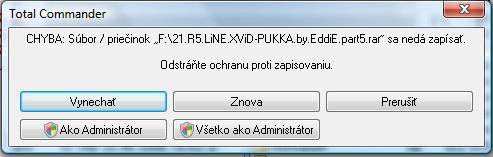Hi people. I am experiencing a problem. I am really not sure with the cause, the only changes I did were that I uninstalled Office 2007, Installed it again, installed BSplayer and updated... every update (also that additinal ones). The result: when I try to run anything that needs privilegies and gains it by taking ownership, like some installations (Firefox 3) or "Show processes of other users", the warning of UAC appears, it runs command line which just flash. By making a printscreen, I found out it shows done successfully, but nothing else happens. No installation runs, the processes of all users aren't shown... Could anybody help me? Any idea?
I'm using Windows Vista Ultimate x64 with slovak interface, and from the time I installed Vista, I have installed all the updates avialable, also that optional ones...
Thanx for help to all of you. I hope I chose the right subforum...
I'm using Windows Vista Ultimate x64 with slovak interface, and from the time I installed Vista, I have installed all the updates avialable, also that optional ones...
Thanx for help to all of you. I hope I chose the right subforum...
My Computer
System One
-
- CPU
- AMD Athlon X2 64 5200+
- Motherboard
- MSI K9-AGM3-FIH
- Memory
- A-DATA DDR2 2x 1GB 800+MHz dual Extreme Edition
- Graphics Card(s)
- onboard
- Hard Drives
- 2x Seagate Barracuda 7200.10 250 GB (ST3250410AS and ST3250820A)