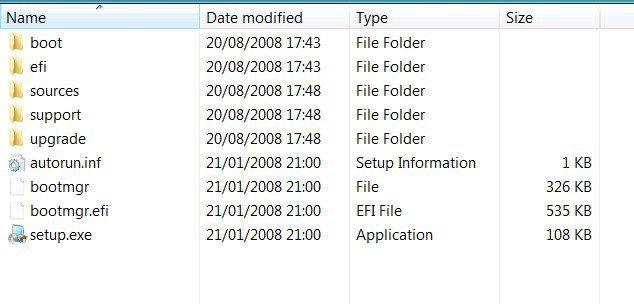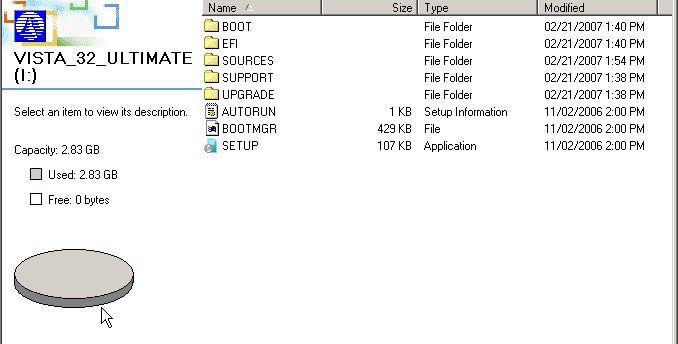Hello all,
Here is my sad story. I tried to install SP1 on Ultimate 32bit and it seemed to work -- got to configuring 3 of 3 100% then it said it failed and it proceeded to "revert changes". After this I re-booted and the Desktop came up, but because I had to disable all startup items and Microsoft services before I tried to install, I wanted to restore all this, so I clicked "Normal startup" in MSCONFIG. I re-booted and now Vista won't boot. The screen is dark for a couple seconds and the system re-boots to the BIOS screen. I have tried to use the Recovery DVD (which is OEM), and issue the "repair option" but it doesn't recognize Vista even after I load the drivers for the hard disk, hopwever, when I go to the command prompt, I can see the windows directory and issuing a "bootrec /scanos" returns c:\windows. About the only option that will work on the repair menu is "repair". I have not tried this yet. Does this "fix" it or just return the system to factory (Vista)? Anyway, I was hoping to be able to fix the boot problem without a re-install.
Jordan Krim
Here is my sad story. I tried to install SP1 on Ultimate 32bit and it seemed to work -- got to configuring 3 of 3 100% then it said it failed and it proceeded to "revert changes". After this I re-booted and the Desktop came up, but because I had to disable all startup items and Microsoft services before I tried to install, I wanted to restore all this, so I clicked "Normal startup" in MSCONFIG. I re-booted and now Vista won't boot. The screen is dark for a couple seconds and the system re-boots to the BIOS screen. I have tried to use the Recovery DVD (which is OEM), and issue the "repair option" but it doesn't recognize Vista even after I load the drivers for the hard disk, hopwever, when I go to the command prompt, I can see the windows directory and issuing a "bootrec /scanos" returns c:\windows. About the only option that will work on the repair menu is "repair". I have not tried this yet. Does this "fix" it or just return the system to factory (Vista)? Anyway, I was hoping to be able to fix the boot problem without a re-install.
Jordan Krim
My Computer
System One
-
- Manufacturer/Model
- Dell Latitude D630 Laptop
- CPU
- Dual Core
- Hard Drives
- 160 GB SATA