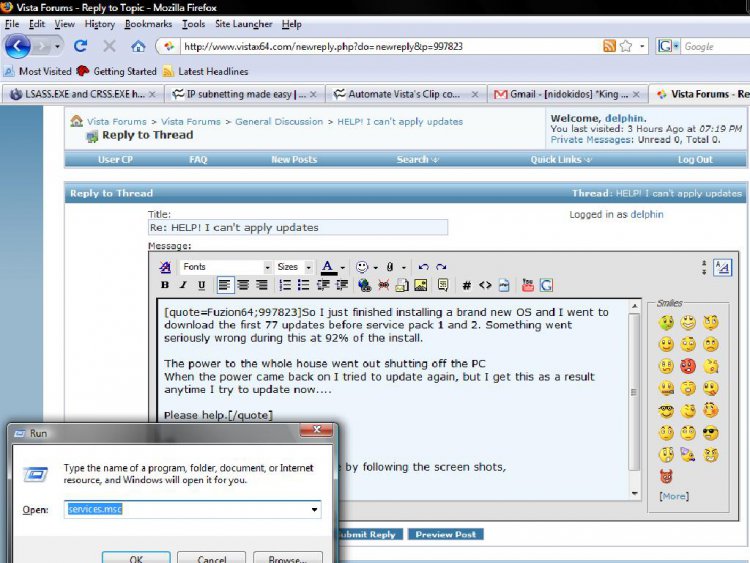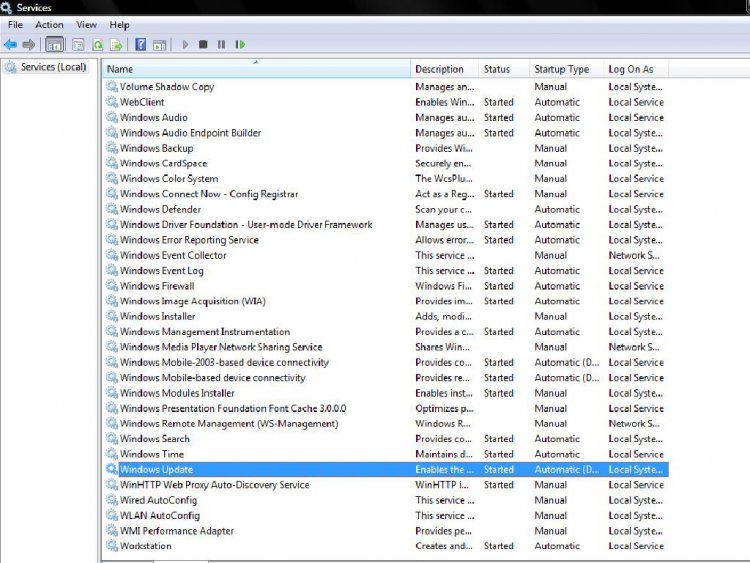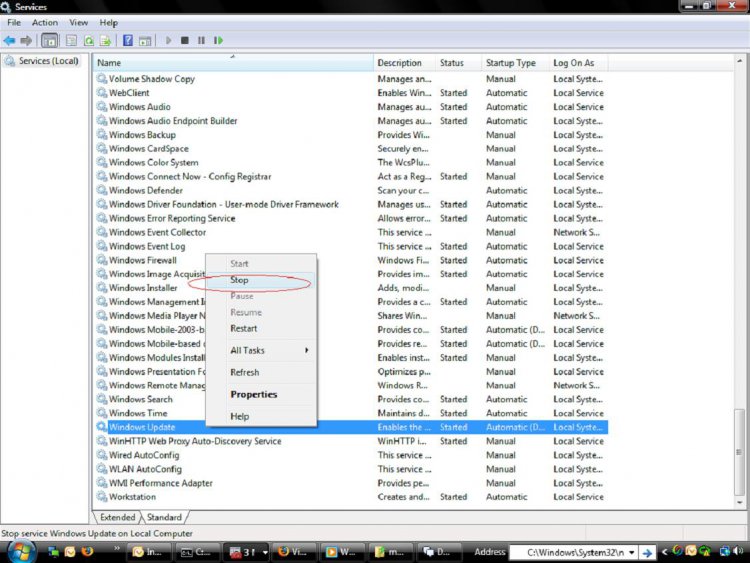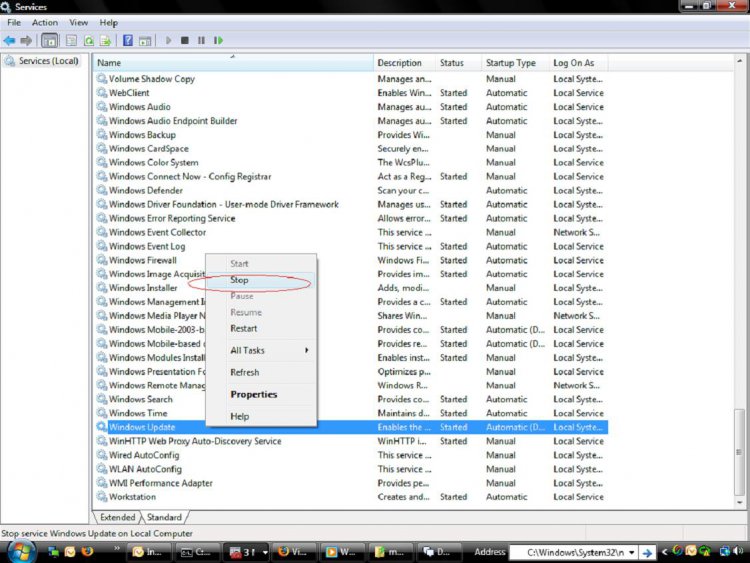So I just finished installing a brand new OS and I went to download the first 77 updates before service pack 1 and 2. Something went seriously wrong during this at 92% of the install.
The power to the whole house went out shutting off the PC
When the power came back on I tried to update again, but I get this as a result anytime I try to update now....
Please help.
The power to the whole house went out shutting off the PC
When the power came back on I tried to update again, but I get this as a result anytime I try to update now....
Please help.