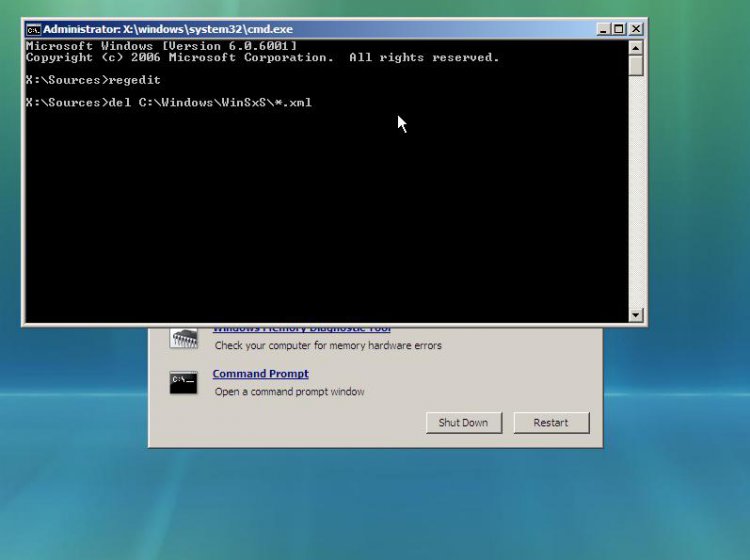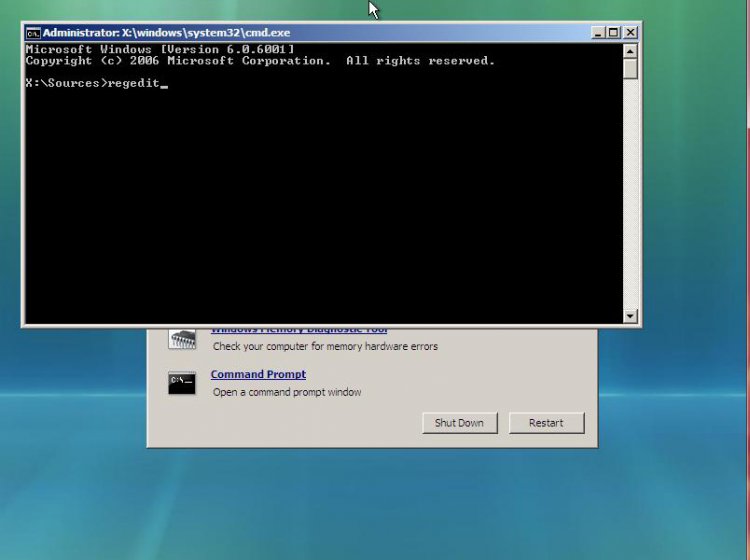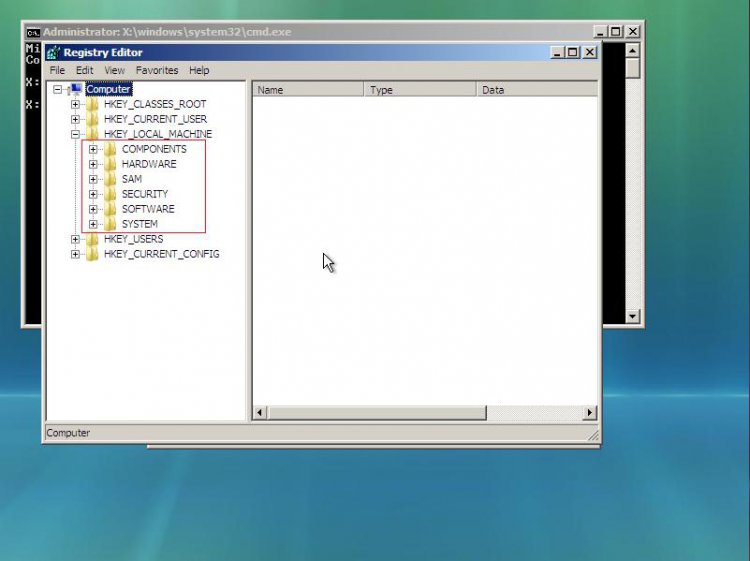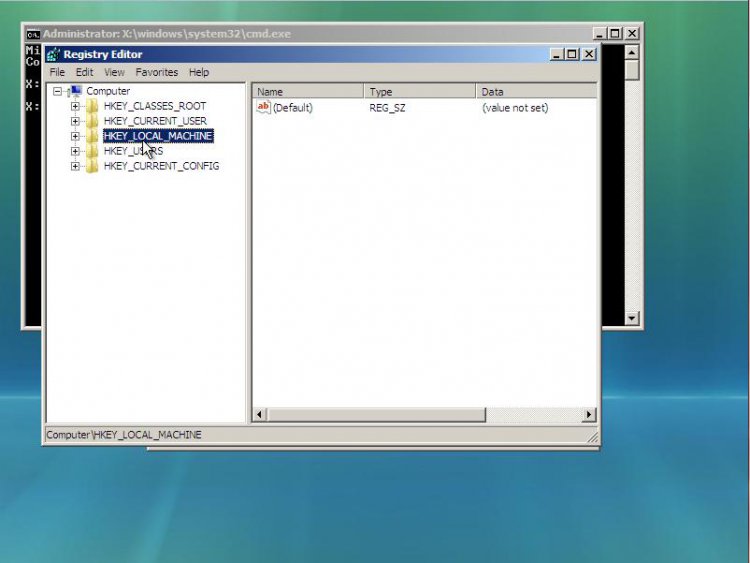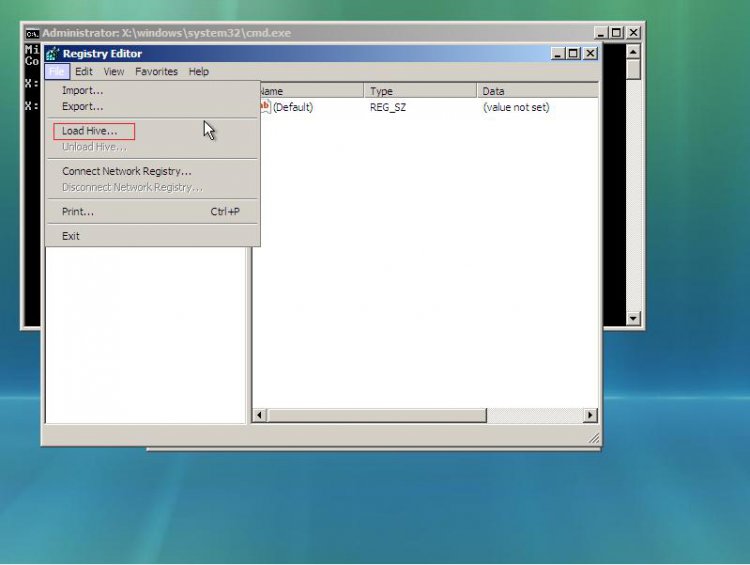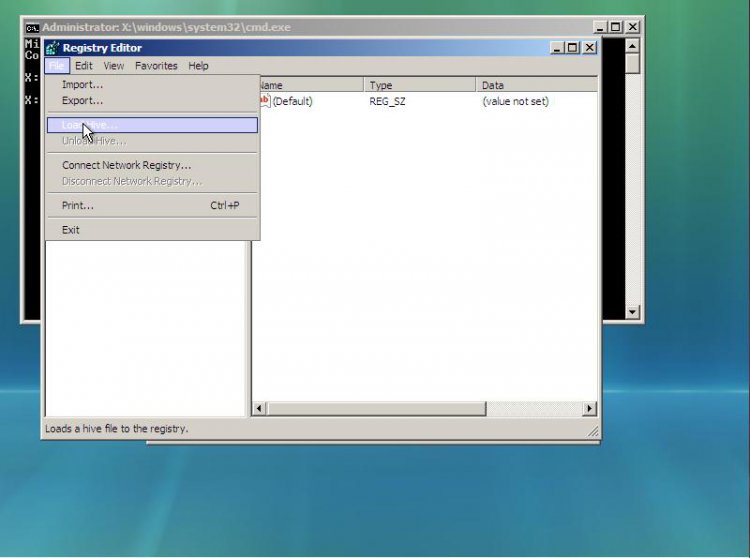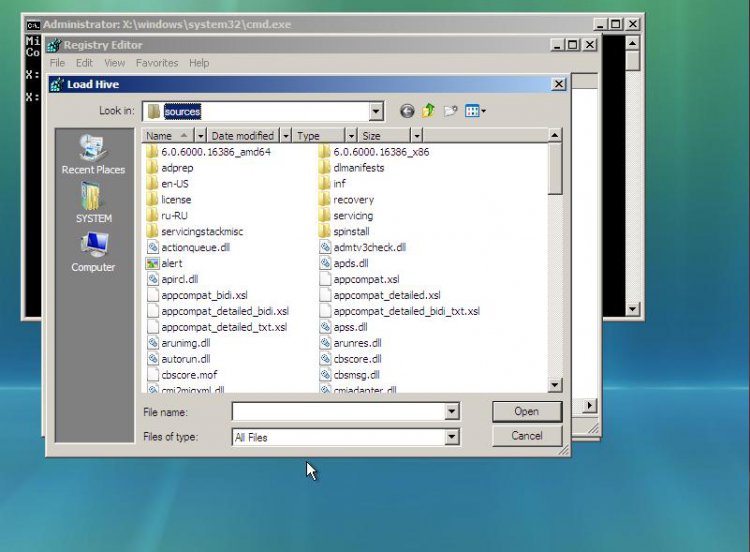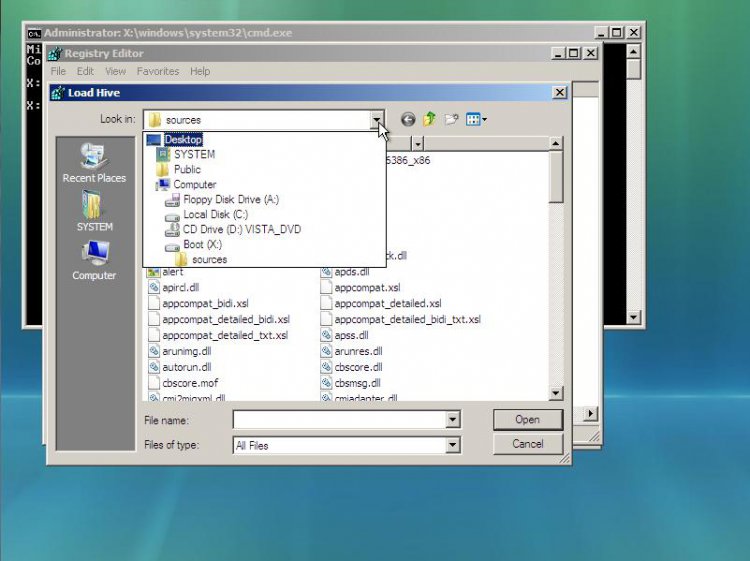Manical
New Member

I am aware that some have been able to resolve this by following advice given here, but a week later of trying and I am still unable to resolve this issue.
I have followed the advice given by Flavius in previous postings and have attached a system log.
I have established that BITS is running OK.
On checking services, I have established that Windows Modules Installer is missing, as is TrustedInstaller.exe.
As I have Acronis backup running, I have been able to copy TrustedInstaller.exe from a back up to C:\Windows\servicing and there it sits.
I did try a Vista repair, but this was not possible as my Vista DVD is SP1 and I am on SP2.
I don't want to have to do a fresh install and don't really see why I should as the issue is as a result of a previous update issued by microsoft and surely they should send out a fix to resolve this.:sa:
Any assistance would be greatly appreciated
I have followed the advice given by Flavius in previous postings and have attached a system log.
I have established that BITS is running OK.
On checking services, I have established that Windows Modules Installer is missing, as is TrustedInstaller.exe.
As I have Acronis backup running, I have been able to copy TrustedInstaller.exe from a back up to C:\Windows\servicing and there it sits.
I did try a Vista repair, but this was not possible as my Vista DVD is SP1 and I am on SP2.
I don't want to have to do a fresh install and don't really see why I should as the issue is as a result of a previous update issued by microsoft and surely they should send out a fix to resolve this.:sa:
Any assistance would be greatly appreciated

Attachments
Last edited by a moderator:
My Computer
System One
-
- CPU
- Intel Q9550
- Motherboard
- Asus P5QC
- Memory
- 4Gb DDR2 OCZ
- Graphics Card(s)
- Nvidia Geforce GTX260
- Sound Card
- Onboard
- Monitor(s) Displays
- HP 17" widescreen
- Screen Resolution
- 1440 x 900
- Hard Drives
- Hitachi 500Gb x 2
Maxtor 500Gb external
- PSU
- Fatality 700w
- Case
- Thermaltake
- Cooling
- 3 x case fans 1 x processor
- Keyboard
- Logitech G15
- Mouse
- Logitech M518
- Internet Speed
- Broadband around 3gb





 .We'll try small steps.
.We'll try small steps.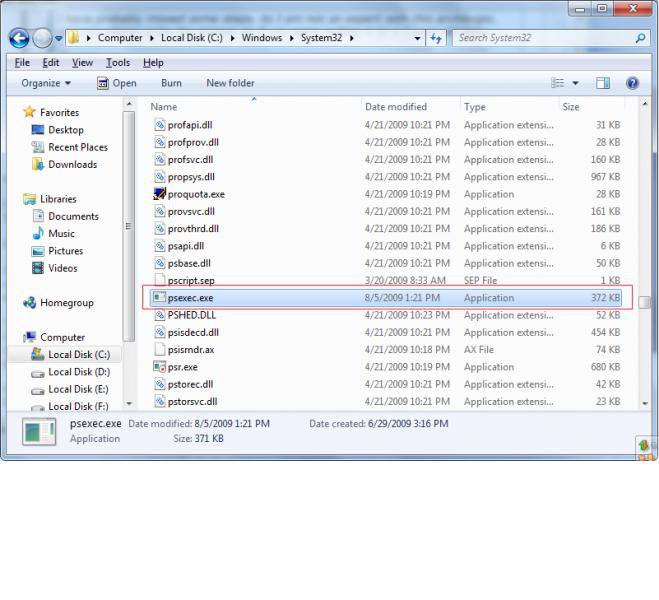
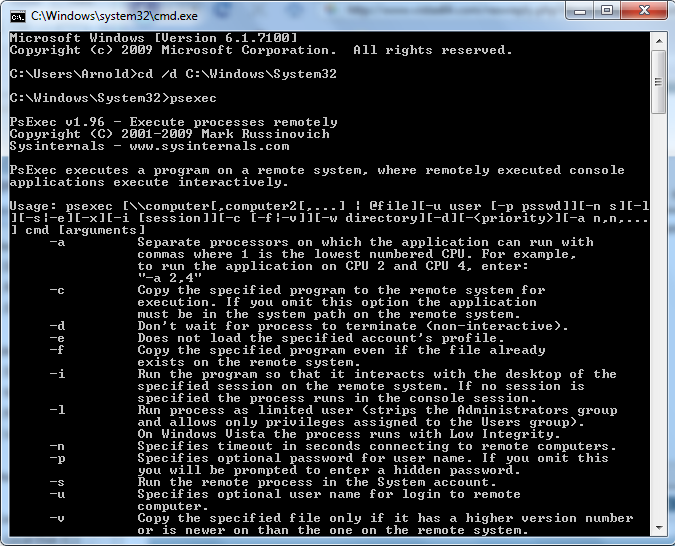
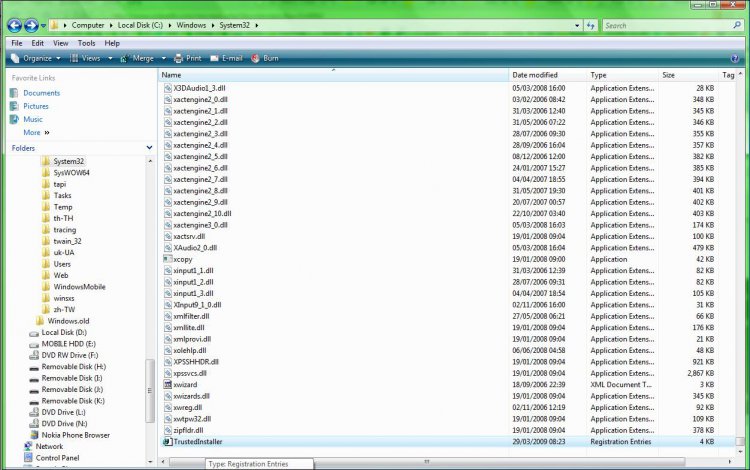
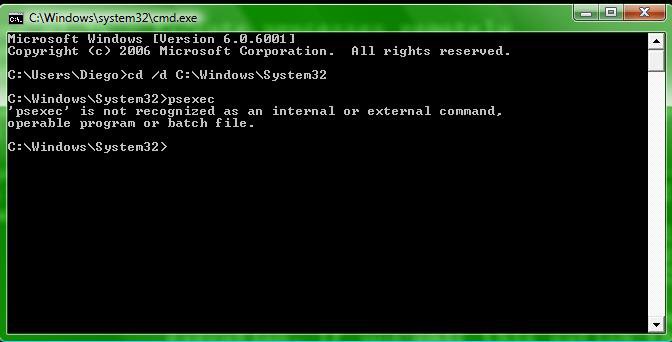
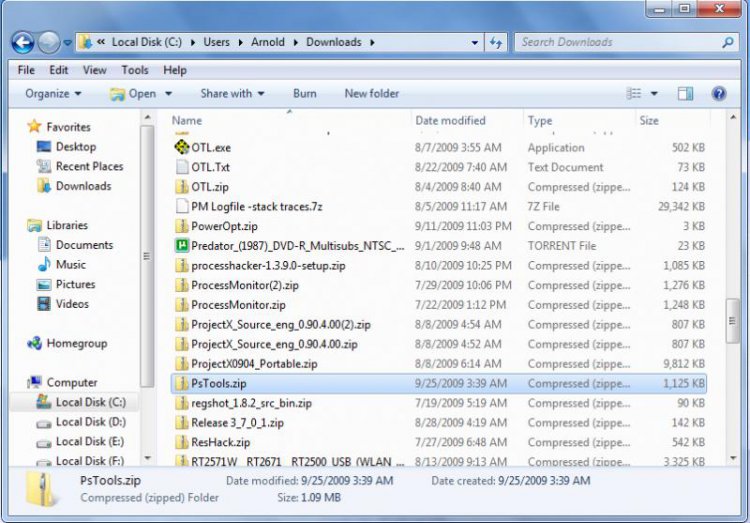
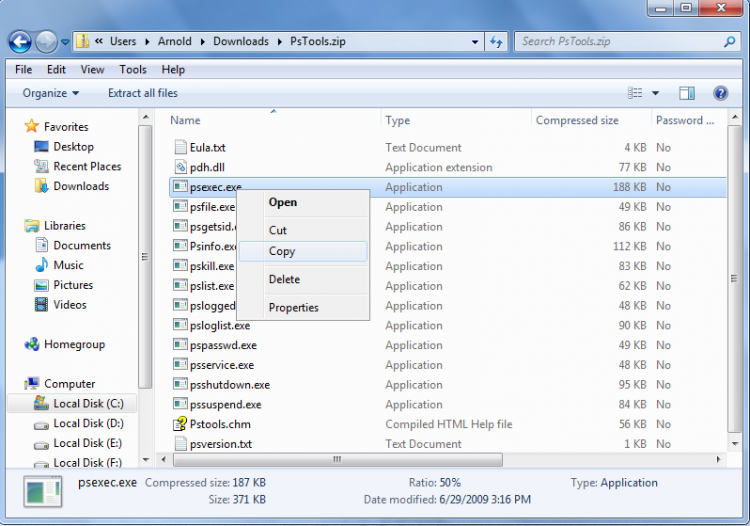
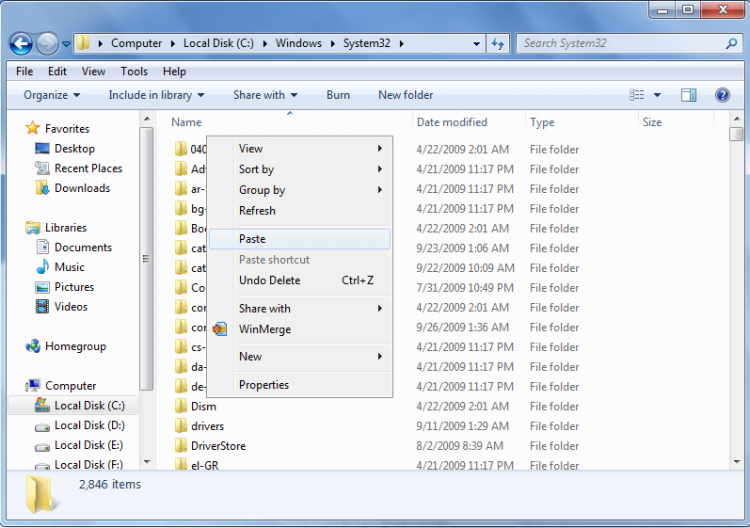
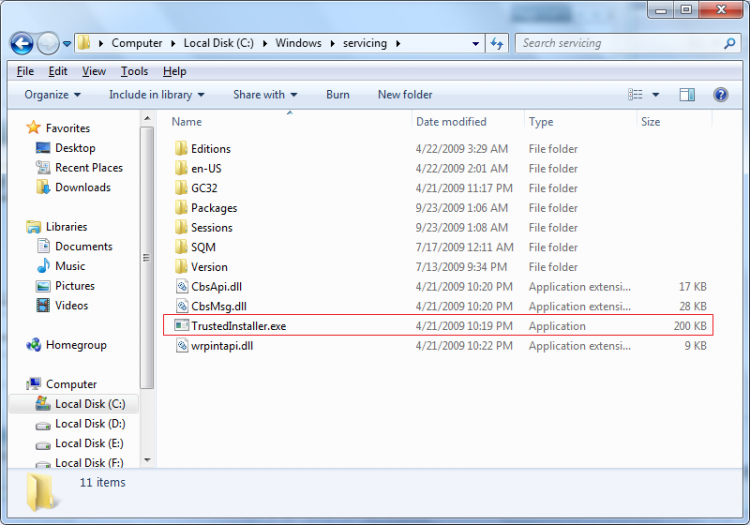
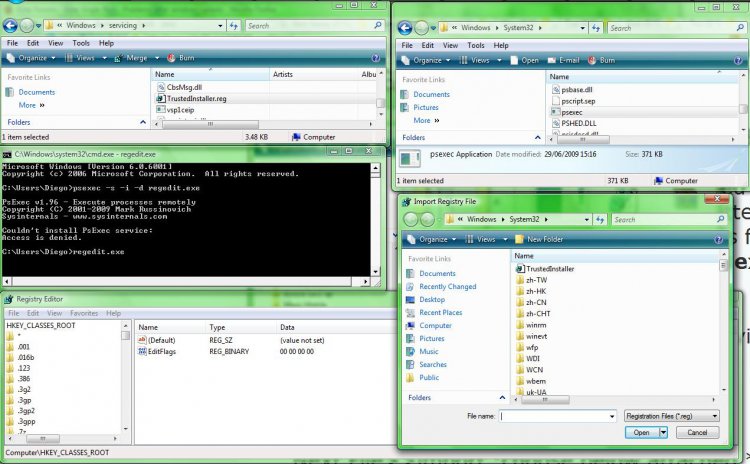
 .
.