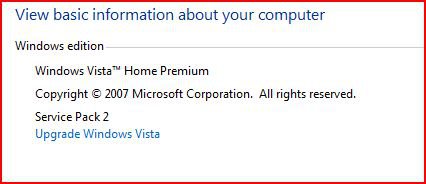OldGrantonian
Member


I have Vista Home Premium 32-bit. I'm sure that I installed SP1 about a year ago. The "System" details in Control Panel says that SP1 is installed.
I wanted to now install Vista SP2.
I got the message "element not found. Details: ERROR_NOT_FOUND (0X8007 0490)"
The MS solution is to install SP2 manually. I tried this, and got the same error.
The MS site recommends a repair install, so I started to do a repair install using Brink's tutorial:
http://www.vistax64.com/tutorials/88236-repair-install-vista.html
That tutorial says I must remove SP1 first, because my Dell OS CD does not contain SP1.
However, there is no mention of SP1 in the Uninstall Programs applet in Control Panel. Also, my Windows Updates History does not mention SP1. (During Windows Update, I am not being offered SP1, but I AM being offered SP2.)
Should I assume that SP1 is NOT installed? (So I can then install SP1 manually, then hopefully SP2.)
I wanted to now install Vista SP2.
I got the message "element not found. Details: ERROR_NOT_FOUND (0X8007 0490)"
The MS solution is to install SP2 manually. I tried this, and got the same error.
The MS site recommends a repair install, so I started to do a repair install using Brink's tutorial:
http://www.vistax64.com/tutorials/88236-repair-install-vista.html
That tutorial says I must remove SP1 first, because my Dell OS CD does not contain SP1.
However, there is no mention of SP1 in the Uninstall Programs applet in Control Panel. Also, my Windows Updates History does not mention SP1. (During Windows Update, I am not being offered SP1, but I AM being offered SP2.)
Should I assume that SP1 is NOT installed? (So I can then install SP1 manually, then hopefully SP2.)