As you can see on another thread I am having trouble with one of our two laptops sending and receiving emails.
Both laptops have the same OS (Vista Home Premium), AVG 8.0 and use Windows Mail for emails.
One cannot send/receive emails due to the incoming mail server timing out. The outgoing mail server was changed just before the problem arose and the AVG was reinstalled when it developed a fault after automatically updating.
It has been suggested that I use "Run" and then "telnet mail.xxxxx.co.uk 110" to check the connection. However I cannot get any meaningful output as the "black" screen that should appear with the results only remains on view for a fraction of a second.
(Just as
I see from Windows Help that I could use winrs instead but when I try to use "winrs /?" I get no useful output due to the black screen staying for so short a time.
Can anyone offer me help with this problem and point me to a useful webpage with help on this matter?
Both laptops have the same OS (Vista Home Premium), AVG 8.0 and use Windows Mail for emails.
One cannot send/receive emails due to the incoming mail server timing out. The outgoing mail server was changed just before the problem arose and the AVG was reinstalled when it developed a fault after automatically updating.
It has been suggested that I use "Run" and then "telnet mail.xxxxx.co.uk 110" to check the connection. However I cannot get any meaningful output as the "black" screen that should appear with the results only remains on view for a fraction of a second.
(Just as
athought
it took me ages to find Run - why is Vista so much less simple to use than XP?)I see from Windows Help that I could use winrs instead but when I try to use "winrs /?" I get no useful output due to the black screen staying for so short a time.
Can anyone offer me help with this problem and point me to a useful webpage with help on this matter?

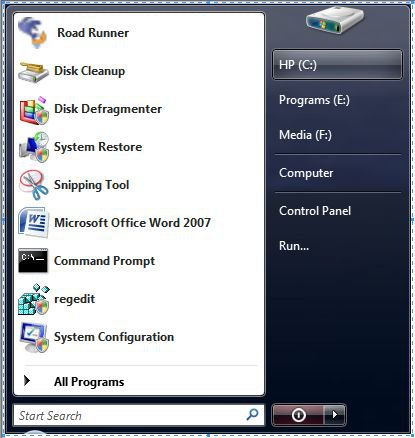
 Ted
Ted Ted
Ted