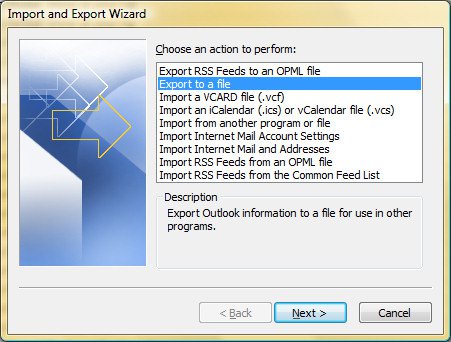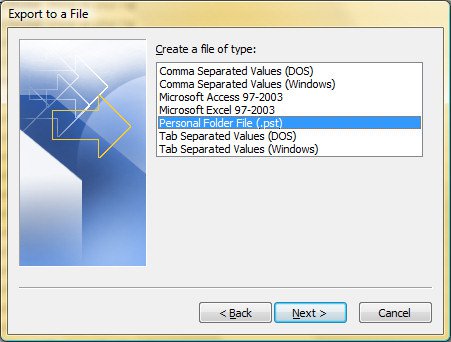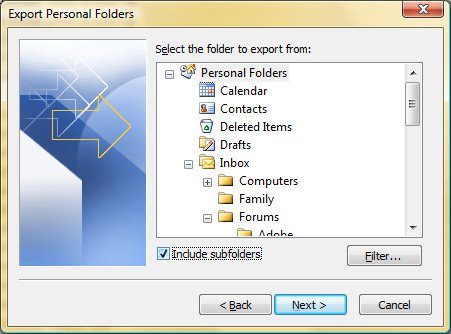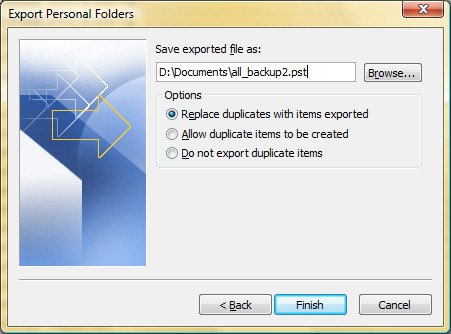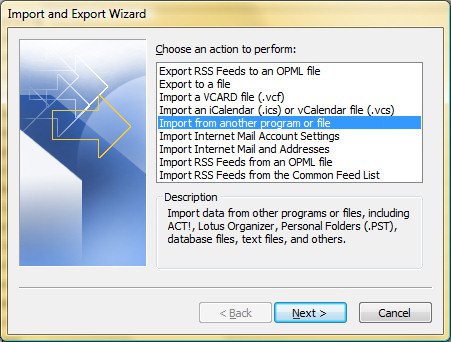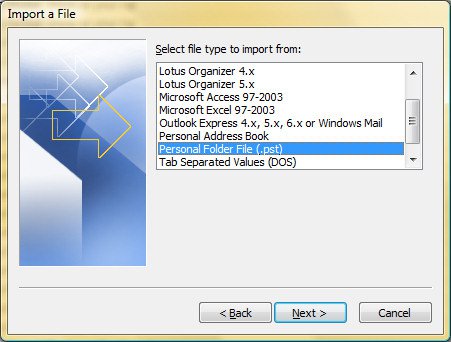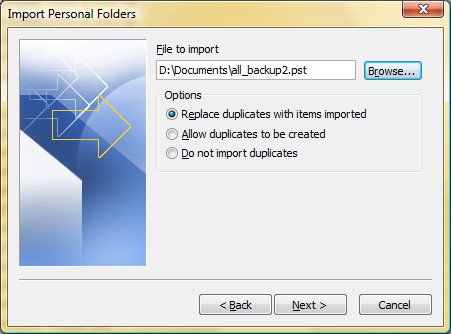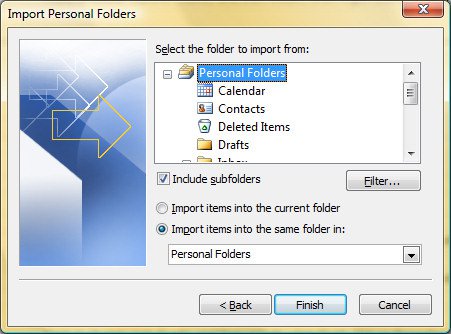I have recently purchased a new PC with Windows Vista, my old PC had Windows XP. I backed up my .pst files from Outlook on to disk. I copied this to my D drive but when I try to import these into Outlook I get the message 'The file D\outlook.pst is not a personal folders file'. Can anyone help with this please
You are using an out of date browser. It may not display this or other websites correctly.
You should upgrade or use an alternative browser.
You should upgrade or use an alternative browser.
Importing .pst files from old pc to new pc
- Thread starter Pammie
- Start date
I have recently purchased a new PC with Windows Vista, my old PC had Windows XP. I backed up my .pst files from Outlook on to disk. I copied this to my D drive but when I try to import these into Outlook I get the message 'The file D\outlook.pst is not a personal folders file'. Can anyone help with this please
It is possible that the backup is corrupt, in which case you'll need to do the backup again to correct the error:
- Open Outlook
- Click the "File" menu, then select "Import and Export"
- In the "Import and Export Wizard", select the "Export to a file" option and click "Next" (Image 1)
- Select the "Personal Folder File (.pst)" option, then click "Next" (Image 2)
Scroll the list up and select "Personal Folders" - Make sure the "Include subfolders" box is checked, then click "Next" (Image 3)
- Type or browse a name for the backup, and click "Finish" (Image 4)
When the backup is complete, copy it to the new computer and make sure that the read-only attribute is not set, then opposite applies to restore it:
- Open Outlook
- Click the "File" menu, then select "Import and Export"
- In the "Import and Export Wizard", select the "Import from another program or file" option and click "Next" (Image 5)
- Select the "Personal Folder File (.pst)" option and click "Next" (Image 6)
- Browse for the file you backed up earlier, then click "Next" (Image 7)
- Select "Personal Folder", and make sure "Include Subfolder" is checked.
- Click "Finish" (Image 8)
The above is the correct procedure to backup your Outlook.pst file, and to restore it back into Outlook.
My Computer
System One
-
- Manufacturer/Model
- Custom Build
- CPU
- AMD Phenom 9600 Quad
- Motherboard
- ASUS MB-M3A32-MVP Deluxe/WiFi
- Memory
- 2 x A-Data 2GB DDR2-800
- Graphics card(s)
- ASUS ATI Radeon HD 2400PRO
- Monitor(s) Displays
- SAHARA 21"
- Screen Resolution
- 1600x1200
- Hard Drives
- 2 x 80GB Seagate (I) 2 x 120GB Seagate (I/S) 2 x 200GB Seagate (I/S) 2 x 250GB Seagate (I/S)
- PSU
- 800W
- Case
- Thermaltake Tai-Chi
- Cooling
- Tai-Chi Water Cooler
- Mouse
- Logitech
- Keyboard
- Genius
- Internet Speed
- 384kbps
- Other Info
- Currently dual booting between Vista x64 Ultimate Windows 7 BETA x64
Dzomlija just beat me to this and has posted actual images, I'll edit my post to say this:
First off, you’ll need to move (copy) the .pst file off the CD/DVD to anyplace on your HD. Don’t ask why, but for some reason .pst files tend to be problematic when copied directly from the CD/DVD to the .pst folder.
Once that's done, follow the instructions posted by Dzomlija.
Dzomlija nice job with the images! I had my instructions written out... without images.
Those instructions work for Outlook 2007 (and 2003)
First off, you’ll need to move (copy) the .pst file off the CD/DVD to anyplace on your HD. Don’t ask why, but for some reason .pst files tend to be problematic when copied directly from the CD/DVD to the .pst folder.
Once that's done, follow the instructions posted by Dzomlija.
Dzomlija nice job with the images! I had my instructions written out... without images.
Those instructions work for Outlook 2007 (and 2003)
Last edited:
My Computer
System One
-
- Manufacturer/Model
- Custom Built
- CPU
- Intel Core 2 Quad Q6600 2.4GHz
- Motherboard
- Intel D975XBX2
- Memory
- Corsair TWIN2X4096-PC8500 (2x2GHz)
- Graphics card(s)
- ATI Radeon HD 4890 (1GHz)
- Sound Card
- X-Fi Titanium - Fatality Pro Series
- Monitor(s) Displays
- hp w2207h (22" widescreen)
- Screen Resolution
- 1680 x 1050
- Hard Drives
- One 750GB, 2x500GB Western Digital Caviar Black Hard Drives (32meg)
- PSU
- Antec Neo HE 550
- Case
- Antec P182
- Cooling
- Zalman CNPS9500 AT
- Mouse
- Logitech MX Revolution
- Keyboard
- Logitech Wireless Wave
- Internet Speed
- "High" Speed DSL? Is that like low speed FIOS?
- Other Info
- Q6600 B3 Revision OC to 3.0GHz
Thanks guys. Ok I had originally saved the .pst files from the disk to my D drive but have now saved them to my C drive, I went through the correct procedures but when I get to image 7 and click 'next' I get the message 'File access is denied you do not have permission required to access the file. Any suggestions??
My Computer
Thanks guys. Ok I had originally saved the .pst files from the disk to my D drive but have now saved them to my C drive, I went through the correct procedures but when I get to image 7 and click 'next' I get the message 'File access is denied you do not have permission required to access the file. Any suggestions??
Where in your C: did you save it? It's posible that because it's not in a "normal" location, the enhanced security of Vista is getting in the way. Move the file to your "Documents" folder, and make sure that the "Read Only" attribute is not set (right-click, Properties, uncheck Read Only, click OK)
My Computer
System One
-
- Manufacturer/Model
- Custom Build
- CPU
- AMD Phenom 9600 Quad
- Motherboard
- ASUS MB-M3A32-MVP Deluxe/WiFi
- Memory
- 2 x A-Data 2GB DDR2-800
- Graphics card(s)
- ASUS ATI Radeon HD 2400PRO
- Monitor(s) Displays
- SAHARA 21"
- Screen Resolution
- 1600x1200
- Hard Drives
- 2 x 80GB Seagate (I) 2 x 120GB Seagate (I/S) 2 x 200GB Seagate (I/S) 2 x 250GB Seagate (I/S)
- PSU
- 800W
- Case
- Thermaltake Tai-Chi
- Cooling
- Tai-Chi Water Cooler
- Mouse
- Logitech
- Keyboard
- Genius
- Internet Speed
- 384kbps
- Other Info
- Currently dual booting between Vista x64 Ultimate Windows 7 BETA x64
z3r010
Staff member
I got that error last night when I was trying to find an old email, once I moved the pst to the desktop everything worked fine.
My Computers
System One System Two
-
- Operating System
- Windows 11 Workstation
- Manufacturer/Model
- doofenshmirtz evil incorporated
- CPU
- Ryzen 9 5950X
- Motherboard
- Asus ROG Crosshair VIII Formula
- Memory
- Corsair Vengeance RGB PRO Black 64GB (4x16GB) 3600MHz AMD Ryzen Tuned DDR4
- Graphics card(s)
- ASUS AMD Radeon RX 6900 XT 16GB ROG Strix LC OC
- Sound Card
- Creative
- Monitor(s) Displays
- 3 x27" Dell U2724D & 1 x 34" Dell U3415W
- Hard Drives
- Samsung 980 Pro 1TB M.2 2280 PCI-e 4.0 x4 NVMe Solid State Drive
- PSU
- 1500W ThermalTake Toughpower
- Case
- ThermalTake Level 10 GT
- Cooling
- Enermax Liqtech 240
- Mouse
- Logitech Performance MX
- Keyboard
- Surface Ergonomic.
- Internet Speed
- 350 Mb/s
- Other Info
- WinTV NovaTD HP CP1515n Color Laser Sony BD-5300S-0B Blu-ray Writer Microsoft LifeCam Cinema APC 750i Smart UPS
-
- Operating System
- windows 10
- Manufacturer/Model
- Surface Pro 3
- CPU
- 1.9GHz Intel Core i5-4300U (dual-core, 3MB cache, up to 2.9GHz with Turbo Boost)
- Memory
- 4GB
- Monitor(s) Displays
- 12" Multi Touch
- Screen Resolution
- 2160 x 144
- Hard Drives
- 128GB
- Mouse
- Logitech
- Keyboard
- yes
- Internet Speed
- 350 Mb/s
Hi there again, I have tried everything you have told me to do, I moved it to the C drive under documents and made sure 'read only' was unchecked - didnt work, then I moved it under C Desktop - still didnt work, I still keep getting the message 'The file C\Users\Pam\Desktop\Backups.pst is not a personal folders file' - should I maybe renaming the file something else? I have already tried this but it still failed????
My Computer
Hi there again, I have tried everything you have told me to do, I moved it to the C drive under documents and made sure 'read only' was unchecked - didnt work, then I moved it under C Desktop - still didnt work, I still keep getting the message 'The file C\Users\Pam\Desktop\Backups.pst is not a personal folders file' - should I maybe renaming the file something else? I have already tried this but it still failed????
If you still have the original file on CD or DVD, try copying it again to your and try the above procedures again. Also if you still have your old computer, try recopying the file.
Lastly, what version of Office are you using?
My Computer
System One
-
- Manufacturer/Model
- Custom Built
- CPU
- Intel Core 2 Quad Q6600 2.4GHz
- Motherboard
- Intel D975XBX2
- Memory
- Corsair TWIN2X4096-PC8500 (2x2GHz)
- Graphics card(s)
- ATI Radeon HD 4890 (1GHz)
- Sound Card
- X-Fi Titanium - Fatality Pro Series
- Monitor(s) Displays
- hp w2207h (22" widescreen)
- Screen Resolution
- 1680 x 1050
- Hard Drives
- One 750GB, 2x500GB Western Digital Caviar Black Hard Drives (32meg)
- PSU
- Antec Neo HE 550
- Case
- Antec P182
- Cooling
- Zalman CNPS9500 AT
- Mouse
- Logitech MX Revolution
- Keyboard
- Logitech Wireless Wave
- Internet Speed
- "High" Speed DSL? Is that like low speed FIOS?
- Other Info
- Q6600 B3 Revision OC to 3.0GHz
I am using Office Student and Teacher Edition 2003. I still have the files on CD but do not have my old PC now. Should I delete the original file that I copied to my C drive before I copy it over again?
My Computer
Ok, if anyone is out there listening to me I deleted the file from my C drive, copied the files from CD again and saved them to C Documents, tried the whole process again - import export etc and I am still getting the message 'The file C:\Pam\Documents\Backups.pst is not a personal folders file. Can anyone help any further?