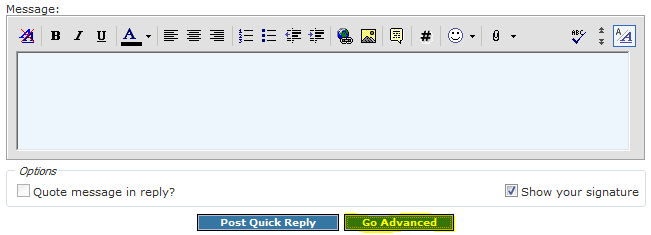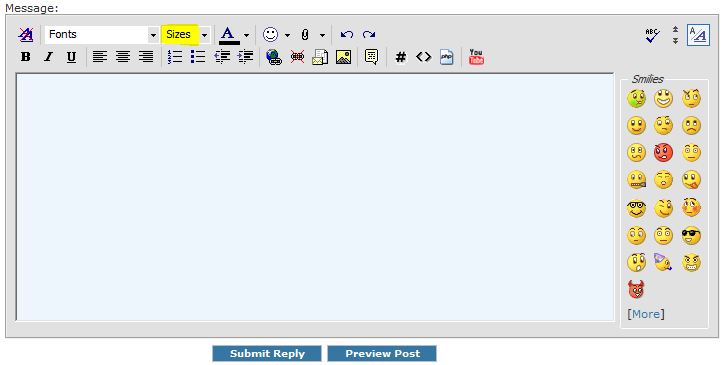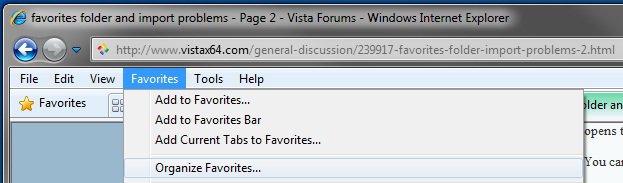I am newbie and running Vitsa Basic 32 bit. I hope I am in correct thread and this is my first post.
My questions are does Vista need to have a User name/ documents / favorites folder? And a User name/ favorites folder?
I had a problem importing favorites from my win XP IE 7 via a flash drive,( not a valid bookmark file error ) and after upgrading to IE 8, uninstalling IE 8 and reverting back to IE 7 I got my favorites into the User Name non documents folder.
I deleted the favs folder in documents which showed it as empty. Now I cannot re import my favs again from the flash drive.
I am trying to avoid the whole process of installing IE 8 and reverting to 7 again and I think I did some stupid deleting.
Can I just create a documents /folder name favorites and hope that IE will import form there? If so I tried it and got an error ( incomplete URL ). I am in over my head .
Should I have just been happy that my favorites seemed to work with just the User Name Favorites folder and not messed around?
My questions are does Vista need to have a User name/ documents / favorites folder? And a User name/ favorites folder?
I had a problem importing favorites from my win XP IE 7 via a flash drive,( not a valid bookmark file error ) and after upgrading to IE 8, uninstalling IE 8 and reverting back to IE 7 I got my favorites into the User Name non documents folder.
I deleted the favs folder in documents which showed it as empty. Now I cannot re import my favs again from the flash drive.
I am trying to avoid the whole process of installing IE 8 and reverting to 7 again and I think I did some stupid deleting.
Can I just create a documents /folder name favorites and hope that IE will import form there? If so I tried it and got an error ( incomplete URL ). I am in over my head .
Should I have just been happy that my favorites seemed to work with just the User Name Favorites folder and not messed around?
My Computer
System One
-
- Manufacturer/Model
- DELL VOSTRO 1500
- CPU
- INTEL DUO CORE DUO 1.4