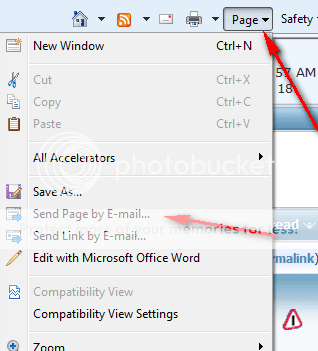Fix It Later
New Member
Using Internet Explorer 8 when I try to send a page by e-mail (File/Send/Page by E-mail) the 'Page by E-mail' and 'Link by E-mail' is greyed out.
I went to the Default Programs in Control Panel and set my Windows Mail associations and also did so with IE. Afterwards they both said "This program has all its defaults". I rebooted and still have the same problem.
I'm running Vista Home Premium 64bit.
Can anyone help?
I went to the Default Programs in Control Panel and set my Windows Mail associations and also did so with IE. Afterwards they both said "This program has all its defaults". I rebooted and still have the same problem.
I'm running Vista Home Premium 64bit.
Can anyone help?
My Computer
System One
-
- Manufacturer/Model
- HP p6130y
- CPU
- AMD Phenom 9750 Quad Core Processor 2.4Ghz
- Memory
- 8.00 GB