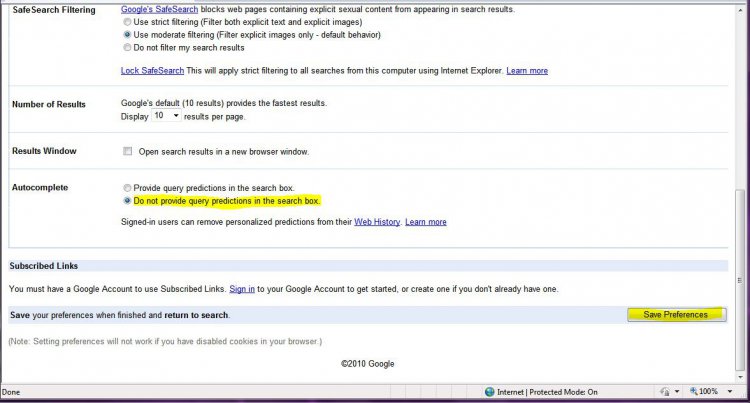Hi all.
I'm brand new here.
I know that my question has been asked before. But so far, I haven't seen any answers that actually work.
How do I erase my browsing history? I have a Windows Vista (64-bit) operating system.
Clicking on Safety/Delete Browsing History etc. does nothing. I've also downloaded and used Tracks Eraser Pro 8.3, and All Tracks Gone Window Washer, from the CNET website.
They didn't work either.
What can I do?
I'm brand new here.
I know that my question has been asked before. But so far, I haven't seen any answers that actually work.
How do I erase my browsing history? I have a Windows Vista (64-bit) operating system.
Clicking on Safety/Delete Browsing History etc. does nothing. I've also downloaded and used Tracks Eraser Pro 8.3, and All Tracks Gone Window Washer, from the CNET website.
They didn't work either.
What can I do?