I have been using Live Mail in conjunction with my AOL account for some time now. I have it configured properly with IMAP to send and receive e-mails and there are no issues with that. I also see all my AOL personal folders and they were initally populated with all e-mails that were on AOL. The problem I now have is that any new messages I drop into an AOL personal folder from the AOL mail client doesn't show up if I view that same folder via Live Mail. I have also created a new Personal Folder on AOL and although the folder shows up in Live Mail when I refresh my folder list, it does not diaplay any e-mails I drop into that folder via the AOL mail client. The reverse proces however works... ie. if I drop a a new e-mail into a personal folder via Live Mail and then go to my AOL e-mail client it does show up there! ie. IMAP seems to be working only in one direction with Personal folders... I checked the synchronization setting for the folder and it is set to "All Messages". Suggestions please! Thanks...
You are using an out of date browser. It may not display this or other websites correctly.
You should upgrade or use an alternative browser.
You should upgrade or use an alternative browser.
Solved AOL Personal Folder not Synching with Live Mail
- Thread starter rettenhu
- Start date
I have been using Live Mail in conjunction with my AOL account for some time now. I have it configured properly with IMAP to send and receive e-mails and there are no issues with that. I also see all my AOL personal folders and they were initally populated with all e-mails that were on AOL. The problem I now have is that any new messages I drop into an AOL personal folder from the AOL mail client doesn't show up if I view that same folder via Live Mail. I have also created a new Personal Folder on AOL and although the folder shows up in Live Mail when I refresh my folder list, it does not diaplay any e-mails I drop into that folder via the AOL mail client. The reverse proces however works... ie. if I drop a a new e-mail into a personal folder via Live Mail and then go to my AOL e-mail client it does show up there! ie. IMAP seems to be working only in one direction with Personal folders... I checked the synchronization setting for the folder and it is set to "All Messages". Suggestions please! Thanks...
Can't believe my issue has got everyone stumped? :eek:
Hoping that's not the case. :D
My Computer
Hi rettenhu,
I don't use AOL but a search of thier help site didn't reveal much, but this may shed some light on why,
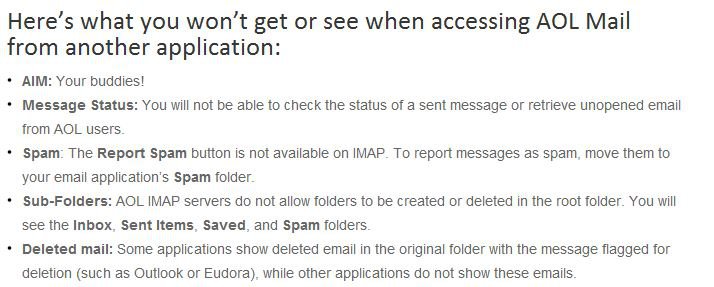
From the help section titled, (for some reason the link won't work)
Read and send AOL or AIM email using other email applications
This info for Live mail should help too,
How to import messages from other e-mail clients to Windows Live Mail
I don't use AOL but a search of thier help site didn't reveal much, but this may shed some light on why,
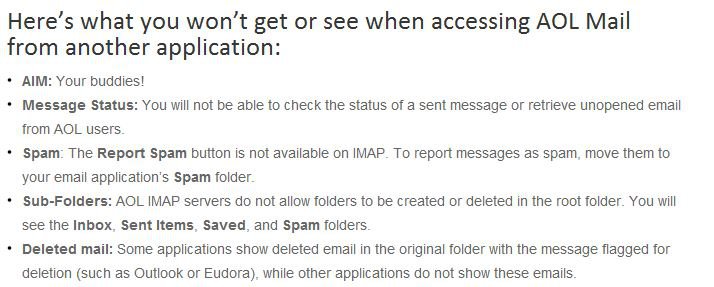
From the help section titled, (for some reason the link won't work)
Read and send AOL or AIM email using other email applications
This info for Live mail should help too,
How to import messages from other e-mail clients to Windows Live Mail
My Computer
System One
-
- Manufacturer/Model
- Self Built
- CPU
- Intel I5-2500K @3.3GHz
- Motherboard
- Asrock P67 Extreme4
- Memory
- 16GB G.Skill Ripjaws X (4x4GB)
- Graphics card(s)
- EVGA GeForce 750 Ti SC 2GB
- Sound Card
- ASUS Xonar DG 5.1 Channels 24-bit 96KHz PCI Interface Sound
- Monitor(s) Displays
- auria eq2367
- Screen Resolution
- 1920 x 1080
- Hard Drives
- 250GB Samsung 850 EVO SSD 1TB WD Blue 1TB Hitachi
- PSU
- SeaSonic X 650W 80 Plus Gold
- Case
- Corsair Obsidian 750D
- Cooling
- Corsair H60, Three 140mm case fans
- Mouse
- Logitech Wireless Mouse M310
- Keyboard
- Logitech Wireless Keyboard K520
- Internet Speed
- Wave Broadband ~ 100 down 5 Up
- Other Info
- Laptop specs: HP g7-1365dx / CPU: AMD A6-3420M APU with Radeon(tm) HD Graphics / RAM: Crucial 8Gb (2x4Gb) / SSD: Crucial M4-CT128M4SSD2 ATA Device/ FW 000F / GFX: AMD Radeon HD 6520G / OS: Windows 10 Pro x64
Hi rettenhu,
I don't use AOL but a search of thier help site didn't reveal much, but this may shed some light on why,
View attachment 21860
From the help section titled, (for some reason the link won't work)
Read and send AOL or AIM email using other email applications
This info for Live mail should help too,
How to import messages from other e-mail clients to Windows Live Mail
I had already visited the AOL site and as you found it is not very helpful... The issue I have is that my AOL personal folders have always been updating properly until about two weeks ago and I have no explanation as to why they stopped. And as I mentioned in my post above, if I drop an e-mail I've open in LIVE into an AOL saved folder I can see it if I later log into AOL.com's mail client. However, if I do the reverse, ie... drop an e-mail into an AOL saved folder from the AOL mail client I do not see it updated when I check thru LIVE mail... And it always worked bidirectionally using IMAP...
My last attempt to remedy this was a complete uninstal of all Windows Live components, reinstalling Live Mail, resetting up my AOL account with IMAP, and trying to resynch all my folders with AOL. Results: All my AOL personal folders reload with all my messages except those that were saved since about two weeks ago. It's as if the AOL server will synch all saved e-mails prior to about two weeks ago, but NOT synch anything newer than two weeks ago. I also tried creating a new personal folder from the AOL e-mail client and dropped a few new e-mails into that folder. When I synch that folder with Live Mail it synchs the folder so I can see it but non of the e-mails I dropped in it are there when I open it--- even after doing an UPDATE ALL to my AOL e-mail account from Live Mail. I am stumped! Thanks for trying to help...
Last edited:
My Computer
You're welcome, sorry I can't be more help. I'm sure someone will come along with more help.
Derek
Derek
My Computer
System One
-
- Manufacturer/Model
- Self Built
- CPU
- Intel I5-2500K @3.3GHz
- Motherboard
- Asrock P67 Extreme4
- Memory
- 16GB G.Skill Ripjaws X (4x4GB)
- Graphics card(s)
- EVGA GeForce 750 Ti SC 2GB
- Sound Card
- ASUS Xonar DG 5.1 Channels 24-bit 96KHz PCI Interface Sound
- Monitor(s) Displays
- auria eq2367
- Screen Resolution
- 1920 x 1080
- Hard Drives
- 250GB Samsung 850 EVO SSD 1TB WD Blue 1TB Hitachi
- PSU
- SeaSonic X 650W 80 Plus Gold
- Case
- Corsair Obsidian 750D
- Cooling
- Corsair H60, Three 140mm case fans
- Mouse
- Logitech Wireless Mouse M310
- Keyboard
- Logitech Wireless Keyboard K520
- Internet Speed
- Wave Broadband ~ 100 down 5 Up
- Other Info
- Laptop specs: HP g7-1365dx / CPU: AMD A6-3420M APU with Radeon(tm) HD Graphics / RAM: Crucial 8Gb (2x4Gb) / SSD: Crucial M4-CT128M4SSD2 ATA Device/ FW 000F / GFX: AMD Radeon HD 6520G / OS: Windows 10 Pro x64
I have been using Live Mail in conjunction with my AOL account for some time now. I have it configured properly with IMAP to send and receive e-mails and there are no issues with that. I also see all my AOL personal folders and they were initally populated with all e-mails that were on AOL. The problem I now have is that any new messages I drop into an AOL personal folder from the AOL mail client doesn't show up if I view that same folder via Live Mail. I have also created a new Personal Folder on AOL and although the folder shows up in Live Mail when I refresh my folder list, it does not diaplay any e-mails I drop into that folder via the AOL mail client. The reverse proces however works... ie. if I drop a a new e-mail into a personal folder via Live Mail and then go to my AOL e-mail client it does show up there! ie. IMAP seems to be working only in one direction with Personal folders... I checked the synchronization setting for the folder and it is set to "All Messages". Suggestions please! Thanks...
I have some good news... my problem has corrected itself! Yesterday I decided to create a new AOL account and use AOL Transfer from the AOL client to copy my entire e-mail account, including my AOL personal folders, to a new one. If that worked, the plan was to delete all my personal folders in my original account and then reverse the AOL Transfer process back to my original e-mail account and hope that Live Mail would then resynch all my personal folders thereby recapturing the lost e-mails when the personal folders had stopped resynching to Live Mail. This morning I checked my new account and it had synched up nicely. I then checked my original e-mail account in Live Mail and was about to delete them, but for some unexpected and unexplained reason all the e-mails in my Personal folders had resynched! This after three weeks of the synch just stopping for no reason. But I have no explaination as to why it started resynching again? To make sure everything was now working, i went back to my AOL client and my original e-mail account. I dropped a new e-mail into one of my personal folders hoping I would then also see it in the IMAP twin via Live Mail. Yipee! It was there.
The AOL Transfer from the original e-mail to a new e-mail account must have done something to the orignal account that retriggered synching of Personal folders to Live Mail.


 confused:
confused:My Computer
That's great news, Thanks for posting back with your solution.
That may help someone else in the future.
That may help someone else in the future.
My Computer
System One
-
- Manufacturer/Model
- Self Built
- CPU
- Intel I5-2500K @3.3GHz
- Motherboard
- Asrock P67 Extreme4
- Memory
- 16GB G.Skill Ripjaws X (4x4GB)
- Graphics card(s)
- EVGA GeForce 750 Ti SC 2GB
- Sound Card
- ASUS Xonar DG 5.1 Channels 24-bit 96KHz PCI Interface Sound
- Monitor(s) Displays
- auria eq2367
- Screen Resolution
- 1920 x 1080
- Hard Drives
- 250GB Samsung 850 EVO SSD 1TB WD Blue 1TB Hitachi
- PSU
- SeaSonic X 650W 80 Plus Gold
- Case
- Corsair Obsidian 750D
- Cooling
- Corsair H60, Three 140mm case fans
- Mouse
- Logitech Wireless Mouse M310
- Keyboard
- Logitech Wireless Keyboard K520
- Internet Speed
- Wave Broadband ~ 100 down 5 Up
- Other Info
- Laptop specs: HP g7-1365dx / CPU: AMD A6-3420M APU with Radeon(tm) HD Graphics / RAM: Crucial 8Gb (2x4Gb) / SSD: Crucial M4-CT128M4SSD2 ATA Device/ FW 000F / GFX: AMD Radeon HD 6520G / OS: Windows 10 Pro x64
