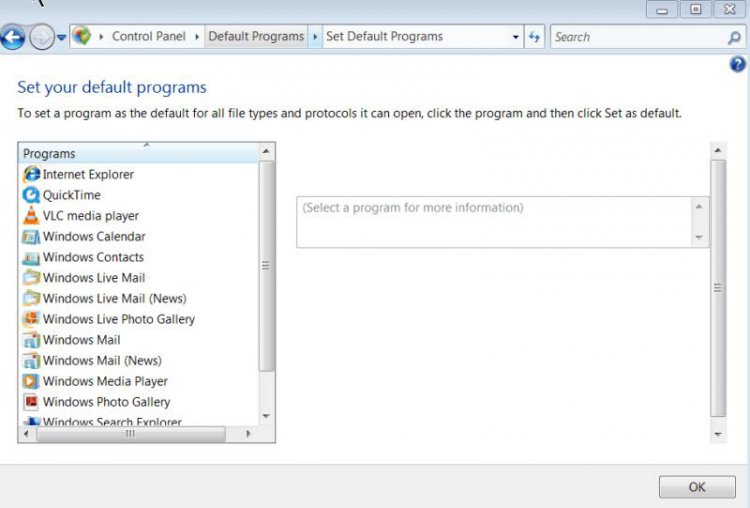When I navigate to "Customize Start Menu" and place a check mark in the "E-mail link" box, nothing is displayed in the dropdown next to it. Windows mail used to be there, but is gone now. Windows mail is my default e-mail client. How do I get it back in the dropdown box so I can select it?
Thank you.
Thank you.