Within Windows Mail tool bar there is a icon for Windows calander.When I click on Calander nothing happens.Why? How can I get Mail & Calander to inter-face??


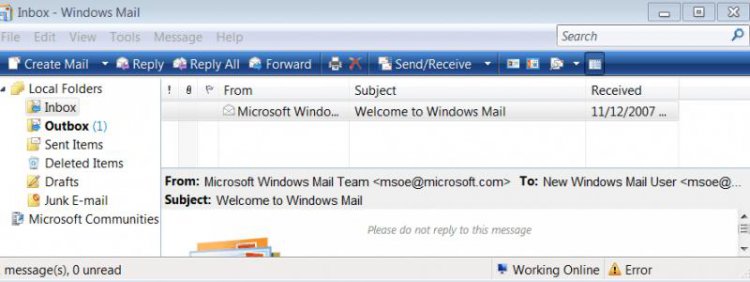
Within Windows Mail tool bar there is a icon for Windows calander.When I click on Calander nothing happens.Why? How can I get Mail & Calander to inter-face??
Thanks T-4-2...I have the calander enabled and in fact use it. I just cannot access it thru the Calander icon in the mail tool bar. I've used WLM and did not like it.
I think this may be a vista home premium feature issue. I think perhaps home premium will not allow this to happen. As I said not a big deal...Thanks Again.
Did no good.Well since it works for you folks for sure something is wrong with that icon path on my sys.
My config. is sp2 all wud installed to date all drivers to date.As I said it's been this way from day one.
