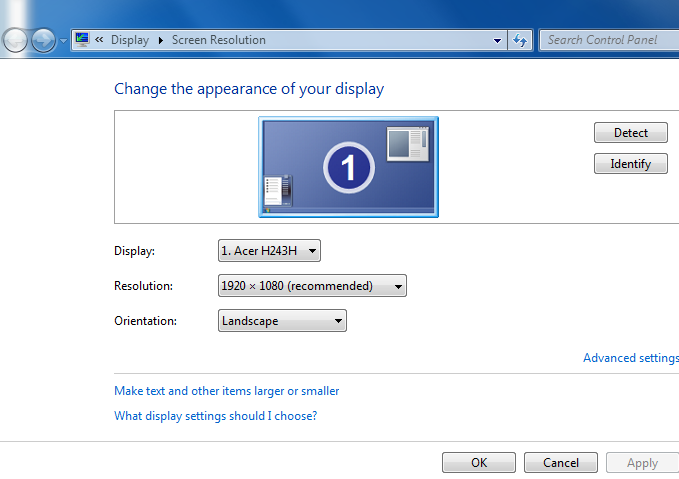Don't know how it happened, but the size of my webpage is almost twice the size of my computer screen. Please tell me how to reset the size of my screen. It is about 12 inches diagonally. My computer is a Compaq, 32 bit OS, with 1.50 GB of RAM.
Thank you.
Thank you.