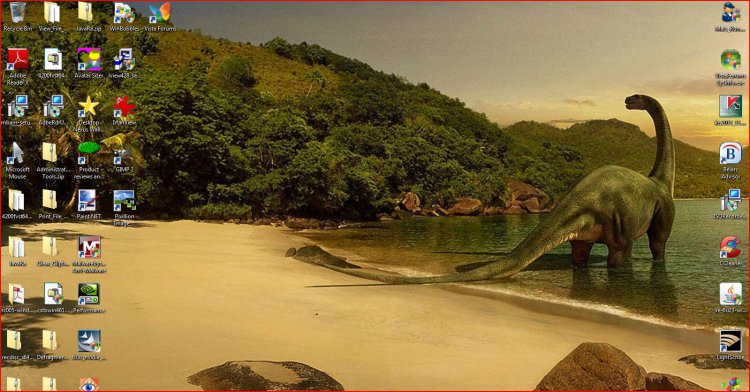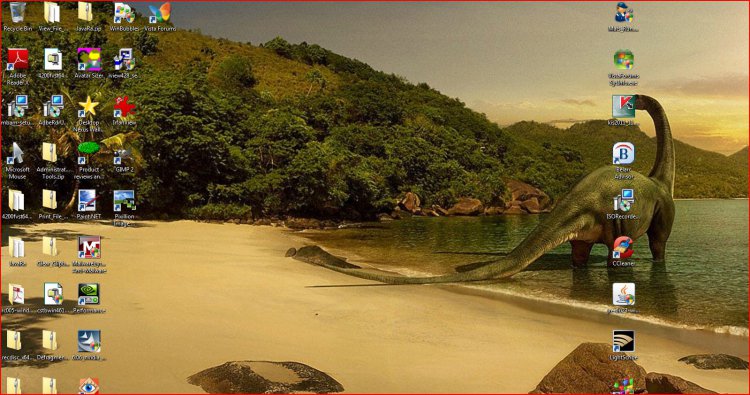My Computer
System One
-
- Manufacturer/Model
- a6530f Desktop
- CPU
- HP-PAVILION
- Motherboard
- M2N68-LA (Narra3)
- Memory
- 8 Gigs of Ram/DDR2 PC2-6400 MB/sec
- Graphics Card(s)
- NVIDIA GeForce 6150SE nForce 430
- Sound Card
- Intergrated Realtex ALC888S Audio
- Monitor(s) Displays
- LG W40 series widescreen
- Screen Resolution
- 1600 X 900
- Hard Drives
- 1 640 GB Sata transfer rating: 3.0 Gb/sec speed: 7200 RPM
- PSU
- 300W
- Case
- Mid-Size ATX
- Keyboard
- HP Multimedia Keyboard
- Mouse
- Microsoft Wireless Mouse 5000
- Other Info
- Processor: AMD Phenom X3 8450 Operating speed: Up to 2.1 GHz, Number of cores: 3, Socket: AM2+, Bus speed: 3600 MHz HT3 (clocked down to 2000 MHz)
Modem: 56K WinModem/
Supermulti: 16X DVD(+/-)R/RW 12X Ram (+/-)R DL Lightscribe SATA Drive
Menory Card Reader: 15-in-1 Multimedia Card Reader
Media Drive