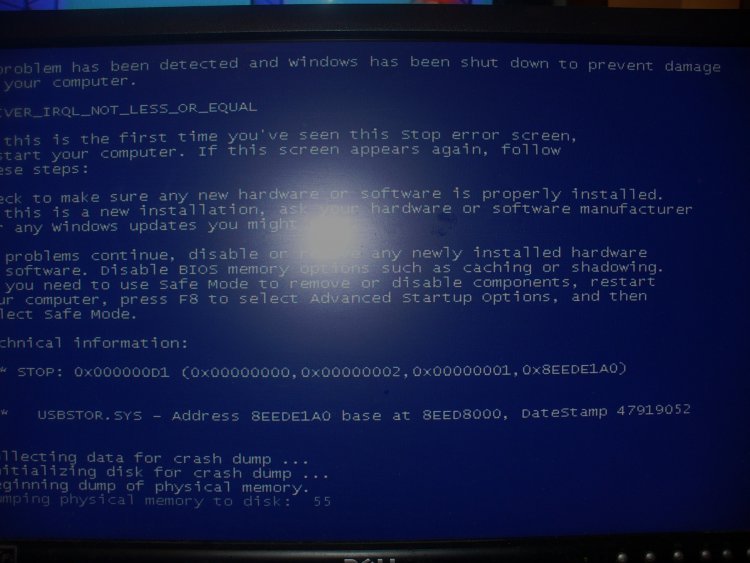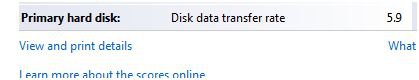Hi beiniam, in answering your question concerning the problem with 4 gb of ram, I believe it is something to do with the fact that in 32 bit OS large area of the address space between the 3 to 4 gb are reserved for some system devices such that if writing/reading to these addresses you might have actually write/read to a device like your graphic card or something. So, I would suggest to leave the 4th gb of ram out. However, the easiest way to fix it is using 64 bit Vista.
On the drivers issue, only a few device driver you may need to check for update often such as the on for graphic and sound cards. You may go to the manufacturer web site to check for an update. The ones for such as optical drive and hard drives are ususally up to date.
As for the other problems described which are very difficult to pinpoint, I suggest you run a series of routine steps may help you take care of it. First you may try a system repair or restore to the dates before problem occurred. Then run a complete virus check on the system. Next for hardware check by running memtest and chkdsk to see if your rams and HDDs are acting up. In addition, open the case make sure the inside is dust free and all components and connectors are set and secure.
Other then that, I wish you luck and have a happy holiday. Post back.