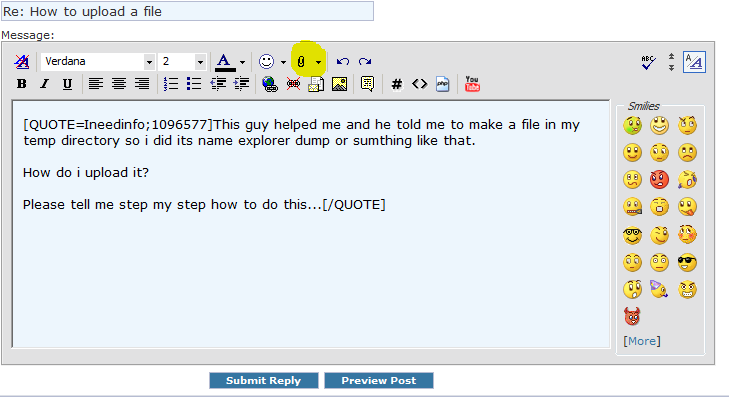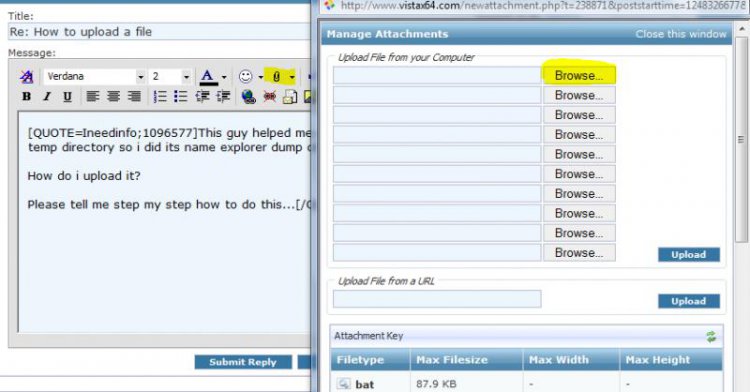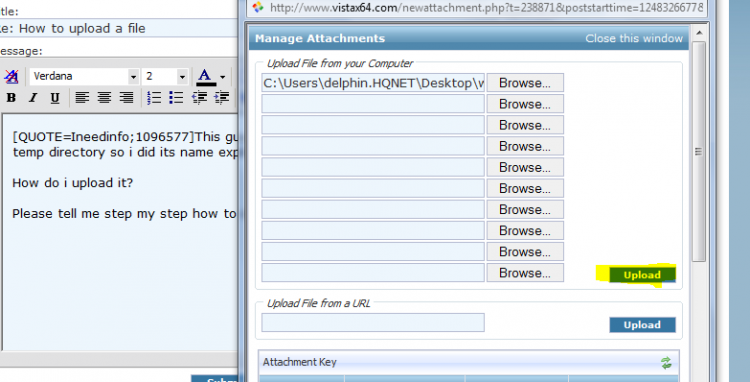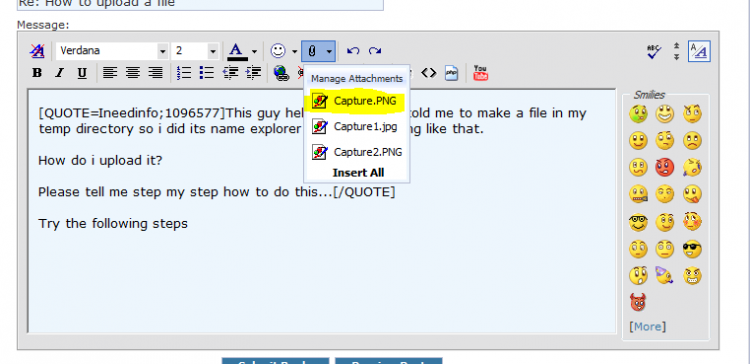This guy helped me and he told me to make a file in my temp directory so i did its name explorer dump or sumthing like that.
How do i upload it?
Please tell me step my step how to do this...
How do i upload it?
Please tell me step my step how to do this...