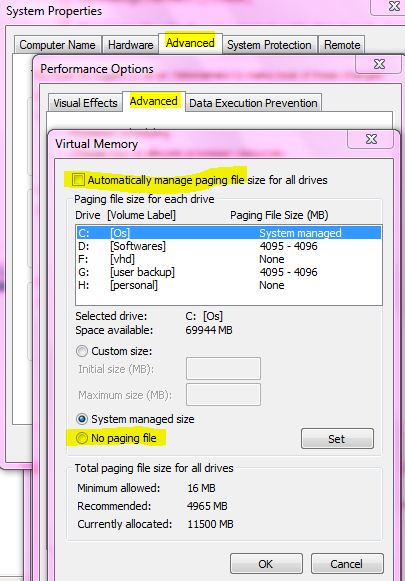I've been having this problem for a few days now. All of a sudden one day the computer froze. I have been using the computer before that will no problems for about 2 weeks. I don't remember what i was doing. So i restarted and not 10 minutes later it blue screened. I restarted it again and 20 minutes later it bsod'd again.
Since then it has been a pretty common occurrence for it to blue screen or freeze. For some reason there is only 1 blue screen in my mini dump file when yesterday there were 4.
I don't have a virus ive run kaspersky in safemode and malware bytes. I keep getting different blue screens not 1 of them was the same. Once it was netio.sys, once it was notskrnl.sys i think. Once it was tcpip.sys, win32.sys and one other.
I am uploading my dxdiag and my one minidmp. Any help would be appreciated. I've done plenty of research and only found 1 other post that even seemed similar but it had no answer.( http://www.vistax64.com/drivers/179...y-time-during-full-screen-video-playback.html ). I have checked nearly all my drivers. Also like i said it was working fine for 2 weeks. I didn't make any changes and haven't done anything different that i know of to cause the crashes.
Since then it has been a pretty common occurrence for it to blue screen or freeze. For some reason there is only 1 blue screen in my mini dump file when yesterday there were 4.
I don't have a virus ive run kaspersky in safemode and malware bytes. I keep getting different blue screens not 1 of them was the same. Once it was netio.sys, once it was notskrnl.sys i think. Once it was tcpip.sys, win32.sys and one other.
I am uploading my dxdiag and my one minidmp. Any help would be appreciated. I've done plenty of research and only found 1 other post that even seemed similar but it had no answer.( http://www.vistax64.com/drivers/179...y-time-during-full-screen-video-playback.html ). I have checked nearly all my drivers. Also like i said it was working fine for 2 weeks. I didn't make any changes and haven't done anything different that i know of to cause the crashes.

 )
)