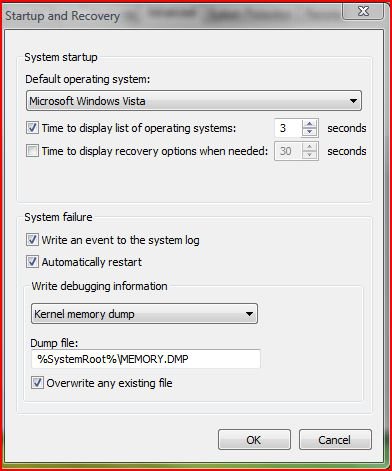desmith1157
Member
Hello,
I've had pretty good luck with vista so far but every so often it will blue screen on me and I cant figure out why.
The scenario is 1. System startup from power off condition
2. System boots to login screen
3. Blue screen referencing processor timing or something
I have not overclocked or anything everything is vanilla. I would also note that I run hardware diagnostics utilities and it seems fine. Also, I never get the message about abnormal system termination like ususal. How can I get a clue as to what is going on here. So far it seems like the error is bogus, I can log in and the machine will run for days with no problem.
I've had pretty good luck with vista so far but every so often it will blue screen on me and I cant figure out why.
The scenario is 1. System startup from power off condition
2. System boots to login screen
3. Blue screen referencing processor timing or something
I have not overclocked or anything everything is vanilla. I would also note that I run hardware diagnostics utilities and it seems fine. Also, I never get the message about abnormal system termination like ususal. How can I get a clue as to what is going on here. So far it seems like the error is bogus, I can log in and the machine will run for days with no problem.
My Computer
System One
-
- Manufacturer/Model
- HP e9180t
- CPU
- Intel Core i7 920
- Memory
- 8gb
- Graphics card(s)
- Nvidia Gts250