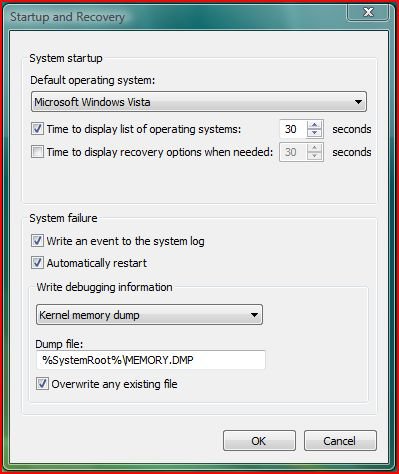I have been getting this BSoD a lot recently. I just got a new computer so it's hard to really pinpoint what caused this because I installed a lot of software that I need over the course of a few days. How can I pinpoint what is causing this error? I've heard it can either be a.) a driver or b.) memory messing up. I'm going to run Memtest86+ but what can I do if it's a driver, how can I find out which driver is doing it?
Also, I've thought about just disabling drivers for everything I don't use. If I go into Device Manager and disable a device, does it stop the driver from running, or do I actually need to uninstall the driver?
Also, I've thought about just disabling drivers for everything I don't use. If I go into Device Manager and disable a device, does it stop the driver from running, or do I actually need to uninstall the driver?