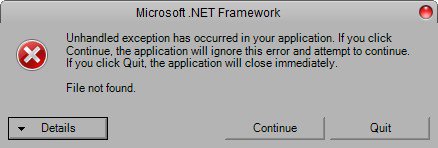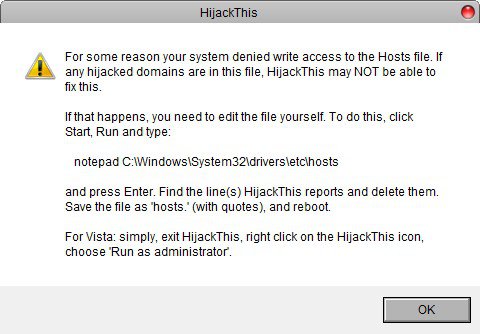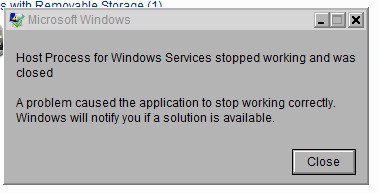You are using an out of date browser. It may not display this or other websites correctly.
You should upgrade or use an alternative browser.
You should upgrade or use an alternative browser.
Solved prob with Net. Framework, plz help
- Thread starter mnfl
- Start date
niemiro
Banned


No problems! Click on the Details button on the bottom left. Lots of nasty text should appear. Select all of it, and paste it here, and that will mean something to me. Thanks!
My Computer
System One
-
- Manufacturer/Model
- Dell XPS 420
- CPU
- Intel Core 2 Quad Q9300 2.50GHz
- Motherboard
- Stock Dell 0TP406
- Memory
- 4 gb (DDR2 800) 400MHz
- Graphics Card(s)
- ATI Radeon HD 3870 (512 MBytes)
- Sound Card
- Onboard
- Monitor(s) Displays
- 1 x Dell 2007FP and 1 x (old) Sonic flat screen
- Screen Resolution
- 1600 x 1200 and 1280 x 1204
- Hard Drives
- 1 x 640Gb (SATA 300)
Western Digital: WDC WD6400AAKS-75A7B0
1 x 1Tb (SATA 600)
Western Digital: Caviar Black, SATA 6GB/S, 64Mb cache, 8ms
Western Digital: WDC WD1002FAEX-00Z3A0 ATA Device
- PSU
- Stock PSU - 375W
- Case
- Dell XPS 420
- Cooling
- Stock Fan
- Keyboard
- Dell Bluetooth
- Mouse
- Advent Optical ADE-WG01 (colour change light up)
- Internet Speed
- 120 kb/s
- Other Info
- ASUS USB 3.0 5Gbps/SATA 6Gbps - PCI-Express Combo Controller Card (U3S6)
oh okay :D here it is:
See the end of this message for details on invoking
just-in-time (JIT) debugging instead of this dialog box.
************** Exception Text **************
System.IO.FileNotFoundException: File not found.
at Microsoft.VisualBasic.Interaction.Shell(String PathName, AppWinStyle Style, Boolean Wait, Int32 Timeout)
at EULALauncher.NET.Form1.Launch_EULA(String browser)
at EULALauncher.NET.Form1.Timer1_Tick(Object sender, EventArgs e)
at System.Windows.Forms.Timer.OnTick(EventArgs e)
at System.Windows.Forms.Timer.TimerNativeWindow.WndProc(Message& m)
at System.Windows.Forms.NativeWindow.Callback(IntPtr hWnd, Int32 msg, IntPtr wparam, IntPtr lparam)
************** Loaded Assemblies **************
mscorlib
Assembly Version: 2.0.0.0
Win32 Version: 2.0.50727.4206 (VistaSP2GDR.050727-4200)
CodeBase: file:///C:/Windows/Microsoft.NET/Framework/v2.0.50727/mscorlib.dll
----------------------------------------
GoogleEULALauncher
Assembly Version: 1.0.3070.20876
Win32 Version: 1.0.3070.20876
CodeBase: file:///C:/Program%20Files/Google/Google%20EULA/GoogleEULALauncher.exe
----------------------------------------
System.Windows.Forms
Assembly Version: 2.0.0.0
Win32 Version: 2.0.50727.4016 (NetFxQFE.050727-4000)
CodeBase: file:///C:/Windows/assembly/GAC_MSIL/System.Windows.Forms/2.0.0.0__b77a5c561934e089/System.Windows.Forms.dll
----------------------------------------
System
Assembly Version: 2.0.0.0
Win32 Version: 2.0.50727.4205 (VistaSP2GDR.050727-4200)
CodeBase: file:///C:/Windows/assembly/GAC_MSIL/System/2.0.0.0__b77a5c561934e089/System.dll
----------------------------------------
System.Drawing
Assembly Version: 2.0.0.0
Win32 Version: 2.0.50727.4016 (NetFxQFE.050727-4000)
CodeBase: file:///C:/Windows/assembly/GAC_MSIL/System.Drawing/2.0.0.0__b03f5f7f11d50a3a/System.Drawing.dll
----------------------------------------
Microsoft.VisualBasic
Assembly Version: 8.0.0.0
Win32 Version: 8.0.50727.4016 (NetFxQFE.050727-4000)
CodeBase: file:///C:/Windows/assembly/GAC_MSIL/Microsoft.VisualBasic/8.0.0.0__b03f5f7f11d50a3a/Microsoft.VisualBasic.dll
----------------------------------------
EULACommon
Assembly Version: 6.0.3070.20876
Win32 Version: 6.0.3070.20876
CodeBase: file:///C:/Program%20Files/Google/Google%20EULA/EULACommon.DLL
----------------------------------------
************** JIT Debugging **************
To enable just-in-time (JIT) debugging, the .config file for this
application or computer (machine.config) must have the
jitDebugging value set in the system.windows.forms section.
The application must also be compiled with debugging
enabled.
For example:
<configuration>
<system.windows.forms jitDebugging="true" />
</configuration>
When JIT debugging is enabled, any unhandled exception
will be sent to the JIT debugger registered on the computer
rather than be handled by this dialog box.
See the end of this message for details on invoking
just-in-time (JIT) debugging instead of this dialog box.
************** Exception Text **************
System.IO.FileNotFoundException: File not found.
at Microsoft.VisualBasic.Interaction.Shell(String PathName, AppWinStyle Style, Boolean Wait, Int32 Timeout)
at EULALauncher.NET.Form1.Launch_EULA(String browser)
at EULALauncher.NET.Form1.Timer1_Tick(Object sender, EventArgs e)
at System.Windows.Forms.Timer.OnTick(EventArgs e)
at System.Windows.Forms.Timer.TimerNativeWindow.WndProc(Message& m)
at System.Windows.Forms.NativeWindow.Callback(IntPtr hWnd, Int32 msg, IntPtr wparam, IntPtr lparam)
************** Loaded Assemblies **************
mscorlib
Assembly Version: 2.0.0.0
Win32 Version: 2.0.50727.4206 (VistaSP2GDR.050727-4200)
CodeBase: file:///C:/Windows/Microsoft.NET/Framework/v2.0.50727/mscorlib.dll
----------------------------------------
GoogleEULALauncher
Assembly Version: 1.0.3070.20876
Win32 Version: 1.0.3070.20876
CodeBase: file:///C:/Program%20Files/Google/Google%20EULA/GoogleEULALauncher.exe
----------------------------------------
System.Windows.Forms
Assembly Version: 2.0.0.0
Win32 Version: 2.0.50727.4016 (NetFxQFE.050727-4000)
CodeBase: file:///C:/Windows/assembly/GAC_MSIL/System.Windows.Forms/2.0.0.0__b77a5c561934e089/System.Windows.Forms.dll
----------------------------------------
System
Assembly Version: 2.0.0.0
Win32 Version: 2.0.50727.4205 (VistaSP2GDR.050727-4200)
CodeBase: file:///C:/Windows/assembly/GAC_MSIL/System/2.0.0.0__b77a5c561934e089/System.dll
----------------------------------------
System.Drawing
Assembly Version: 2.0.0.0
Win32 Version: 2.0.50727.4016 (NetFxQFE.050727-4000)
CodeBase: file:///C:/Windows/assembly/GAC_MSIL/System.Drawing/2.0.0.0__b03f5f7f11d50a3a/System.Drawing.dll
----------------------------------------
Microsoft.VisualBasic
Assembly Version: 8.0.0.0
Win32 Version: 8.0.50727.4016 (NetFxQFE.050727-4000)
CodeBase: file:///C:/Windows/assembly/GAC_MSIL/Microsoft.VisualBasic/8.0.0.0__b03f5f7f11d50a3a/Microsoft.VisualBasic.dll
----------------------------------------
EULACommon
Assembly Version: 6.0.3070.20876
Win32 Version: 6.0.3070.20876
CodeBase: file:///C:/Program%20Files/Google/Google%20EULA/EULACommon.DLL
----------------------------------------
************** JIT Debugging **************
To enable just-in-time (JIT) debugging, the .config file for this
application or computer (machine.config) must have the
jitDebugging value set in the system.windows.forms section.
The application must also be compiled with debugging
enabled.
For example:
<configuration>
<system.windows.forms jitDebugging="true" />
</configuration>
When JIT debugging is enabled, any unhandled exception
will be sent to the JIT debugger registered on the computer
rather than be handled by this dialog box.
My Computer
niemiro
Banned


I can probably fix this! Please run a HiJackThis report: HijackThis - Trend Micro USA
and upload it here. Thanks!
EDIT: Copy and paste perfectly fine, probably better.
and upload it here. Thanks!
EDIT: Copy and paste perfectly fine, probably better.
Last edited:
My Computer
System One
-
- Manufacturer/Model
- Dell XPS 420
- CPU
- Intel Core 2 Quad Q9300 2.50GHz
- Motherboard
- Stock Dell 0TP406
- Memory
- 4 gb (DDR2 800) 400MHz
- Graphics Card(s)
- ATI Radeon HD 3870 (512 MBytes)
- Sound Card
- Onboard
- Monitor(s) Displays
- 1 x Dell 2007FP and 1 x (old) Sonic flat screen
- Screen Resolution
- 1600 x 1200 and 1280 x 1204
- Hard Drives
- 1 x 640Gb (SATA 300)
Western Digital: WDC WD6400AAKS-75A7B0
1 x 1Tb (SATA 600)
Western Digital: Caviar Black, SATA 6GB/S, 64Mb cache, 8ms
Western Digital: WDC WD1002FAEX-00Z3A0 ATA Device
- PSU
- Stock PSU - 375W
- Case
- Dell XPS 420
- Cooling
- Stock Fan
- Keyboard
- Dell Bluetooth
- Mouse
- Advent Optical ADE-WG01 (colour change light up)
- Internet Speed
- 120 kb/s
- Other Info
- ASUS USB 3.0 5Gbps/SATA 6Gbps - PCI-Express Combo Controller Card (U3S6)
niemiro
Banned


Edited! Please refresh the page!
My Computer
System One
-
- Manufacturer/Model
- Dell XPS 420
- CPU
- Intel Core 2 Quad Q9300 2.50GHz
- Motherboard
- Stock Dell 0TP406
- Memory
- 4 gb (DDR2 800) 400MHz
- Graphics Card(s)
- ATI Radeon HD 3870 (512 MBytes)
- Sound Card
- Onboard
- Monitor(s) Displays
- 1 x Dell 2007FP and 1 x (old) Sonic flat screen
- Screen Resolution
- 1600 x 1200 and 1280 x 1204
- Hard Drives
- 1 x 640Gb (SATA 300)
Western Digital: WDC WD6400AAKS-75A7B0
1 x 1Tb (SATA 600)
Western Digital: Caviar Black, SATA 6GB/S, 64Mb cache, 8ms
Western Digital: WDC WD1002FAEX-00Z3A0 ATA Device
- PSU
- Stock PSU - 375W
- Case
- Dell XPS 420
- Cooling
- Stock Fan
- Keyboard
- Dell Bluetooth
- Mouse
- Advent Optical ADE-WG01 (colour change light up)
- Internet Speed
- 120 kb/s
- Other Info
- ASUS USB 3.0 5Gbps/SATA 6Gbps - PCI-Express Combo Controller Card (U3S6)
ok i downloaded it and i ran the scan, but at the beguning of the scan this poped:
http://www.vistax64.com/attachment.php?attachmentid=21493&stc=1&d=1290958290
however the scan continued and when it finished i got this report:
Logfile of Trend Micro HijackThis v2.0.4
Scan saved at 06:30:07 PM, on 28/11/2010
Platform: Windows Vista SP2 (WinNT 6.00.1906)
MSIE: Internet Explorer v8.00 (8.00.6001.18975)
Boot mode: Normal
Running processes:
C:\Windows\system32\taskeng.exe
C:\Windows\system32\Dwm.exe
C:\Windows\Explorer.EXE
C:\Program Files\Toshiba\Bluetooth Toshiba Stack\ItSecMng.exe
C:\Windows\System32\igfxtray.exe
C:\Windows\System32\hkcmd.exe
C:\Windows\System32\igfxpers.exe
C:\Program Files\Camera Assistant Software for Toshiba\traybar.exe
C:\Program Files\Toshiba\HDMICtrlMan\HDMICtrlMan.exe
C:\Program Files\Common Files\Nokia\MPlatform\NokiaMServer.exe
C:\Program Files\Common Files\Java\Java Update\jusched.exe
E:\program files\iTunes\iTunesHelper.exe
C:\Users\MNFL\Program Files\DNA\btdna.exe
C:\Program Files\Toshiba\TOSCDSPD\TOSCDSPD.exe
C:\Program Files\Windows Live\Messenger\msnmsgr.exe
C:\Windows\ehome\ehtray.exe
C:\Program Files\ScreenshotCaptor\ScreenshotCaptor.exe
C:\Program Files\Windows Media Player\wmpnscfg.exe
C:\Program Files\Toshiba\Bluetooth Toshiba Stack\TosBtMng.exe
E:\program files\RK Launcher\RK Launcher 0.41 Beta Nightly\RKLauncher.exe
C:\Windows\system32\igfxsrvc.exe
C:\Windows\system32\wbem\unsecapp.exe
C:\Windows\ehome\ehmsas.exe
E:\Program Files\Hotspot Shield\bin\openvpntray.exe
C:\Windows\system32\igfxext.exe
C:\Program Files\Camera Assistant Software for Toshiba\CEC_MAIN.exe
C:\Program Files\Toshiba\HDMICtrlMan\HCMSoundChanger.exe
c:\Program Files\Toshiba\Bluetooth Toshiba Stack\TosA2dp.exe
c:\Program Files\Toshiba\Bluetooth Toshiba Stack\TosBtHid.exe
c:\Program Files\Toshiba\Bluetooth Toshiba Stack\TosBtHsp.exe
c:\Program Files\Toshiba\Bluetooth Toshiba Stack\TosAVRC.exe
c:\Program Files\Toshiba\Bluetooth Toshiba Stack\tosOBEX.exe
C:\Program Files\Toshiba\Bluetooth Toshiba Stack\TosBtProc.exe
E:\program files\Mozilla Firefox 4.0 Beta 6\firefox.exe
E:\program files\HiJackThis\Trend Micro\HiJackThis\HiJackThis.exe
R1 - HKLM\Software\Microsoft\Internet Explorer\Main,Default_Search_URL = Bing
R0 - HKLM\Software\Microsoft\Internet Explorer\Search,SearchAssistant =
R0 - HKLM\Software\Microsoft\Internet Explorer\Search,CustomizeSearch =
R1 - HKCU\Software\Microsoft\Windows\CurrentVersion\Internet Settings,ProxyServer = drid.info:80
R1 - HKCU\Software\Microsoft\Windows\CurrentVersion\Internet Settings,ProxyOverride = *.local
R0 - HKCU\Software\Microsoft\Internet Explorer\Toolbar,LinksFolderName =
O1 - Hosts: ::1 localhost
O2 - BHO: (no name) - {02478D38-C3F9-4efb-9B51-7695ECA05670} - (no file)
O2 - BHO: AcroIEHelperStub - {18DF081C-E8AD-4283-A596-FA578C2EBDC3} - C:\Program Files\Common Files\Adobe\Acrobat\ActiveX\AcroIEHelperShim.dll
O2 - BHO: (no name) - {3049C3E9-B461-4BC5-8870-4C09146192CA} - (no file)
O2 - BHO: (no name) - {5C255C8A-E604-49b4-9D64-90988571CECB} - (no file)
O2 - BHO: Symantec NCO BHO - {602ADB0E-4AFF-4217-8AA1-95DAC4DFA408} - C:\Program Files\Norton Internet Security\Engine\17.8.0.5\coIEPlg.dll
O2 - BHO: Symantec Intrusion Prevention - {6D53EC84-6AAE-4787-AEEE-F4628F01010C} - C:\Program Files\Norton Internet Security\Engine\17.8.0.5\IPSBHO.DLL
O2 - BHO: Windows Live ID Sign-in Helper - {9030D464-4C02-4ABF-8ECC-5164760863C6} - C:\Program Files\Common Files\Microsoft Shared\Windows Live\WindowsLiveLogin.dll
O2 - BHO: Java(tm) Plug-In 2 SSV Helper - {DBC80044-A445-435b-BC74-9C25C1C588A9} - C:\Program Files\Java\jre6\bin\jp2ssv.dll
O2 - BHO: Hotspot Shield Class - {F9E4A054-E9B1-4BC3-83A3-76A1AE736170} - E:\Program Files\Hotspot Shield\HssIE\HssIE.dll
O3 - Toolbar: Norton Toolbar - {7FEBEFE3-6B19-4349-98D2-FFB09D4B49CA} - C:\Program Files\Norton Internet Security\Engine\17.8.0.5\coIEPlg.dll
O4 - HKLM\..\Run: [NDSTray.exe] NDSTray.exe
O4 - HKLM\..\Run: [cfFncEnabler.exe] cfFncEnabler.exe
O4 - HKLM\..\Run: [QuickTime Task] "C:\Program Files\QuickTime\QTTask.exe" -atboottime
O4 - HKLM\..\Run: [Windows Defender] %ProgramFiles%\Windows Defender\MSASCui.exe -hide
O4 - HKLM\..\Run: [ITSecMng] %ProgramFiles%\TOSHIBA\Bluetooth Toshiba Stack\ItSecMng.exe /START
O4 - HKLM\..\Run: [topi] C:\Program Files\TOSHIBA\Toshiba Online Product Information\topi.exe -startup
O4 - HKLM\..\Run: [Google EULA Launcher] c:\Program Files\Google\Google EULA\GoogleEULALauncher.exe IE PA
O4 - HKLM\..\Run: [Toshiba TEMPO] C:\Program Files\Toshiba TEMPRO\Toshiba.Tempo.UI.TrayApplication.exe
O4 - HKLM\..\Run: [IgfxTray] C:\Windows\system32\igfxtray.exe
O4 - HKLM\..\Run: [HotKeysCmds] C:\Windows\system32\hkcmd.exe
O4 - HKLM\..\Run: [Persistence] C:\Windows\system32\igfxpers.exe
O4 - HKLM\..\Run: [Camera Assistant Software] "C:\Program Files\Camera Assistant Software for Toshiba\traybar.exe" /start
O4 - HKLM\..\Run: [TPwrMain] %ProgramFiles%\TOSHIBA\Power Saver\TPwrMain.EXE
O4 - HKLM\..\Run: [HSON] %ProgramFiles%\TOSHIBA\TBS\HSON.exe
O4 - HKLM\..\Run: [SmoothView] %ProgramFiles%\Toshiba\SmoothView\SmoothView.exe
O4 - HKLM\..\Run: [00TCrdMain] %ProgramFiles%\TOSHIBA\FlashCards\TCrdMain.exe
O4 - HKLM\..\Run: [HDMICtrlMan] C:\Program Files\TOSHIBA\HDMICtrlMan\HDMICtrlMan.exe
O4 - HKLM\..\Run: [Toshiba Registration] C:\Program Files\Toshiba\Registration\ToshibaRegistration.exe
O4 - HKLM\..\Run: [NokiaMServer] C:\Program Files\Common Files\Nokia\MPlatform\NokiaMServer /watchfiles startup
O4 - HKLM\..\Run: [TkBellExe] "C:\Program Files\Common Files\Real\Update_OB\realsched.exe" -osboot
O4 - HKLM\..\Run: [SunJavaUpdateSched] "C:\Program Files\Common Files\Java\Java Update\jusched.exe"
O4 - HKLM\..\Run: [Adobe Reader Speed Launcher] "C:\Program Files\Adobe\Reader 9.0\Reader\Reader_sl.exe"
O4 - HKLM\..\Run: [Adobe ARM] "C:\Program Files\Common Files\Adobe\ARM\1.0\AdobeARM.exe"
O4 - HKLM\..\Run: [iTunesHelper] "E:\Program Files\iTunes\iTunesHelper.exe"
O4 - HKCU\..\Run: [BitTorrent DNA] "C:\Users\MNFL\Program Files\DNA\btdna.exe"
O4 - HKCU\..\Run: [ProxyWay] E:\program files\ProxyWay\proxyway.exe
O4 - HKCU\..\Run: [DriverUpdaterPro] E:\Program Files\iXi Tools\Driver Updater Pro\DriverUpdaterPro.exe -t
O4 - HKCU\..\Run: [DriverScanner] "e:\Program Files\Uniblue\DriverScanner\launcher.exe" delay 20000
O4 - HKCU\..\Run: [BitTorrent] "C:\Program Files\BitTorrent\bittorrent.exe"
O4 - HKCU\..\Run: [BypassExe] "E:\program files\bypass\start.exe" -is:silent
O4 - HKCU\..\Run: [TOSCDSPD] TOSCDSPD.EXE
O4 - HKCU\..\Run: [msnmsgr] "C:\Program Files\Windows Live\Messenger\msnmsgr.exe" /background
O4 - HKCU\..\Run: [ehTray.exe] C:\Windows\ehome\ehTray.exe
O4 - HKCU\..\Run: [Screenshot Captor] "C:\Program Files\ScreenshotCaptor\ScreenshotCaptor.exe" /autorun
O4 - HKCU\..\Run: [EA Core] "E:\program files\Electronic Arts\EADM\Core.exe" -silent
O4 - HKCU\..\Run: [VoipBuster] "C:\Program Files\VoipBuster.com\VoipBuster\VoipBuster.exe" -nosplash -minimized
O4 - HKCU\..\Run: [Uniblue RegistryBooster 2] c:\program files\uniblue\registrybooster 2\StartRegistryBooster.exe
O4 - HKCU\..\Run: [DAEMON Tools Lite] "C:\Program Files\DAEMON Tools Lite\DTLite.exe" -autorun
O4 - HKCU\..\Run: [IDMan] e:\Program Files\Internet Download Manager\IDMan.exe /onboot
O4 - HKCU\..\Run: [WMPNSCFG] C:\Program Files\Windows Media Player\WMPNSCFG.exe
O4 - .DEFAULT User Startup: TRDCReminder.lnk = C:\Program Files\Toshiba\TRDCReminder\TRDCReminder.exe (User 'Default user')
O4 - Startup: IMVU.lnk = C:\Users\MNFL\AppData\Roaming\IMVUClient\IMVUQualityAgent.exe
O4 - Startup: Stardock ObjectDock.lnk = E:\program files\Stardock\ObjectDockFree\ObjectDock.exe
O4 - Global Startup: Adobe Gamma Loader.lnk = C:\Program Files\Common Files\Adobe\Calibration\Adobe Gamma Loader.exe
O4 - Global Startup: Bluetooth Manager.lnk = ?
O4 - Global Startup: RKLauncher.lnk = E:\program files\RK Launcher\RK Launcher 0.41 Beta Nightly\RKLauncher.exe
O8 - Extra context menu item: E&xport to Microsoft Excel - res://C:\PROGRA~1\MICROS~3\Office12\EXCEL.EXE/3000
O9 - Extra button: Send to OneNote - {2670000A-7350-4f3c-8081-5663EE0C6C49} - C:\PROGRA~1\MICROS~3\Office12\ONBttnIE.dll
O9 - Extra 'Tools' menuitem: S&end to OneNote - {2670000A-7350-4f3c-8081-5663EE0C6C49} - C:\PROGRA~1\MICROS~3\Office12\ONBttnIE.dll
O9 - Extra button: eBay.co.uk - Buy It Sell It Love It - {76577871-04EC-495E-A12B-91F7C3600AFA} - eBay - one of the UK's largest shopping destinations (file missing)
O9 - Extra button: Amazon.co.uk - {8A918C1D-E123-4E36-B562-5C1519E434CE} - Amazon.co.uk: Low Prices in Electronics, Books, Sports Equipment & more (file missing)
O9 - Extra button: Research - {92780B25-18CC-41C8-B9BE-3C9C571A8263} - C:\PROGRA~1\MICROS~3\Office12\REFIEBAR.DLL
O16 - DPF: {E2883E8F-472F-4FB0-9522-AC9BF37916A7} - http://platformdl.adobe.com/NOS/getPlusPlus/1.6/gp.cab
O17 - HKLM\System\CCS\Services\Tcpip\..\{64A5A9E1-22E0-4489-99E5-BBFFB9547F65}: NameServer = 93.188.163.71,93.188.166.106
O17 - HKLM\System\CCS\Services\Tcpip\..\{CB63256C-189C-4696-A96E-A975B141C30C}: NameServer = 93.188.163.71,93.188.166.106
O17 - HKLM\System\CCS\Services\Tcpip\..\{CF7727DC-4E06-457B-A92D-E422E3D348C8}: NameServer = 93.188.163.71,93.188.166.106
O17 - HKLM\System\CS1\Services\Tcpip\Parameters: NameServer = 93.188.163.71,93.188.166.106
O17 - HKLM\System\CCS\Services\Tcpip\Parameters: NameServer = 93.188.163.71,93.188.166.106
O22 - SharedTaskScheduler: Component Categories cache daemon - {8C7461EF-2B13-11d2-BE35-3078302C2030} - C:\Windows\system32\browseui.dll
O22 - SharedTaskScheduler: ObjectDockShellExt - {1984D045-52CF-49cd-DB77-08F378FEA4DB} - E:\Program Files\Stardock\ObjectDockFree\ODMenu.dll
O23 - Service: Apple Mobile Device - Apple Inc. - C:\Program Files\Common Files\Apple\Mobile Device Support\AppleMobileDeviceService.exe
O23 - Service: Bonjour Service - Apple Inc. - C:\Program Files\Bonjour\mDNSResponder.exe
O23 - Service: ConfigFree Service - TOSHIBA CORPORATION - C:\Program Files\TOSHIBA\ConfigFree\CFSvcs.exe
O23 - Service: Google Update Service (gupdate) (gupdate) - Unknown owner - C:\Program Files\Google\Update\GoogleUpdate.exe (file missing)
O23 - Service: Hotspot Shield Service (HotspotShieldService) - Unknown owner - E:\Program Files\Hotspot Shield\bin\openvpnas.exe
O23 - Service: Hotspot Shield Routing Service (HssSrv) - AnchorFree Inc. - E:\Program Files\Hotspot Shield\HssWPR\hsssrv.exe
O23 - Service: Hotspot Shield Tray Service (HssTrayService) - Unknown owner - E:\Program Files\Hotspot Shield\bin\HssTrayService.EXE
O23 - Service: Hotspot Shield Monitoring Service (HssWd) - Unknown owner - E:\Program Files\Hotspot Shield\bin\hsswd.exe
O23 - Service: InstallDriver Table Manager (IDriverT) - Macrovision Corporation - C:\Program Files\Common Files\InstallShield\Driver\11\Intel 32\IDriverT.exe
O23 - Service: iPod Service - Apple Inc. - C:\Program Files\iPod\bin\iPodService.exe
O23 - Service: Nero BackItUp Scheduler 4.0 - Nero AG - C:\Program Files\Common Files\Nero\Nero BackItUp 4\NBService.exe
O23 - Service: Norton Internet Security (NIS) - Symantec Corporation - C:\Program Files\Norton Internet Security\Engine\17.8.0.5\ccSvcHst.exe
O23 - Service: O2Micro Flash Memory Card Service (o2flash) - O2Micro International - C:\Program Files\O2Micro Flash Memory Card Driver\o2flash.exe
O23 - Service: ServiceLayer - Nokia - C:\Program Files\PC Connectivity Solution\ServiceLayer.exe
O23 - Service: SmartFaceVWatchSrv - Toshiba - C:\Program Files\Toshiba\SmartFaceV\SmartFaceVWatchSrv.exe
O23 - Service: TOSHIBA Bluetooth Service - TOSHIBA CORPORATION - c:\Program Files\Toshiba\Bluetooth Toshiba Stack\TosBtSrv.exe
O23 - Service: @C:\Windows\Microsoft.NET\Framework\v4.0.30319\WPF\WPFFontCache_v0400.exe,-100 (WPFFontCache_v0400) - Unknown owner - C:\Windows\Microsoft.NET\Framework\v4.0.30319\WPF\WPFFontCache_v0400.exe (file missing)
O23 - Service: XAudioService - Conexant Systems, Inc. - C:\Windows\system32\DRIVERS\xaudio.exe
--
End of file - 11923 bytes
http://www.vistax64.com/attachment.php?attachmentid=21493&stc=1&d=1290958290
however the scan continued and when it finished i got this report:
Logfile of Trend Micro HijackThis v2.0.4
Scan saved at 06:30:07 PM, on 28/11/2010
Platform: Windows Vista SP2 (WinNT 6.00.1906)
MSIE: Internet Explorer v8.00 (8.00.6001.18975)
Boot mode: Normal
Running processes:
C:\Windows\system32\taskeng.exe
C:\Windows\system32\Dwm.exe
C:\Windows\Explorer.EXE
C:\Program Files\Toshiba\Bluetooth Toshiba Stack\ItSecMng.exe
C:\Windows\System32\igfxtray.exe
C:\Windows\System32\hkcmd.exe
C:\Windows\System32\igfxpers.exe
C:\Program Files\Camera Assistant Software for Toshiba\traybar.exe
C:\Program Files\Toshiba\HDMICtrlMan\HDMICtrlMan.exe
C:\Program Files\Common Files\Nokia\MPlatform\NokiaMServer.exe
C:\Program Files\Common Files\Java\Java Update\jusched.exe
E:\program files\iTunes\iTunesHelper.exe
C:\Users\MNFL\Program Files\DNA\btdna.exe
C:\Program Files\Toshiba\TOSCDSPD\TOSCDSPD.exe
C:\Program Files\Windows Live\Messenger\msnmsgr.exe
C:\Windows\ehome\ehtray.exe
C:\Program Files\ScreenshotCaptor\ScreenshotCaptor.exe
C:\Program Files\Windows Media Player\wmpnscfg.exe
C:\Program Files\Toshiba\Bluetooth Toshiba Stack\TosBtMng.exe
E:\program files\RK Launcher\RK Launcher 0.41 Beta Nightly\RKLauncher.exe
C:\Windows\system32\igfxsrvc.exe
C:\Windows\system32\wbem\unsecapp.exe
C:\Windows\ehome\ehmsas.exe
E:\Program Files\Hotspot Shield\bin\openvpntray.exe
C:\Windows\system32\igfxext.exe
C:\Program Files\Camera Assistant Software for Toshiba\CEC_MAIN.exe
C:\Program Files\Toshiba\HDMICtrlMan\HCMSoundChanger.exe
c:\Program Files\Toshiba\Bluetooth Toshiba Stack\TosA2dp.exe
c:\Program Files\Toshiba\Bluetooth Toshiba Stack\TosBtHid.exe
c:\Program Files\Toshiba\Bluetooth Toshiba Stack\TosBtHsp.exe
c:\Program Files\Toshiba\Bluetooth Toshiba Stack\TosAVRC.exe
c:\Program Files\Toshiba\Bluetooth Toshiba Stack\tosOBEX.exe
C:\Program Files\Toshiba\Bluetooth Toshiba Stack\TosBtProc.exe
E:\program files\Mozilla Firefox 4.0 Beta 6\firefox.exe
E:\program files\HiJackThis\Trend Micro\HiJackThis\HiJackThis.exe
R1 - HKLM\Software\Microsoft\Internet Explorer\Main,Default_Search_URL = Bing
R0 - HKLM\Software\Microsoft\Internet Explorer\Search,SearchAssistant =
R0 - HKLM\Software\Microsoft\Internet Explorer\Search,CustomizeSearch =
R1 - HKCU\Software\Microsoft\Windows\CurrentVersion\Internet Settings,ProxyServer = drid.info:80
R1 - HKCU\Software\Microsoft\Windows\CurrentVersion\Internet Settings,ProxyOverride = *.local
R0 - HKCU\Software\Microsoft\Internet Explorer\Toolbar,LinksFolderName =
O1 - Hosts: ::1 localhost
O2 - BHO: (no name) - {02478D38-C3F9-4efb-9B51-7695ECA05670} - (no file)
O2 - BHO: AcroIEHelperStub - {18DF081C-E8AD-4283-A596-FA578C2EBDC3} - C:\Program Files\Common Files\Adobe\Acrobat\ActiveX\AcroIEHelperShim.dll
O2 - BHO: (no name) - {3049C3E9-B461-4BC5-8870-4C09146192CA} - (no file)
O2 - BHO: (no name) - {5C255C8A-E604-49b4-9D64-90988571CECB} - (no file)
O2 - BHO: Symantec NCO BHO - {602ADB0E-4AFF-4217-8AA1-95DAC4DFA408} - C:\Program Files\Norton Internet Security\Engine\17.8.0.5\coIEPlg.dll
O2 - BHO: Symantec Intrusion Prevention - {6D53EC84-6AAE-4787-AEEE-F4628F01010C} - C:\Program Files\Norton Internet Security\Engine\17.8.0.5\IPSBHO.DLL
O2 - BHO: Windows Live ID Sign-in Helper - {9030D464-4C02-4ABF-8ECC-5164760863C6} - C:\Program Files\Common Files\Microsoft Shared\Windows Live\WindowsLiveLogin.dll
O2 - BHO: Java(tm) Plug-In 2 SSV Helper - {DBC80044-A445-435b-BC74-9C25C1C588A9} - C:\Program Files\Java\jre6\bin\jp2ssv.dll
O2 - BHO: Hotspot Shield Class - {F9E4A054-E9B1-4BC3-83A3-76A1AE736170} - E:\Program Files\Hotspot Shield\HssIE\HssIE.dll
O3 - Toolbar: Norton Toolbar - {7FEBEFE3-6B19-4349-98D2-FFB09D4B49CA} - C:\Program Files\Norton Internet Security\Engine\17.8.0.5\coIEPlg.dll
O4 - HKLM\..\Run: [NDSTray.exe] NDSTray.exe
O4 - HKLM\..\Run: [cfFncEnabler.exe] cfFncEnabler.exe
O4 - HKLM\..\Run: [QuickTime Task] "C:\Program Files\QuickTime\QTTask.exe" -atboottime
O4 - HKLM\..\Run: [Windows Defender] %ProgramFiles%\Windows Defender\MSASCui.exe -hide
O4 - HKLM\..\Run: [ITSecMng] %ProgramFiles%\TOSHIBA\Bluetooth Toshiba Stack\ItSecMng.exe /START
O4 - HKLM\..\Run: [topi] C:\Program Files\TOSHIBA\Toshiba Online Product Information\topi.exe -startup
O4 - HKLM\..\Run: [Google EULA Launcher] c:\Program Files\Google\Google EULA\GoogleEULALauncher.exe IE PA
O4 - HKLM\..\Run: [Toshiba TEMPO] C:\Program Files\Toshiba TEMPRO\Toshiba.Tempo.UI.TrayApplication.exe
O4 - HKLM\..\Run: [IgfxTray] C:\Windows\system32\igfxtray.exe
O4 - HKLM\..\Run: [HotKeysCmds] C:\Windows\system32\hkcmd.exe
O4 - HKLM\..\Run: [Persistence] C:\Windows\system32\igfxpers.exe
O4 - HKLM\..\Run: [Camera Assistant Software] "C:\Program Files\Camera Assistant Software for Toshiba\traybar.exe" /start
O4 - HKLM\..\Run: [TPwrMain] %ProgramFiles%\TOSHIBA\Power Saver\TPwrMain.EXE
O4 - HKLM\..\Run: [HSON] %ProgramFiles%\TOSHIBA\TBS\HSON.exe
O4 - HKLM\..\Run: [SmoothView] %ProgramFiles%\Toshiba\SmoothView\SmoothView.exe
O4 - HKLM\..\Run: [00TCrdMain] %ProgramFiles%\TOSHIBA\FlashCards\TCrdMain.exe
O4 - HKLM\..\Run: [HDMICtrlMan] C:\Program Files\TOSHIBA\HDMICtrlMan\HDMICtrlMan.exe
O4 - HKLM\..\Run: [Toshiba Registration] C:\Program Files\Toshiba\Registration\ToshibaRegistration.exe
O4 - HKLM\..\Run: [NokiaMServer] C:\Program Files\Common Files\Nokia\MPlatform\NokiaMServer /watchfiles startup
O4 - HKLM\..\Run: [TkBellExe] "C:\Program Files\Common Files\Real\Update_OB\realsched.exe" -osboot
O4 - HKLM\..\Run: [SunJavaUpdateSched] "C:\Program Files\Common Files\Java\Java Update\jusched.exe"
O4 - HKLM\..\Run: [Adobe Reader Speed Launcher] "C:\Program Files\Adobe\Reader 9.0\Reader\Reader_sl.exe"
O4 - HKLM\..\Run: [Adobe ARM] "C:\Program Files\Common Files\Adobe\ARM\1.0\AdobeARM.exe"
O4 - HKLM\..\Run: [iTunesHelper] "E:\Program Files\iTunes\iTunesHelper.exe"
O4 - HKCU\..\Run: [BitTorrent DNA] "C:\Users\MNFL\Program Files\DNA\btdna.exe"
O4 - HKCU\..\Run: [ProxyWay] E:\program files\ProxyWay\proxyway.exe
O4 - HKCU\..\Run: [DriverUpdaterPro] E:\Program Files\iXi Tools\Driver Updater Pro\DriverUpdaterPro.exe -t
O4 - HKCU\..\Run: [DriverScanner] "e:\Program Files\Uniblue\DriverScanner\launcher.exe" delay 20000
O4 - HKCU\..\Run: [BitTorrent] "C:\Program Files\BitTorrent\bittorrent.exe"
O4 - HKCU\..\Run: [BypassExe] "E:\program files\bypass\start.exe" -is:silent
O4 - HKCU\..\Run: [TOSCDSPD] TOSCDSPD.EXE
O4 - HKCU\..\Run: [msnmsgr] "C:\Program Files\Windows Live\Messenger\msnmsgr.exe" /background
O4 - HKCU\..\Run: [ehTray.exe] C:\Windows\ehome\ehTray.exe
O4 - HKCU\..\Run: [Screenshot Captor] "C:\Program Files\ScreenshotCaptor\ScreenshotCaptor.exe" /autorun
O4 - HKCU\..\Run: [EA Core] "E:\program files\Electronic Arts\EADM\Core.exe" -silent
O4 - HKCU\..\Run: [VoipBuster] "C:\Program Files\VoipBuster.com\VoipBuster\VoipBuster.exe" -nosplash -minimized
O4 - HKCU\..\Run: [Uniblue RegistryBooster 2] c:\program files\uniblue\registrybooster 2\StartRegistryBooster.exe
O4 - HKCU\..\Run: [DAEMON Tools Lite] "C:\Program Files\DAEMON Tools Lite\DTLite.exe" -autorun
O4 - HKCU\..\Run: [IDMan] e:\Program Files\Internet Download Manager\IDMan.exe /onboot
O4 - HKCU\..\Run: [WMPNSCFG] C:\Program Files\Windows Media Player\WMPNSCFG.exe
O4 - .DEFAULT User Startup: TRDCReminder.lnk = C:\Program Files\Toshiba\TRDCReminder\TRDCReminder.exe (User 'Default user')
O4 - Startup: IMVU.lnk = C:\Users\MNFL\AppData\Roaming\IMVUClient\IMVUQualityAgent.exe
O4 - Startup: Stardock ObjectDock.lnk = E:\program files\Stardock\ObjectDockFree\ObjectDock.exe
O4 - Global Startup: Adobe Gamma Loader.lnk = C:\Program Files\Common Files\Adobe\Calibration\Adobe Gamma Loader.exe
O4 - Global Startup: Bluetooth Manager.lnk = ?
O4 - Global Startup: RKLauncher.lnk = E:\program files\RK Launcher\RK Launcher 0.41 Beta Nightly\RKLauncher.exe
O8 - Extra context menu item: E&xport to Microsoft Excel - res://C:\PROGRA~1\MICROS~3\Office12\EXCEL.EXE/3000
O9 - Extra button: Send to OneNote - {2670000A-7350-4f3c-8081-5663EE0C6C49} - C:\PROGRA~1\MICROS~3\Office12\ONBttnIE.dll
O9 - Extra 'Tools' menuitem: S&end to OneNote - {2670000A-7350-4f3c-8081-5663EE0C6C49} - C:\PROGRA~1\MICROS~3\Office12\ONBttnIE.dll
O9 - Extra button: eBay.co.uk - Buy It Sell It Love It - {76577871-04EC-495E-A12B-91F7C3600AFA} - eBay - one of the UK's largest shopping destinations (file missing)
O9 - Extra button: Amazon.co.uk - {8A918C1D-E123-4E36-B562-5C1519E434CE} - Amazon.co.uk: Low Prices in Electronics, Books, Sports Equipment & more (file missing)
O9 - Extra button: Research - {92780B25-18CC-41C8-B9BE-3C9C571A8263} - C:\PROGRA~1\MICROS~3\Office12\REFIEBAR.DLL
O16 - DPF: {E2883E8F-472F-4FB0-9522-AC9BF37916A7} - http://platformdl.adobe.com/NOS/getPlusPlus/1.6/gp.cab
O17 - HKLM\System\CCS\Services\Tcpip\..\{64A5A9E1-22E0-4489-99E5-BBFFB9547F65}: NameServer = 93.188.163.71,93.188.166.106
O17 - HKLM\System\CCS\Services\Tcpip\..\{CB63256C-189C-4696-A96E-A975B141C30C}: NameServer = 93.188.163.71,93.188.166.106
O17 - HKLM\System\CCS\Services\Tcpip\..\{CF7727DC-4E06-457B-A92D-E422E3D348C8}: NameServer = 93.188.163.71,93.188.166.106
O17 - HKLM\System\CS1\Services\Tcpip\Parameters: NameServer = 93.188.163.71,93.188.166.106
O17 - HKLM\System\CCS\Services\Tcpip\Parameters: NameServer = 93.188.163.71,93.188.166.106
O22 - SharedTaskScheduler: Component Categories cache daemon - {8C7461EF-2B13-11d2-BE35-3078302C2030} - C:\Windows\system32\browseui.dll
O22 - SharedTaskScheduler: ObjectDockShellExt - {1984D045-52CF-49cd-DB77-08F378FEA4DB} - E:\Program Files\Stardock\ObjectDockFree\ODMenu.dll
O23 - Service: Apple Mobile Device - Apple Inc. - C:\Program Files\Common Files\Apple\Mobile Device Support\AppleMobileDeviceService.exe
O23 - Service: Bonjour Service - Apple Inc. - C:\Program Files\Bonjour\mDNSResponder.exe
O23 - Service: ConfigFree Service - TOSHIBA CORPORATION - C:\Program Files\TOSHIBA\ConfigFree\CFSvcs.exe
O23 - Service: Google Update Service (gupdate) (gupdate) - Unknown owner - C:\Program Files\Google\Update\GoogleUpdate.exe (file missing)
O23 - Service: Hotspot Shield Service (HotspotShieldService) - Unknown owner - E:\Program Files\Hotspot Shield\bin\openvpnas.exe
O23 - Service: Hotspot Shield Routing Service (HssSrv) - AnchorFree Inc. - E:\Program Files\Hotspot Shield\HssWPR\hsssrv.exe
O23 - Service: Hotspot Shield Tray Service (HssTrayService) - Unknown owner - E:\Program Files\Hotspot Shield\bin\HssTrayService.EXE
O23 - Service: Hotspot Shield Monitoring Service (HssWd) - Unknown owner - E:\Program Files\Hotspot Shield\bin\hsswd.exe
O23 - Service: InstallDriver Table Manager (IDriverT) - Macrovision Corporation - C:\Program Files\Common Files\InstallShield\Driver\11\Intel 32\IDriverT.exe
O23 - Service: iPod Service - Apple Inc. - C:\Program Files\iPod\bin\iPodService.exe
O23 - Service: Nero BackItUp Scheduler 4.0 - Nero AG - C:\Program Files\Common Files\Nero\Nero BackItUp 4\NBService.exe
O23 - Service: Norton Internet Security (NIS) - Symantec Corporation - C:\Program Files\Norton Internet Security\Engine\17.8.0.5\ccSvcHst.exe
O23 - Service: O2Micro Flash Memory Card Service (o2flash) - O2Micro International - C:\Program Files\O2Micro Flash Memory Card Driver\o2flash.exe
O23 - Service: ServiceLayer - Nokia - C:\Program Files\PC Connectivity Solution\ServiceLayer.exe
O23 - Service: SmartFaceVWatchSrv - Toshiba - C:\Program Files\Toshiba\SmartFaceV\SmartFaceVWatchSrv.exe
O23 - Service: TOSHIBA Bluetooth Service - TOSHIBA CORPORATION - c:\Program Files\Toshiba\Bluetooth Toshiba Stack\TosBtSrv.exe
O23 - Service: @C:\Windows\Microsoft.NET\Framework\v4.0.30319\WPF\WPFFontCache_v0400.exe,-100 (WPFFontCache_v0400) - Unknown owner - C:\Windows\Microsoft.NET\Framework\v4.0.30319\WPF\WPFFontCache_v0400.exe (file missing)
O23 - Service: XAudioService - Conexant Systems, Inc. - C:\Windows\system32\DRIVERS\xaudio.exe
--
End of file - 11923 bytes
Attachments
My Computer
niemiro
Banned


I need to have a look at your whole HJT log, just to make sure that there is nothing unwanted there later. May as well take the opportunity to do a quick PC checkup! Anyway, rerun HiJackThis, and put a check next to this:
and click Fix Checked. Restart your computer, and see if the issue still occurs or not.
Thanks!
Richard
O4 - HKLM\..\Run: [Google EULA Launcher] c:\Program Files\Google\Google EULA\GoogleEULALauncher.exe IE PA
and click Fix Checked. Restart your computer, and see if the issue still occurs or not.
Thanks!
Richard
My Computer
System One
-
- Manufacturer/Model
- Dell XPS 420
- CPU
- Intel Core 2 Quad Q9300 2.50GHz
- Motherboard
- Stock Dell 0TP406
- Memory
- 4 gb (DDR2 800) 400MHz
- Graphics Card(s)
- ATI Radeon HD 3870 (512 MBytes)
- Sound Card
- Onboard
- Monitor(s) Displays
- 1 x Dell 2007FP and 1 x (old) Sonic flat screen
- Screen Resolution
- 1600 x 1200 and 1280 x 1204
- Hard Drives
- 1 x 640Gb (SATA 300)
Western Digital: WDC WD6400AAKS-75A7B0
1 x 1Tb (SATA 600)
Western Digital: Caviar Black, SATA 6GB/S, 64Mb cache, 8ms
Western Digital: WDC WD1002FAEX-00Z3A0 ATA Device
- PSU
- Stock PSU - 375W
- Case
- Dell XPS 420
- Cooling
- Stock Fan
- Keyboard
- Dell Bluetooth
- Mouse
- Advent Optical ADE-WG01 (colour change light up)
- Internet Speed
- 120 kb/s
- Other Info
- ASUS USB 3.0 5Gbps/SATA 6Gbps - PCI-Express Combo Controller Card (U3S6)
i checked it and i clicked fix.. but then just to make sure i ran another scan after i did that, and i still found it there. however, i restarted my system like you told me, but the problem still occurs 

My Computer
niemiro
Banned


Can you please go into Add/Remove programs, and uninstall anything by Google. If you actually want the Google products, you can re-install them once we have solved this issue. Thanks!
My Computer
System One
-
- Manufacturer/Model
- Dell XPS 420
- CPU
- Intel Core 2 Quad Q9300 2.50GHz
- Motherboard
- Stock Dell 0TP406
- Memory
- 4 gb (DDR2 800) 400MHz
- Graphics Card(s)
- ATI Radeon HD 3870 (512 MBytes)
- Sound Card
- Onboard
- Monitor(s) Displays
- 1 x Dell 2007FP and 1 x (old) Sonic flat screen
- Screen Resolution
- 1600 x 1200 and 1280 x 1204
- Hard Drives
- 1 x 640Gb (SATA 300)
Western Digital: WDC WD6400AAKS-75A7B0
1 x 1Tb (SATA 600)
Western Digital: Caviar Black, SATA 6GB/S, 64Mb cache, 8ms
Western Digital: WDC WD1002FAEX-00Z3A0 ATA Device
- PSU
- Stock PSU - 375W
- Case
- Dell XPS 420
- Cooling
- Stock Fan
- Keyboard
- Dell Bluetooth
- Mouse
- Advent Optical ADE-WG01 (colour change light up)
- Internet Speed
- 120 kb/s
- Other Info
- ASUS USB 3.0 5Gbps/SATA 6Gbps - PCI-Express Combo Controller Card (U3S6)


Are you running Hijackthis as Administrator? Please Adjust your Permissions for the Hosts File found at the Directory C:\Windows\System32\drivers\etc\hosts
Adjust the Permissions for your User as Full Control and then Restart your Computer and try again
Hope This Helps,
Josh
Adjust the Permissions for your User as Full Control and then Restart your Computer and try again
Hope This Helps,
Josh
My Computer
System One
-
- Manufacturer/Model
- Custom Built
- CPU
- Intel Core i5 2400 @ 3.10GHz
- Motherboard
- Foxconn H67MP-S/-V/H67MP
- Memory
- 8.0GB DDR3 @ 665MHz (2GBx4)
- Graphics Card(s)
- AMD HD Radeon 6870
- Sound Card
- Realtek High Definition Audio
- Monitor(s) Displays
- SMB1930NW (1440x900@60Hz)
- Screen Resolution
- 1280x800
- Hard Drives
- 977GB Seagate ST31000524AS ATA Device (SATA) + 250GB WD iSCSI attached Drive
- Case
- Novatech Night
- Keyboard
- Standard PS/2 Keyboard
- Mouse
- Dell HID-compliant mouse
i went to the add/remove programs but i didn't find anything for google, but i remember that i had a folder named google in my C:/program files, so i went and deleted it  and finally the problem was solved :D thanks again man!
and finally the problem was solved :D thanks again man!
anyways i still have only one problem in my system
i was talking about it in my previous threat but it hasn't been resolved yet
thats the thing that pops up to me anyway when it starts, hope anyone know what could i do about it!
http://www.vistax64.com/attachment.php?attachmentid=21495&stc=1&d=1290960619
 and finally the problem was solved :D thanks again man!
and finally the problem was solved :D thanks again man!anyways i still have only one problem in my system

i was talking about it in my previous threat but it hasn't been resolved yet

thats the thing that pops up to me anyway when it starts, hope anyone know what could i do about it!
http://www.vistax64.com/attachment.php?attachmentid=21495&stc=1&d=1290960619
Attachments
My Computer
niemiro
Banned


Are you running Hijackthis as Administrator? Please Adjust your Permissions for the Hosts File found at the Directory C:\Windows\System32\drivers\etc\hosts
Adjust the Permissions for your User as Full Control and then Restart your Computer and try again
Hope This Helps,
Josh
That is arguably not completely necessary, especially if we do not modify the Hosts file.
Really glad that your problem is now solved! I shall come back to you on computer cleaning, and your other issue! Thanks!
My Computer
System One
-
- Manufacturer/Model
- Dell XPS 420
- CPU
- Intel Core 2 Quad Q9300 2.50GHz
- Motherboard
- Stock Dell 0TP406
- Memory
- 4 gb (DDR2 800) 400MHz
- Graphics Card(s)
- ATI Radeon HD 3870 (512 MBytes)
- Sound Card
- Onboard
- Monitor(s) Displays
- 1 x Dell 2007FP and 1 x (old) Sonic flat screen
- Screen Resolution
- 1600 x 1200 and 1280 x 1204
- Hard Drives
- 1 x 640Gb (SATA 300)
Western Digital: WDC WD6400AAKS-75A7B0
1 x 1Tb (SATA 600)
Western Digital: Caviar Black, SATA 6GB/S, 64Mb cache, 8ms
Western Digital: WDC WD1002FAEX-00Z3A0 ATA Device
- PSU
- Stock PSU - 375W
- Case
- Dell XPS 420
- Cooling
- Stock Fan
- Keyboard
- Dell Bluetooth
- Mouse
- Advent Optical ADE-WG01 (colour change light up)
- Internet Speed
- 120 kb/s
- Other Info
- ASUS USB 3.0 5Gbps/SATA 6Gbps - PCI-Express Combo Controller Card (U3S6)


I was Just trying to help my Knowledge of these sort of Problems is very Limited
I am always willing to Learn and you have taught me something that I thank you My Friend
I am always willing to Learn and you have taught me something that I thank you My Friend
My Computer
System One
-
- Manufacturer/Model
- Custom Built
- CPU
- Intel Core i5 2400 @ 3.10GHz
- Motherboard
- Foxconn H67MP-S/-V/H67MP
- Memory
- 8.0GB DDR3 @ 665MHz (2GBx4)
- Graphics Card(s)
- AMD HD Radeon 6870
- Sound Card
- Realtek High Definition Audio
- Monitor(s) Displays
- SMB1930NW (1440x900@60Hz)
- Screen Resolution
- 1280x800
- Hard Drives
- 977GB Seagate ST31000524AS ATA Device (SATA) + 250GB WD iSCSI attached Drive
- Case
- Novatech Night
- Keyboard
- Standard PS/2 Keyboard
- Mouse
- Dell HID-compliant mouse
niemiro
Banned


I was Just trying to help my Knowledge of these sort of Problems is very Limited
I am always willing to Learn and you have taught me something that I thank you My Friend
It is no problem! We are all here to learn, and you do an excellent job. I may be wrong on this, but I see no need to change permissions, just for the sake of changing them. It is just Vista/7, and running as an Administrator should solve the problem anyway.

My Computer
System One
-
- Manufacturer/Model
- Dell XPS 420
- CPU
- Intel Core 2 Quad Q9300 2.50GHz
- Motherboard
- Stock Dell 0TP406
- Memory
- 4 gb (DDR2 800) 400MHz
- Graphics Card(s)
- ATI Radeon HD 3870 (512 MBytes)
- Sound Card
- Onboard
- Monitor(s) Displays
- 1 x Dell 2007FP and 1 x (old) Sonic flat screen
- Screen Resolution
- 1600 x 1200 and 1280 x 1204
- Hard Drives
- 1 x 640Gb (SATA 300)
Western Digital: WDC WD6400AAKS-75A7B0
1 x 1Tb (SATA 600)
Western Digital: Caviar Black, SATA 6GB/S, 64Mb cache, 8ms
Western Digital: WDC WD1002FAEX-00Z3A0 ATA Device
- PSU
- Stock PSU - 375W
- Case
- Dell XPS 420
- Cooling
- Stock Fan
- Keyboard
- Dell Bluetooth
- Mouse
- Advent Optical ADE-WG01 (colour change light up)
- Internet Speed
- 120 kb/s
- Other Info
- ASUS USB 3.0 5Gbps/SATA 6Gbps - PCI-Express Combo Controller Card (U3S6)


Yeah that would be a Quicker Way to solve the Issue 

My Computer
System One
-
- Manufacturer/Model
- Custom Built
- CPU
- Intel Core i5 2400 @ 3.10GHz
- Motherboard
- Foxconn H67MP-S/-V/H67MP
- Memory
- 8.0GB DDR3 @ 665MHz (2GBx4)
- Graphics Card(s)
- AMD HD Radeon 6870
- Sound Card
- Realtek High Definition Audio
- Monitor(s) Displays
- SMB1930NW (1440x900@60Hz)
- Screen Resolution
- 1280x800
- Hard Drives
- 977GB Seagate ST31000524AS ATA Device (SATA) + 250GB WD iSCSI attached Drive
- Case
- Novatech Night
- Keyboard
- Standard PS/2 Keyboard
- Mouse
- Dell HID-compliant mouse
niemiro
Banned


Yeah that would be a Quicker Way to solve the Issue
If we did need to modify the hosts file, and it wasn't playing the game, then your recommendation would really come into its own.

My Computer
System One
-
- Manufacturer/Model
- Dell XPS 420
- CPU
- Intel Core 2 Quad Q9300 2.50GHz
- Motherboard
- Stock Dell 0TP406
- Memory
- 4 gb (DDR2 800) 400MHz
- Graphics Card(s)
- ATI Radeon HD 3870 (512 MBytes)
- Sound Card
- Onboard
- Monitor(s) Displays
- 1 x Dell 2007FP and 1 x (old) Sonic flat screen
- Screen Resolution
- 1600 x 1200 and 1280 x 1204
- Hard Drives
- 1 x 640Gb (SATA 300)
Western Digital: WDC WD6400AAKS-75A7B0
1 x 1Tb (SATA 600)
Western Digital: Caviar Black, SATA 6GB/S, 64Mb cache, 8ms
Western Digital: WDC WD1002FAEX-00Z3A0 ATA Device
- PSU
- Stock PSU - 375W
- Case
- Dell XPS 420
- Cooling
- Stock Fan
- Keyboard
- Dell Bluetooth
- Mouse
- Advent Optical ADE-WG01 (colour change light up)
- Internet Speed
- 120 kb/s
- Other Info
- ASUS USB 3.0 5Gbps/SATA 6Gbps - PCI-Express Combo Controller Card (U3S6)