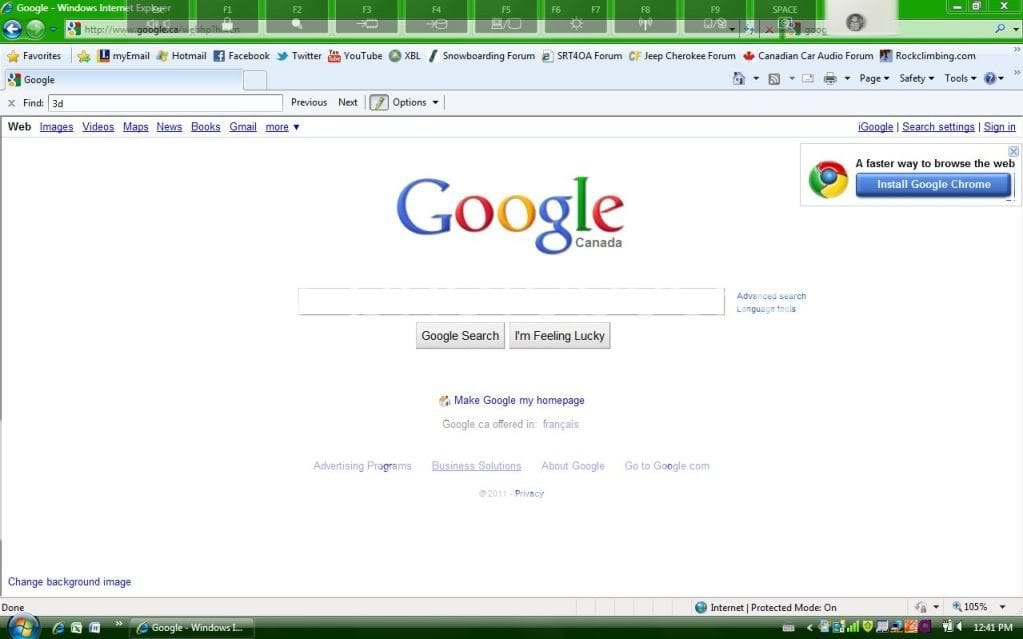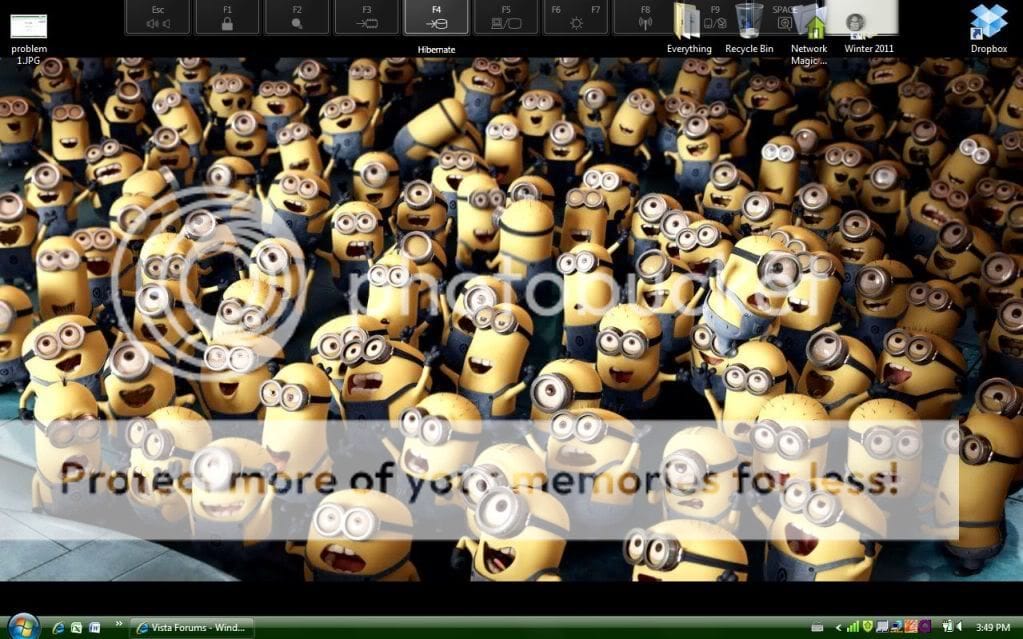Hello,
I recently got a virus which put "desktop.ini" files in folders all over my C:\ drive, so I follwed the instructions on google and did a search for "desktop.ini" and deleted all the files.
However since I did this, the little dropdown menu at the top of the screen which is usually opened by:
1) holding down the "Fn" key
2) Hovering the pointer near the top of the screen
always seems to be open when I log on, or come out of sleep mode unless I press "Fn" multiple times and make it go away.
Here's a screenshot of what it looks like. As you can see, it's partially transparent, and not really fullly "selected".
How can I fix this problem? Thanks!!!
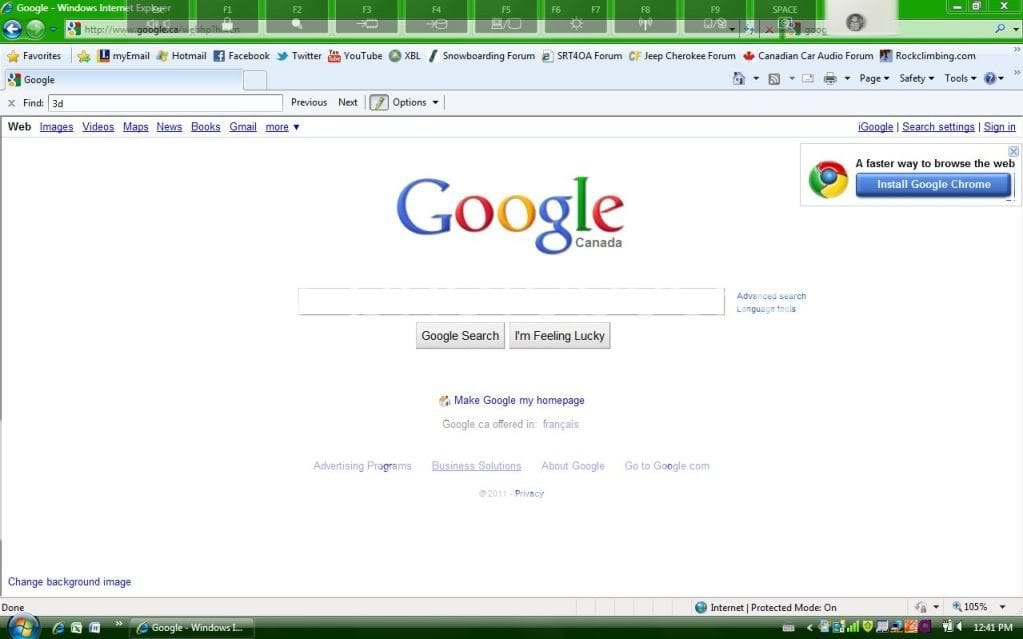
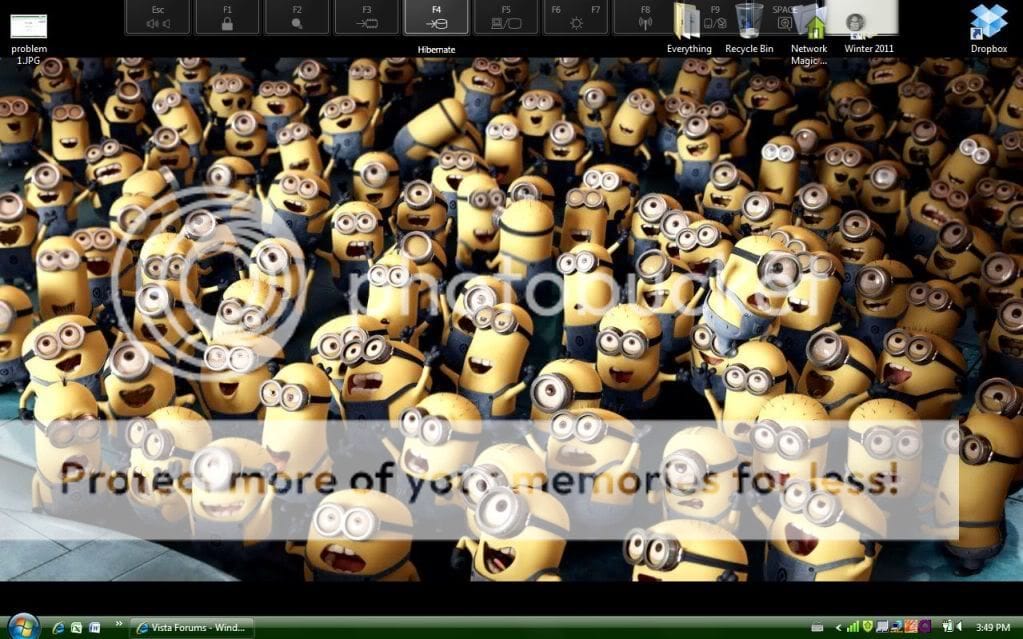
I recently got a virus which put "desktop.ini" files in folders all over my C:\ drive, so I follwed the instructions on google and did a search for "desktop.ini" and deleted all the files.
However since I did this, the little dropdown menu at the top of the screen which is usually opened by:
1) holding down the "Fn" key
2) Hovering the pointer near the top of the screen
always seems to be open when I log on, or come out of sleep mode unless I press "Fn" multiple times and make it go away.
Here's a screenshot of what it looks like. As you can see, it's partially transparent, and not really fullly "selected".
How can I fix this problem? Thanks!!!