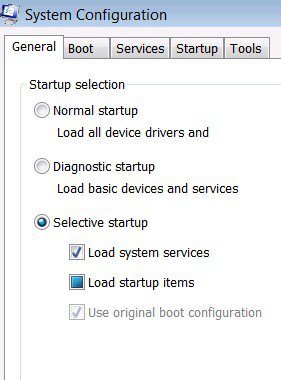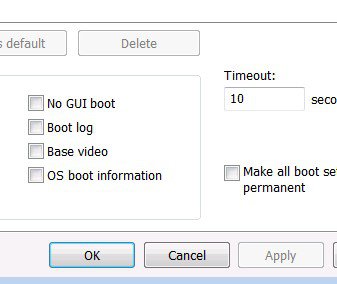Hey,
My custom built pc for no apparent reason has started to crash after about 20 seconds looking at the desktop and I am then presented with a Blue screen after which the pc restarts and the same happens again,
The error messages that i have gotten so far was :
SYSTEM_SERVICE_EXCEPTION and PAGE_FAULT_IN_NONPAGED_AREA STOP 0x0000003)
0x0000003)
this is the error message that the vista error tool that appears on the desktop for the brief seconds that the pc works:
Problem signature:
Problem Event Name: BlueScreen
OS Version: 6.0.6001.2.1.0.768.3
Locale ID: 2057
Additional information about the problem:
BCCode: c4
BCP1: 0000000000000091
BCP2: 0000000000000000
BCP3: FFFFFA800846A870
BCP4: 0000000000000000
OS Version: 6_0_6001
Service Pack: 1_0
Product: 768_1
Files that help describe the problem:
C:\Windows\Minidump\Mini091808-05.dmp
C:\Users\James\AppData\Local\Temp\WER-48048-0.sysdata.xml
C:\Users\James\AppData\Local\Temp\WER3448.tmp.version.txt
I cant take down any thing useful from the blue screen because it doesnt appear for very long.
And when i boot up in safe mode the pc doesnt crash
I have not recently installed any software / hardware
Specs:
VISTA home premium 64BIT
Q6600 2.4GHZ
4GB OCZ RAM
ASUS P5K
8800GTS
What i have tried so far:
Updated GFX drivers
Booted up with a different stick of 1gb ram each time and ran memtest for 30 mins so far (no errors) but problem still persists
Thanks !
My custom built pc for no apparent reason has started to crash after about 20 seconds looking at the desktop and I am then presented with a Blue screen after which the pc restarts and the same happens again,
The error messages that i have gotten so far was :
SYSTEM_SERVICE_EXCEPTION and PAGE_FAULT_IN_NONPAGED_AREA STOP
 0x0000003)
0x0000003)this is the error message that the vista error tool that appears on the desktop for the brief seconds that the pc works:
Problem signature:
Problem Event Name: BlueScreen
OS Version: 6.0.6001.2.1.0.768.3
Locale ID: 2057
Additional information about the problem:
BCCode: c4
BCP1: 0000000000000091
BCP2: 0000000000000000
BCP3: FFFFFA800846A870
BCP4: 0000000000000000
OS Version: 6_0_6001
Service Pack: 1_0
Product: 768_1
Files that help describe the problem:
C:\Windows\Minidump\Mini091808-05.dmp
C:\Users\James\AppData\Local\Temp\WER-48048-0.sysdata.xml
C:\Users\James\AppData\Local\Temp\WER3448.tmp.version.txt
I cant take down any thing useful from the blue screen because it doesnt appear for very long.
And when i boot up in safe mode the pc doesnt crash
I have not recently installed any software / hardware
Specs:
VISTA home premium 64BIT
Q6600 2.4GHZ
4GB OCZ RAM
ASUS P5K
8800GTS
What i have tried so far:
Updated GFX drivers
Booted up with a different stick of 1gb ram each time and ran memtest for 30 mins so far (no errors) but problem still persists
Thanks !
My Computer
System One
-
- CPU
- q6600
- Motherboard
- ASUS P5K
- Memory
- OCZ 4GB RAM (4X1)
- Graphics Card(s)
- Nvidea 8800GTS