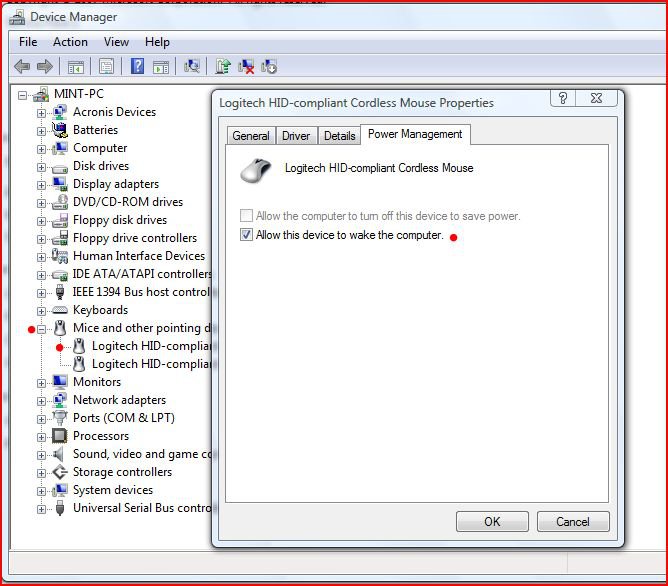riffwraith
Member
Running Vista Home Ult 64. I have a USB mouse, which is listed in the DMgr as "HID compliant device". There are no drivers for the mouse, which is by Kingwin.
If I wake the computer with the keybaord, the mouse functions fine. If I wake the computer with the keyboard, the mouse no longer functions. Doesn't even function after a reboot. The only way to get it to function is to unplug it from it's USB port, and then back in again. Called ASUS, and they said I do have the right amperage coming from the PSU. Called Kingwin - no help there. Tried all USB ports, and they all act the same way. PS/2 mouse functions with no problems.
Any ideas here?
Thanks in advance.
If I wake the computer with the keybaord, the mouse functions fine. If I wake the computer with the keyboard, the mouse no longer functions. Doesn't even function after a reboot. The only way to get it to function is to unplug it from it's USB port, and then back in again. Called ASUS, and they said I do have the right amperage coming from the PSU. Called Kingwin - no help there. Tried all USB ports, and they all act the same way. PS/2 mouse functions with no problems.
Any ideas here?
Thanks in advance.