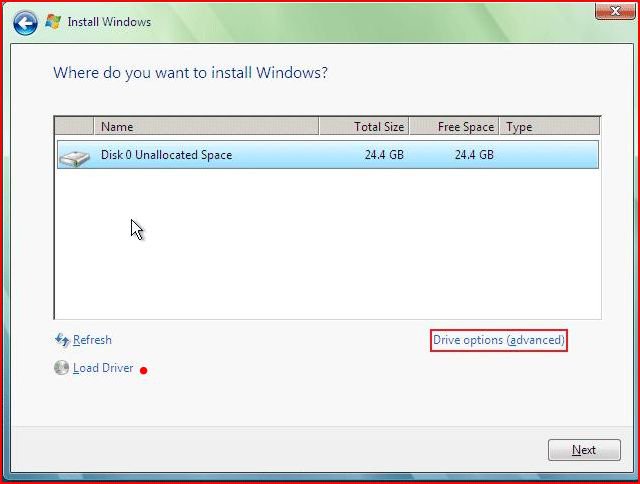T
til3tsio
Hi, I'm new here, hope to find some help!
Nice forum by the way!
Also I’m new to vista x64, installed Vista Business x64 just a week ago. Before that I was running Xp x64 and Vista Home Premium x86 in 2 different partitions. Everything worked like a charm! Until I decided to upgrade to vista x64.
My system:
Pentium 4 Dual Core D805 2.66 GHz (@ 3.5 GHz )
)
Asus P5L-MX
4 GB 667 MHz Crucial Ram (Over clocked of course )
)
2x WD 250GB SATA2 Drives
LG DVD-RAM
One old TEAC CD-Rom
First of all deleted the partition of vista x86 and cleaned the mbr. Leaved Xp in place, just in case. Then I tried to make a “clean” install booting from the Vista x64 DVD.I stuck when the installation needed for a driver. Everything showed up normally if I clicked browse. Downloaded the latest INF drivers from Asus for vista64.loaded in the installation but then if I clicked browse the CD-rom and the DVD-ram disappeared. Tried the same thing with old drives with no result.
Decided to make a “flat” install from xp(Not update).Vista Installed but something wrong with the U-ATA controller. When I put a DVD or a cd in my drives, starting to spin, trying to read but nothing! In my computer it recognizes that there is media in the drive (icon changes) but it is not readable or accessible in any way! Device manager shows that everything works correct.
Thanks in advance
Nice forum by the way!
Also I’m new to vista x64, installed Vista Business x64 just a week ago. Before that I was running Xp x64 and Vista Home Premium x86 in 2 different partitions. Everything worked like a charm! Until I decided to upgrade to vista x64.
My system:
Pentium 4 Dual Core D805 2.66 GHz (@ 3.5 GHz
 )
)Asus P5L-MX
4 GB 667 MHz Crucial Ram (Over clocked of course
 )
)2x WD 250GB SATA2 Drives
LG DVD-RAM
One old TEAC CD-Rom
First of all deleted the partition of vista x86 and cleaned the mbr. Leaved Xp in place, just in case. Then I tried to make a “clean” install booting from the Vista x64 DVD.I stuck when the installation needed for a driver. Everything showed up normally if I clicked browse. Downloaded the latest INF drivers from Asus for vista64.loaded in the installation but then if I clicked browse the CD-rom and the DVD-ram disappeared. Tried the same thing with old drives with no result.
Decided to make a “flat” install from xp(Not update).Vista Installed but something wrong with the U-ATA controller. When I put a DVD or a cd in my drives, starting to spin, trying to read but nothing! In my computer it recognizes that there is media in the drive (icon changes) but it is not readable or accessible in any way! Device manager shows that everything works correct.
Thanks in advance