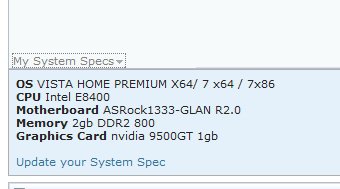How do i know which drives are bad?
How do I know if I should un-install certain drivers before downloading new ones?
For instance, I do know there is probably some bad drivers with my Windows CD and DVD Maker b/c i cant burn music or photos or even make a DVD. My computer is not recognizing my burner.
Thanks...
How do I know if I should un-install certain drivers before downloading new ones?
For instance, I do know there is probably some bad drivers with my Windows CD and DVD Maker b/c i cant burn music or photos or even make a DVD. My computer is not recognizing my burner.
Thanks...