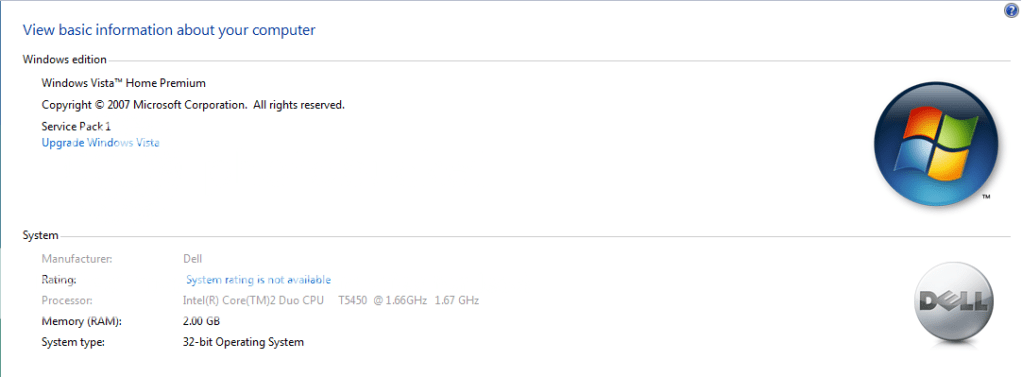the issue with my laptop is that when i try to play high-end qaulity games, mostlikly games that require processor speed @ 2.4 GHz+. when i try to play those games, it just got stuck on the opening game screen (the game banner that appears when you double click the .exe for the game to run) but that doesn't stop my laptop to a completely malfunction where i see the blue screen. when that happens, i can't use Alt+F4 or any closing methods.
this is the basics of my system specs:
or
OS Name Microsoft® Windows Vista™ Home Premium
Version 6.0.6001 Service Pack 1 Build 6001
Other OS Description Not Available
OS Manufacturer Microsoft Corporation
System Name XPS2008VISA
System Manufacturer Dell Inc.
System Model XPS M1530
System Type X86-based PC
Processor Intel(R) Core(TM)2 Duo CPU T5450 @ 1.66GHz, 1667 Mhz, 2 Core(s), 2 Logical Processor(s)
BIOS Version/Date Dell Inc. A05, 11/17/2007
SMBIOS Version 2.4
Windows Directory C:\Windows
System Directory C:\Windows\system32
Boot Device \Device\HarddiskVolume3
Locale United States
Hardware Abstraction Layer Version = "6.0.6001.18000"
User Name XPS2008VISA\DellOwner
Time Zone Central Daylight Time
Installed Physical Memory (RAM) 2.00 GB
Total Physical Memory 2.00 GB
Available Physical Memory 791 MB
Total Virtual Memory 4.22 GB
Available Virtual Memory 2.78 GB
Page File Space 2.29 GB
Page File C:\pagefile.sys

 why exactly cant you play games anymore? whats happening? why do you think its a driver issue?
why exactly cant you play games anymore? whats happening? why do you think its a driver issue?