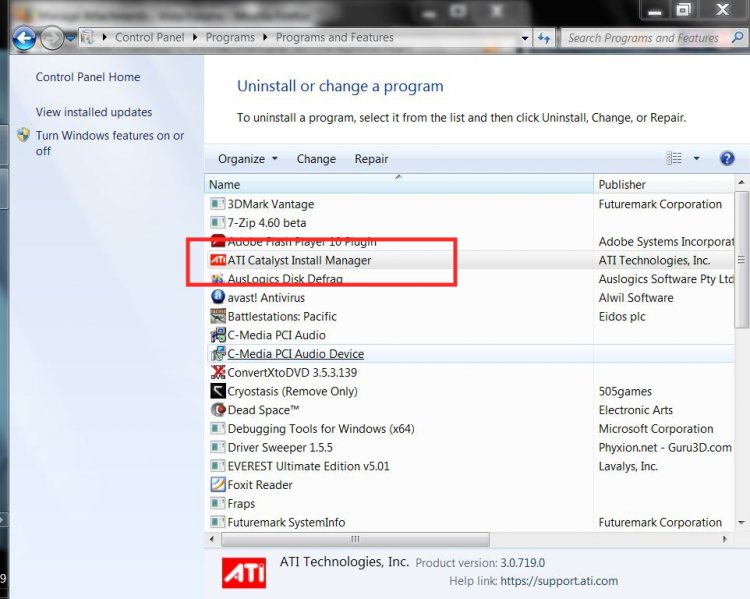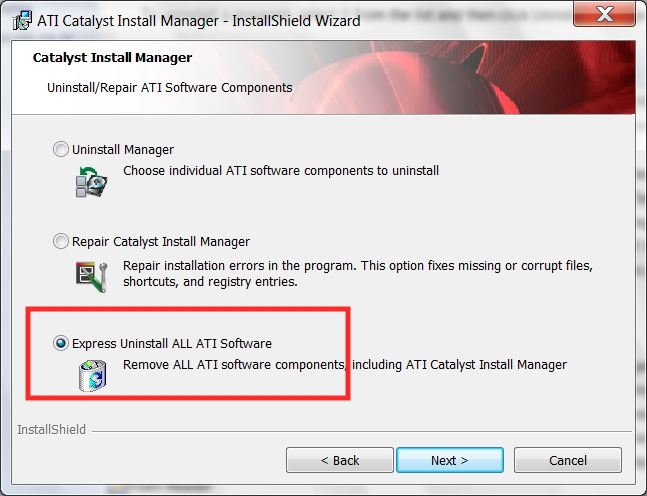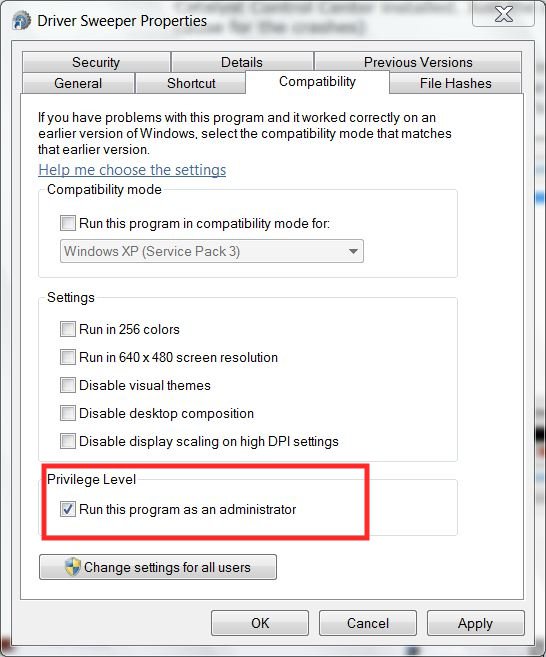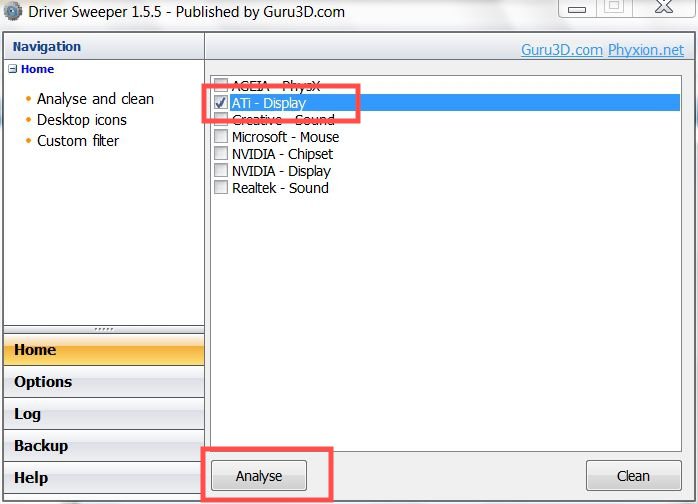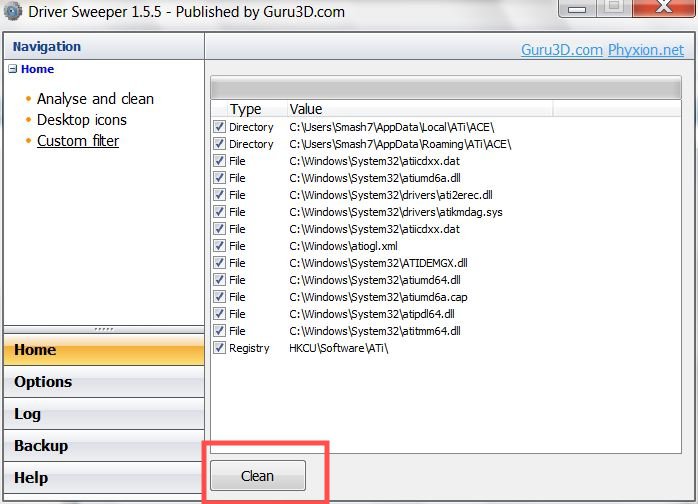I get the BSoD about once or twice a day probably because of my video drivers, but I'm not sure how to fix it. My screen also flickers a lot and a message in system tray says something "has stopped responding and has recovered."
These are the problem details I get after my computer boots up again:
Any help would be appreciated.
These are the problem details I get after my computer boots up again:
Code:
Problem signature:
Problem Event Name: BlueScreen
OS Version: 6.0.6001.2.1.0.256.6
Locale ID: 1033
Additional information about the problem:
BCCode: 116
BCP1: 85B08228
BCP2: 8E221D20
BCP3: 00000000
BCP4: 0000000D
OS Version: 6_0_6001
Service Pack: 1_0
Product: 256_1
Files that help describe the problem:
C:\Windows\Minidump\Mini052409-02.dmp
C:\Users\Ray\AppData\Local\Temp\WER-72587-0.sysdata.xml
C:\Users\Ray\AppData\Local\Temp\WER227D.tmp.version.txt
Read our privacy statement:
[URL="http://go.microsoft.com/fwlink/?linkid=50163&clcid=0x0409"]Microsoft Online Crash Analysis[/URL]