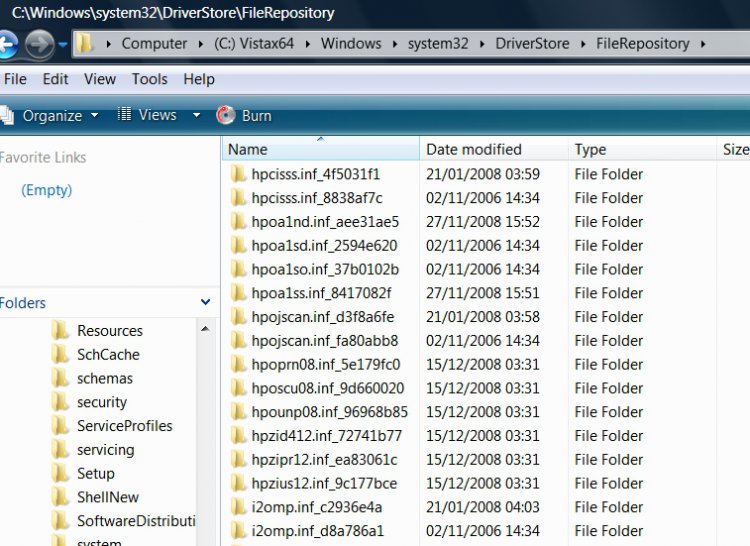Recently took delivery of a brand new system with Vista x64 and it seems Vista repeatedly installs the incorrect drivers each time a peripheral device is attached. When i connect new hardware, the new hardware wizard never runs and windows automatically proceeds to install its default drivers.
- Disconnecting from the internet has no effect as the basic drivers are presumably included in the OS file repository.
- I have tried updating the drivers from within the device manager with the correct drivers downloaded from each manufacturer's website, but Vista's update wizard indicates that the most current driver is installed and prevents the correct driver from being accessed and installed.
- i have enabled the option to ask each time to check for drivers when a new device is attached in the advanced system settings>windows update driver settings; and have even tried setting the option to never check for drivers. I have also tried disabling autorun for all devices and media; yet, adjusting these preferences does not affect any changes on the system.
- I even have an older system running vista x64 and have had no such problems
- I am running the new system as an administrator and the problem continues to prevail.
Any assistance would be much appreciated. At a loss for what to do.
- Disconnecting from the internet has no effect as the basic drivers are presumably included in the OS file repository.
- I have tried updating the drivers from within the device manager with the correct drivers downloaded from each manufacturer's website, but Vista's update wizard indicates that the most current driver is installed and prevents the correct driver from being accessed and installed.
- i have enabled the option to ask each time to check for drivers when a new device is attached in the advanced system settings>windows update driver settings; and have even tried setting the option to never check for drivers. I have also tried disabling autorun for all devices and media; yet, adjusting these preferences does not affect any changes on the system.
- I even have an older system running vista x64 and have had no such problems
- I am running the new system as an administrator and the problem continues to prevail.
Any assistance would be much appreciated. At a loss for what to do.
Last edited: