Since this Laptop has been relegated to play second-fiddle, I've removed the Logitech Cam for Notebooks that was active via a USB port, to use on my other system, and naturally, I now wish to restart the Logitech Orbicam that is an integral part of this setup.
I've been ducking and diving in and out of Device Manager, done all the checks for drivers, and although everything seems to be in order, the Orbicam just doesn't seem to want to fire up anymore.
First of all, since there is only one Orbicam as part of the Laptop, are there any reasons why the webcam should have two indicated slots on the Device Manager Tree? I'm presuming that since the webcam is not connected via USB, that somehow I should be looking to removing it from amongst the USB controllers branch. See below;
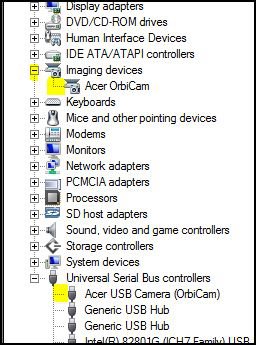
Since it is a part of the Laptop setup, I'm also presuming that the following three snips are the details that apply directly in description, to the Orbicam?
My only cause for concern here is that under the Orbicam Tab Device Information, the Driver is shown with a tag version of 13.25.1014.0, and then under the Tab Driver, it appears with the tag version of 10.4.0.1319 - why the difference? Or is this referring perhaps to the driver of my now removed Logitech Cam for Notebooks?
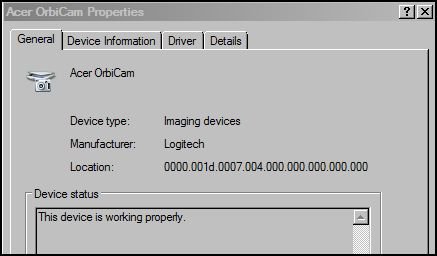
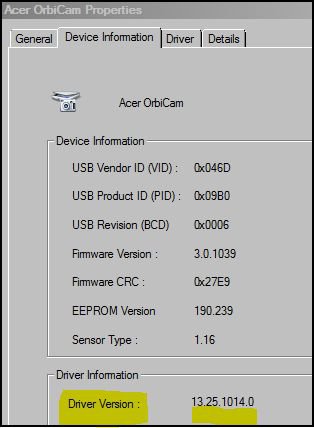
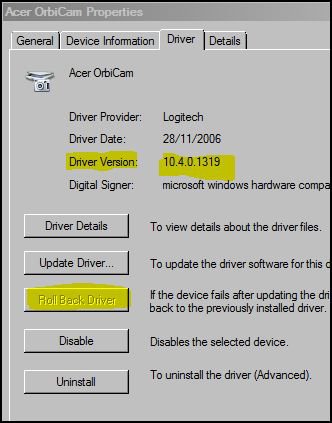
Can I also assume that these following snips of properties and descriptions for an Acer USB Camera, also just simply refer and apply to the previously USB attached Logitech Webcam?
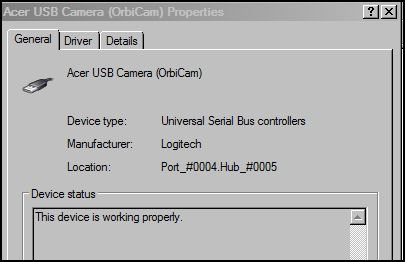
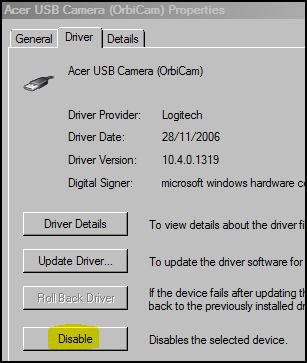
The following snip is what my Speccy software has to report on the Orbicam.
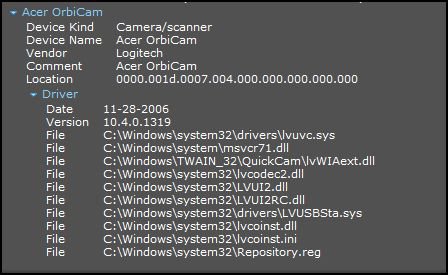
In summary, should I now be able to hit the Disable button for the Acer USB Camera (Orbicam), and knock that off the USB Branch?
Then how do I go about getting the Laptop to 'find' it's old friend Mr.Acer Orbicam, and get it up and running again?
I've been ducking and diving in and out of Device Manager, done all the checks for drivers, and although everything seems to be in order, the Orbicam just doesn't seem to want to fire up anymore.
First of all, since there is only one Orbicam as part of the Laptop, are there any reasons why the webcam should have two indicated slots on the Device Manager Tree? I'm presuming that since the webcam is not connected via USB, that somehow I should be looking to removing it from amongst the USB controllers branch. See below;
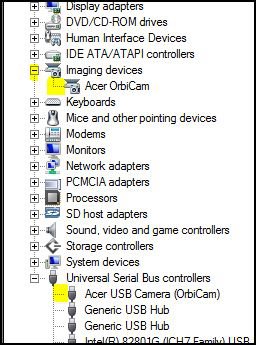
Since it is a part of the Laptop setup, I'm also presuming that the following three snips are the details that apply directly in description, to the Orbicam?
My only cause for concern here is that under the Orbicam Tab Device Information, the Driver is shown with a tag version of 13.25.1014.0, and then under the Tab Driver, it appears with the tag version of 10.4.0.1319 - why the difference? Or is this referring perhaps to the driver of my now removed Logitech Cam for Notebooks?
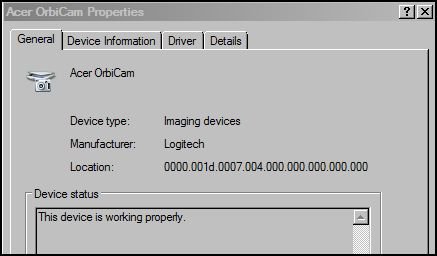
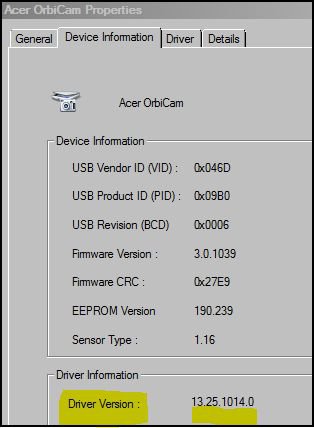
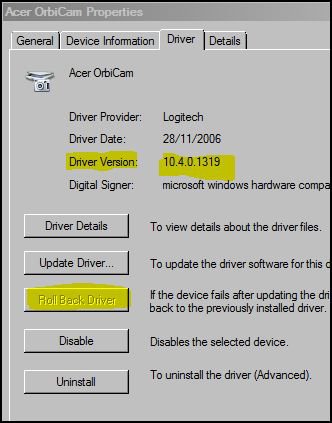
Can I also assume that these following snips of properties and descriptions for an Acer USB Camera, also just simply refer and apply to the previously USB attached Logitech Webcam?
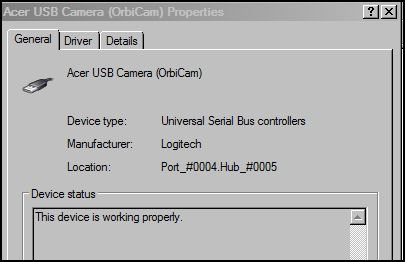
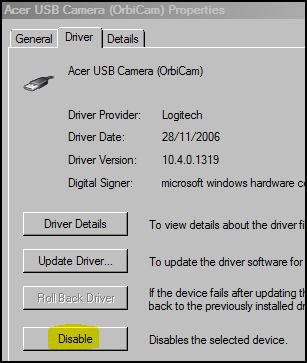
The following snip is what my Speccy software has to report on the Orbicam.
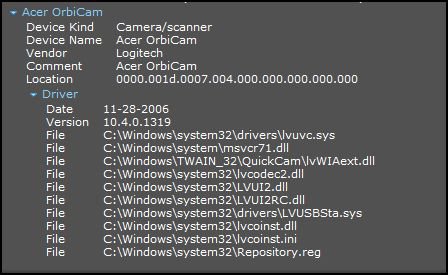
In summary, should I now be able to hit the Disable button for the Acer USB Camera (Orbicam), and knock that off the USB Branch?
Then how do I go about getting the Laptop to 'find' it's old friend Mr.Acer Orbicam, and get it up and running again?
My Computer
System One
-
- Manufacturer/Model
- Acer Aspire Notebook 5633WLMi.[5630 Series]
- CPU
- Intel Centrino Duo Processor - Intel Core 2 CPU.
- Memory
- 4GB DDR2 [3.07GB maximum real available]
- Graphics card(s)
- nVidia GeForce Go 7300, 128MB
- Sound Card
- Realtek HD Audio, Ver. 6.0.1.5717, 2.08MB
- Monitor(s) Displays
- Acer Aspire Notebook - 15.4"; Acer LCD Monitor X223Wsd - 22".
- Screen Resolution
- 1280x800x60Hertz [max.]
- Hard Drives
- Notebook - Samsung HM320JI 320GB HD installed 07 August 2009. External HDs [4];Maxtor One Touch4 - 500GB External HD [Drive M:\].Western Digital WDXMS1200TA - 120GB External HD [Drive G:\ - Windows Defender Backup Files only]. Two x LaCie 320GB Mobi
- Mouse
- Logitech Wireless V320 for Notebooks - Model M/N: M-RCD125
- Internet Speed
- Down 20000kb/sec / Up 1000kb/sec [Bigpond-Aus]
- Other Info
- Brother MFC-465CN; PC to Fax/Scan/Copy/Photo MFC. Epson Perfection V300 Photo Scanner. Siemens Speedstream 6520 Router. Wacom 'Bamboo Fun' CTE-650 PC Tablet, Stylus and Mouse. UAC - On;Activated. Browsers; [1] FireFox v3.6[2] IE8. Honorary R.S.M. to the 4th [Assault Pioneer] Troop Pune Sepoys , and 3rd Troop Jodhpur Bengali Lancers.
