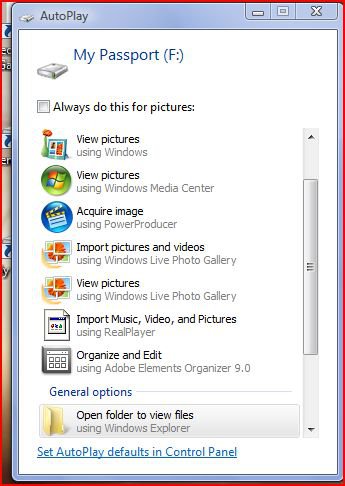hello everyone
I am trying to connect two external drives to my computer and i am using
a four into one usb connection, but it does not seem to work, I do not get the two drives to show up in my computer menu, and they do not work.
When I plug them in to my computer seperately they do show up as "F" and "G"
drives, and they work OK.
Can anyone please help
regards calmat
I am trying to connect two external drives to my computer and i am using
a four into one usb connection, but it does not seem to work, I do not get the two drives to show up in my computer menu, and they do not work.
When I plug them in to my computer seperately they do show up as "F" and "G"
drives, and they work OK.
Can anyone please help
regards calmat