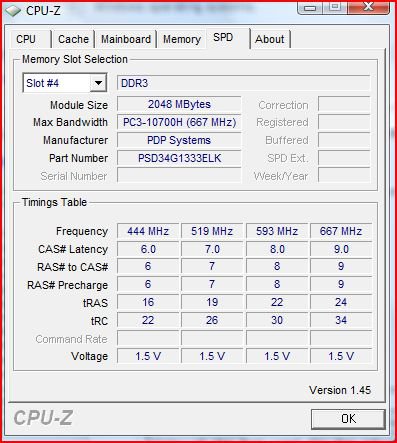Here is the system
intel mobod with 3.0ghz dual core cpu
4 gb memory
750w psu
bfg 9600 video card
sb x-fi extreme gamer
I have been having problems with games ever since i built this system. Warcraft 3 plays fine but Halo and BFME crash the computer. The screen goes blank and then locks up after only a few minutes of game play. I have to unplug the machine to reboot. I have tried everything I know. I bought a new large CPU fan that has a speed control and I used a big glob of arctic silver on the cpu. Temps stay around 40C to 48C during use. I have updated all drivers. I have switched memory, tested the memory. Adjusted virtual memory. The only thing I have not tried is to install a new PSU. The one in the system is 750w and all the settings match the game requirements. I have examind the rail reading in bios and they all match the specs. I do not have an additional PSU so I am trying to troubleshoot this without having to get another PSU. I have installed updates to the games, windows, and all hardware. All drivers are windows signed and I only have problems with those two games. I have also pointed a large fan at the case just to see if it is a heat issue and the same thing happens.
Can anyone help?
Thanks in advance
intel mobod with 3.0ghz dual core cpu
4 gb memory
750w psu
bfg 9600 video card
sb x-fi extreme gamer
I have been having problems with games ever since i built this system. Warcraft 3 plays fine but Halo and BFME crash the computer. The screen goes blank and then locks up after only a few minutes of game play. I have to unplug the machine to reboot. I have tried everything I know. I bought a new large CPU fan that has a speed control and I used a big glob of arctic silver on the cpu. Temps stay around 40C to 48C during use. I have updated all drivers. I have switched memory, tested the memory. Adjusted virtual memory. The only thing I have not tried is to install a new PSU. The one in the system is 750w and all the settings match the game requirements. I have examind the rail reading in bios and they all match the specs. I do not have an additional PSU so I am trying to troubleshoot this without having to get another PSU. I have installed updates to the games, windows, and all hardware. All drivers are windows signed and I only have problems with those two games. I have also pointed a large fan at the case just to see if it is a heat issue and the same thing happens.
Can anyone help?
Thanks in advance