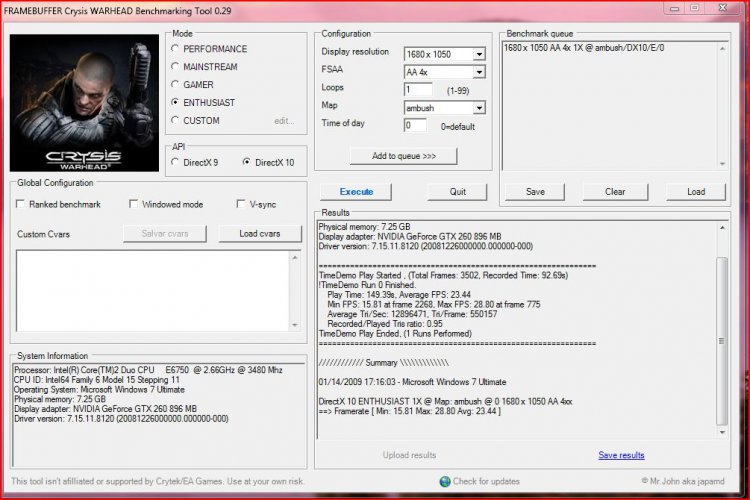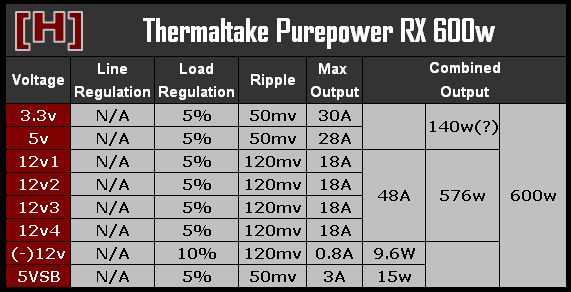I just did a test with this playing Crysis Warhead and well, just as I expected, having both cards hinder my FPS's instead of making any gains... these was done both with "Seat of the Pants" software and "Fraps"
2009-01-14 18:46:49 - Crysis
Frames: 6582 - Time: 182341ms - Avg: 36.097 - Min: 25 - Max: 76
EVGA GTX260 + ECS 8800GT
2009-01-14 19:49:35 - Crysis
Frames: 35591 - Time: 821599ms - Avg: 43.319 - Min: 12 - Max: 82
EVGA GTX260 Only
See for yourself, perhaps not a big deal but enough to make you sad since, according to them, having 2 cards would increase your frame rates and not lower them. Now, all I have to do is wait for my new PSU to come in and test this again. Hopefully (for my wallet's sake), my current PSU will be the culprit!

P.S.: skunsmash, I was able to find the framebuffer proggie but after installing (unable to Run as Admin to install), it gives me an error about the app needing to be run as admin but, even if I go to properties, the Run as admin button is greyed out so I am not able to do so... what did you do to be able to run this? I guess I didn't read the instructions

Also, I see that your rig is similar to mine, and even though my E7200 is stock, how are you able to run at those benchmarks on warhead?































 so its not really suited for a substantial dual GPU setup, but its perfect for a physX boost.
so its not really suited for a substantial dual GPU setup, but its perfect for a physX boost. SK
SK