Has anyone found a good fix for Fallout 3's crashes? Looking around the web shows this to be a huge problem for the game.
The game started crashing on me about two weeks ago. I think I'm on level 9? At any rate upgrading my soundcard (X-Fi Titanium Fatal1ty Pro) and video card (ATI HD 4890 1GHz) has done nothing to stop the crashes. The upgrades were part of my system upgrade schedule and had nothing to do with the crashes, but I had hoped it would help....it hasn't.
I get no error codes or anything other than a hard crash - the game just quits where it is and I have to Ctrl+Alt+Delete to get out the game. I know it's not the video card because I don't have the dreaded "Display driver has stopped" issue. Also my other games, FEAR2, Crysis, Crysis Warhead, and HL2 work just fine.
Any suggestions? I really like this game but....
Click "My System Spec's" to see my specs.
The game started crashing on me about two weeks ago. I think I'm on level 9? At any rate upgrading my soundcard (X-Fi Titanium Fatal1ty Pro) and video card (ATI HD 4890 1GHz) has done nothing to stop the crashes. The upgrades were part of my system upgrade schedule and had nothing to do with the crashes, but I had hoped it would help....it hasn't.
I get no error codes or anything other than a hard crash - the game just quits where it is and I have to Ctrl+Alt+Delete to get out the game. I know it's not the video card because I don't have the dreaded "Display driver has stopped" issue. Also my other games, FEAR2, Crysis, Crysis Warhead, and HL2 work just fine.
Any suggestions? I really like this game but....

Click "My System Spec's" to see my specs.
My Computer
System One
-
- Manufacturer/Model
- Custom Built
- CPU
- Intel Core 2 Quad Q6600 2.4GHz
- Motherboard
- Intel D975XBX2
- Memory
- Corsair TWIN2X4096-PC8500 (2x2GHz)
- Graphics card(s)
- ATI Radeon HD 4890 (1GHz)
- Sound Card
- X-Fi Titanium - Fatality Pro Series
- Monitor(s) Displays
- hp w2207h (22" widescreen)
- Screen Resolution
- 1680 x 1050
- Hard Drives
- One 750GB, 2x500GB Western Digital Caviar Black Hard Drives (32meg)
- PSU
- Antec Neo HE 550
- Case
- Antec P182
- Cooling
- Zalman CNPS9500 AT
- Mouse
- Logitech MX Revolution
- Keyboard
- Logitech Wireless Wave
- Internet Speed
- "High" Speed DSL? Is that like low speed FIOS?
- Other Info
- Q6600 B3 Revision OC to 3.0GHz


 .
.
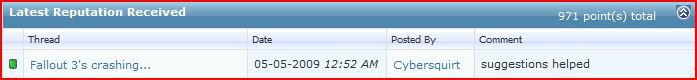
 I apologize for not reading it all.
I apologize for not reading it all.

