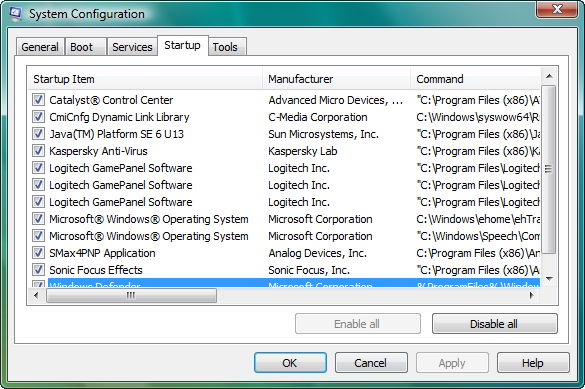Okay, so on almost EVERY game I play, when I start it up, black screen, (Which isnt that much of a problem, i mean starting a game can take a long time.) and I enjoy it. I need to do something, check something, or do anything non game wise, I have to minimize. Well, here is where I get frustrated. I alt+tab, alt+delete, anything, even open up task manager, I get either a black screen, or a frozen screen (depending on the game) for about 30 seconds. Nothing I can do. After it is done piddling me off, my computer goes to desktop, or whatever, and then its fine. I go back to the game? Another freeze. I am running a Vista Home Premium x64 dell computer, with intel quad core, and nVidia Geforce 9800 GTX+ graphics card. (Im not exactly sure on how to fill out specs, so feel free to ask for anything you might need to know) Help would be great, I've been able to deal with this issue for a while but now its just unbearable.
Last edited:

 YEP, we all do it now and again,
YEP, we all do it now and again,