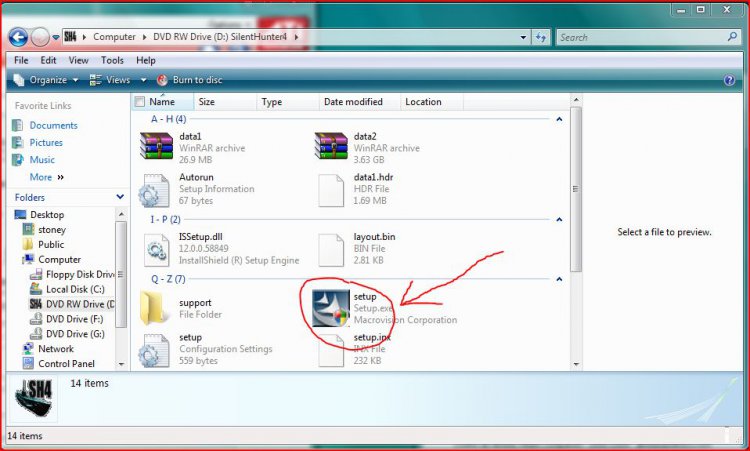1. Create a new folder on your Desktop. (right click anywhere on your desktop and choose New, then choose, Folder).
2. Right click on the DVD icon in Computer and choose explore.
3. Go to Edit and choose Select All.
4. When all the contents of the DVD are highlighted, right click any file or folder and choose Copy.
5. Open the new folder and right click anywhere in the folder and choose paste.
6. When all the files have been copied right click on the Setup .exe icon in the new folder and choose Run as Administrator.
When you copy and paste the files from the DVD to the new folder, they will take a while, so you need to be patient.
When the game has been installed, you can delete the new folder if you want to.
The Setup .exe looks like this.
(click image for an enlarged version).
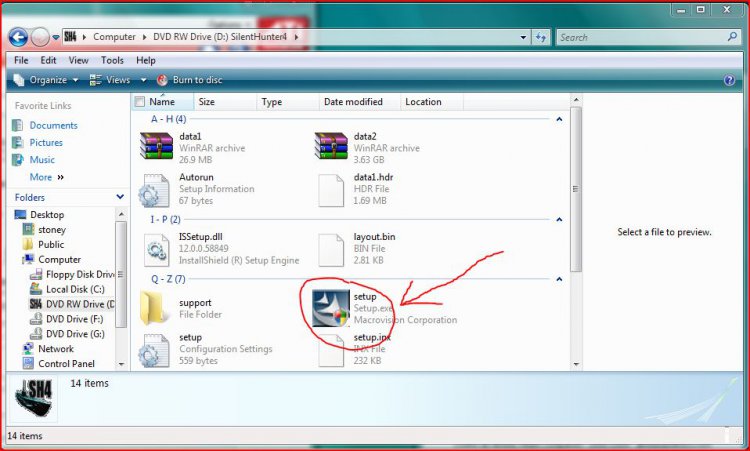
Hope this helps.
Good luck and post your results.