ryomaechizen241
New Member
Ok guys lemme start with a warm welcome, wait this is awkward o.o
here's the sitch, I'm kinda new here on vista and i was hoping if you could help me play games cause there was this time that i downloaded/copied 2 games [not of the same time] its called o2BR an offline o2jam then a problem occured stating that o2EMu.exe [I'm kinda emphasizing .exe cuz i think its the problem] didn't run properly, afterwards i deleted the game finding out that it was useless to continue. Then after that, i downloaded another game called AuRAN [ a private ran online server] and still i encountered the same error, when i copied the game on my other computer [PC, Im actually on my laptop] i seem to have realized that windows xp works , when i clicked the run game it worked but the main .exe folder was corrupted/deleted and im pretty sure its not because of the download but i think vista corrupted it somehow
, when i clicked the run game it worked but the main .exe folder was corrupted/deleted and im pretty sure its not because of the download but i think vista corrupted it somehow  .. and i could conclude that i have also 'atleast' think that i dont have the correct software to play the game, thinking that .exe/.dll doesn't work on me :huh:.. Nevertheless, i'll provide screenshots if you could help me, please Do
.. and i could conclude that i have also 'atleast' think that i dont have the correct software to play the game, thinking that .exe/.dll doesn't work on me :huh:.. Nevertheless, i'll provide screenshots if you could help me, please Do 
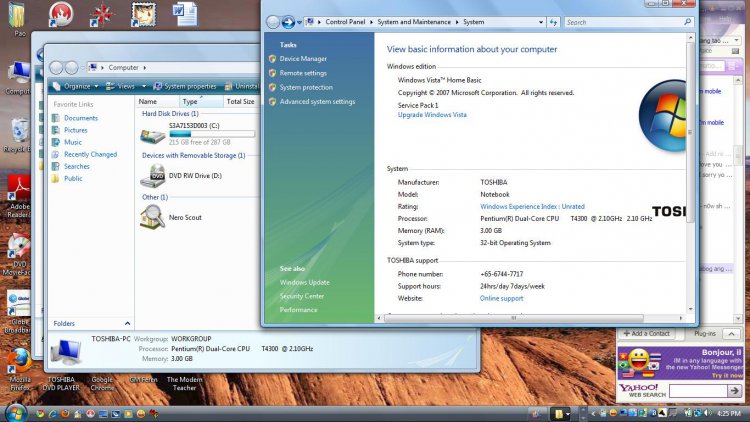
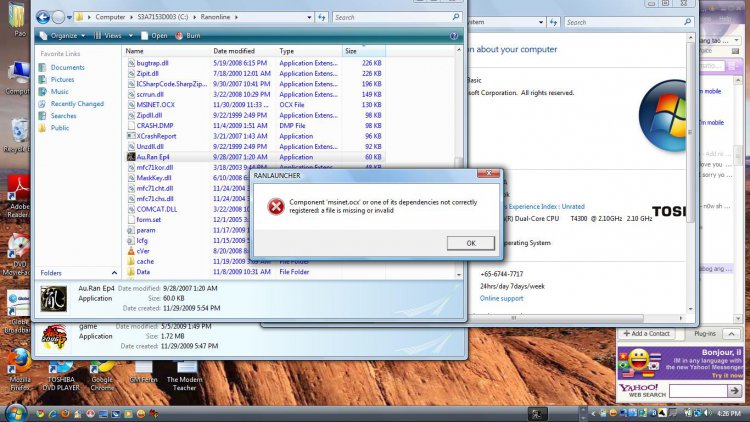
here's the sitch, I'm kinda new here on vista and i was hoping if you could help me play games cause there was this time that i downloaded/copied 2 games [not of the same time] its called o2BR an offline o2jam then a problem occured stating that o2EMu.exe [I'm kinda emphasizing .exe cuz i think its the problem] didn't run properly, afterwards i deleted the game finding out that it was useless to continue. Then after that, i downloaded another game called AuRAN [ a private ran online server] and still i encountered the same error, when i copied the game on my other computer [PC, Im actually on my laptop] i seem to have realized that windows xp works
 , when i clicked the run game it worked but the main .exe folder was corrupted/deleted and im pretty sure its not because of the download but i think vista corrupted it somehow
, when i clicked the run game it worked but the main .exe folder was corrupted/deleted and im pretty sure its not because of the download but i think vista corrupted it somehow  .. and i could conclude that i have also 'atleast' think that i dont have the correct software to play the game, thinking that .exe/.dll doesn't work on me :huh:.. Nevertheless, i'll provide screenshots if you could help me, please Do
.. and i could conclude that i have also 'atleast' think that i dont have the correct software to play the game, thinking that .exe/.dll doesn't work on me :huh:.. Nevertheless, i'll provide screenshots if you could help me, please Do 
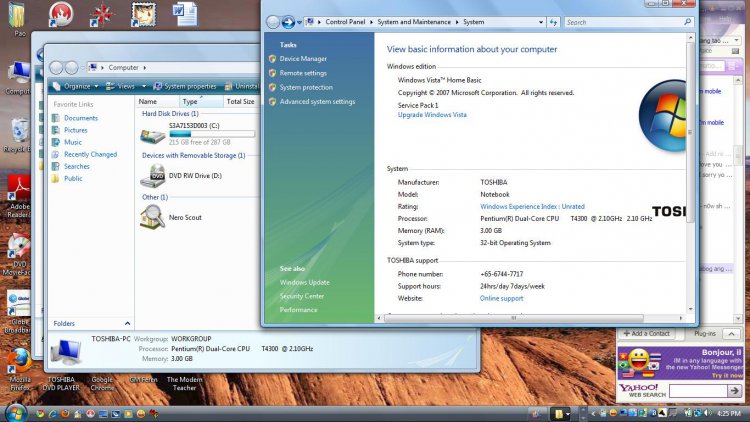
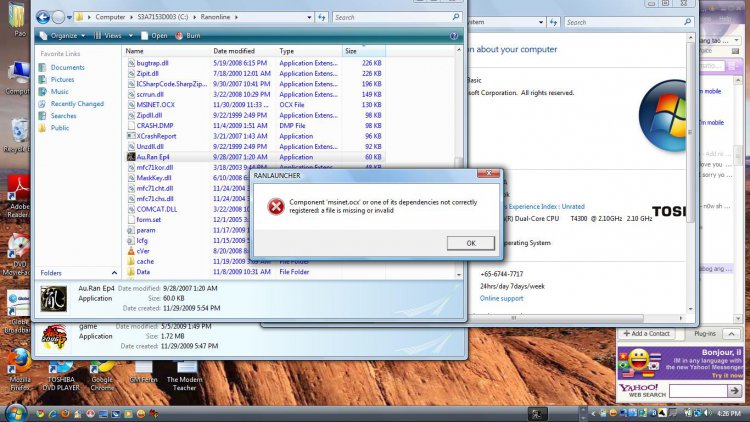
Last edited:

