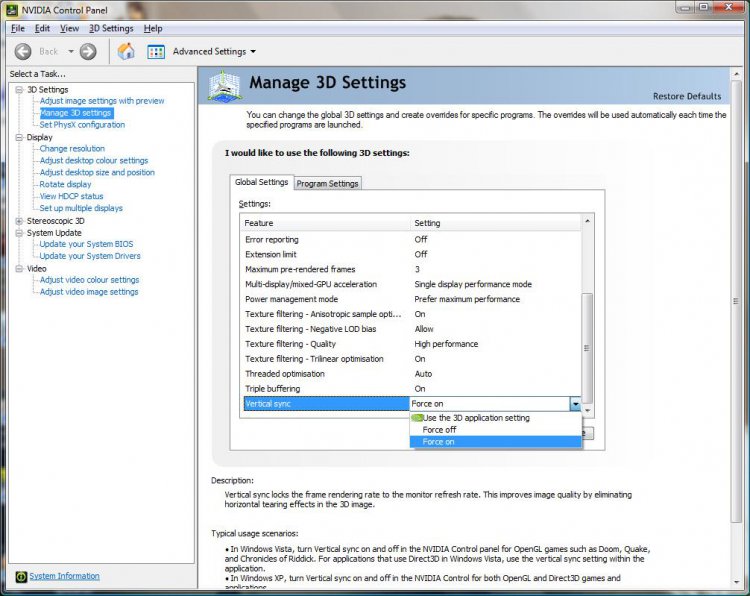Ilamparithi
New Member
i need a help here. i installed cricket 2004 in my laptop with 1gb ram. unfortunately the game requires only 64mb of ram. so my game runs very faster that i culdnt play on it. i want to restrict the memory size that is allocated to that application. can anyone please help me.