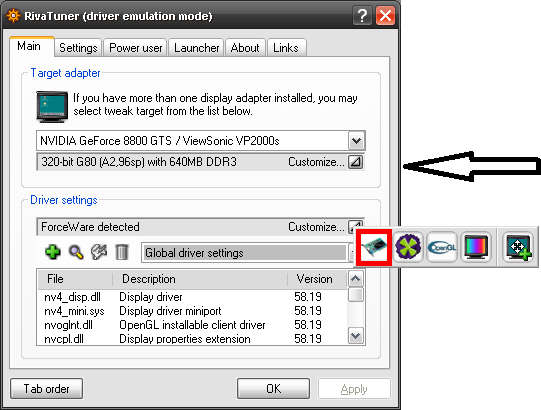I've been looking for the solution to this problem and I can't see to find the answer.
I'm a PC gamer and my rig is somewhat alright. Every time I play an online game such as COD:MW2 or any other game, I experience a horrible lag. It's not my internet connection. I've actually replaced the NIC card for a better one and the problem remained.
Not only is it that, but when I play an offline game, I also get the same lag eventually. Everything becomes extremely slow..the sound begins to crack up, and the computer totally freezes. The keyboard and mouse become irresponsive and I'm forced to manually reset the computer.
I've updated my video card and chipset drivers. I've done just about everything. I've even downgraded to Vista to see if the problem would solve, nothing. Then I thought that perhaps my PC was overclocked by default. I entered the BIOS and I changed the setting from EXTREME OC to GAMING. Nothing solved.
The lag only occurs when playing games. Sometimes when I use Photoshop everything sort of blanks out and I have to reopen it again.
Any help someone can provide? Thanks
Here's my computer spec:
#
Processor Brand
Intel®
#
Processor
Intel® Core™ i7
#
Processor Speed
2.66GHz
#
Cache Memory
8MB on die Level 2
#
System Memory (RAM)
9GB
#
System Memory (RAM) Expandable To
24GB
#
Type of Memory (RAM)
DDR3
#
Hard Drive Type
Serial ATA (7200 rpm)
#
Hard Drive Size
1TB
#
Graphics
NVIDIA GeForce GTX260
#
Video Memory
896MB
#
Audio
High-definition audio (7.1-channel support)
I'm a PC gamer and my rig is somewhat alright. Every time I play an online game such as COD:MW2 or any other game, I experience a horrible lag. It's not my internet connection. I've actually replaced the NIC card for a better one and the problem remained.
Not only is it that, but when I play an offline game, I also get the same lag eventually. Everything becomes extremely slow..the sound begins to crack up, and the computer totally freezes. The keyboard and mouse become irresponsive and I'm forced to manually reset the computer.
I've updated my video card and chipset drivers. I've done just about everything. I've even downgraded to Vista to see if the problem would solve, nothing. Then I thought that perhaps my PC was overclocked by default. I entered the BIOS and I changed the setting from EXTREME OC to GAMING. Nothing solved.
The lag only occurs when playing games. Sometimes when I use Photoshop everything sort of blanks out and I have to reopen it again.
Any help someone can provide? Thanks
Here's my computer spec:
#
Processor Brand
Intel®
#
Processor
Intel® Core™ i7
#
Processor Speed
2.66GHz
#
Cache Memory
8MB on die Level 2
#
System Memory (RAM)
9GB
#
System Memory (RAM) Expandable To
24GB
#
Type of Memory (RAM)
DDR3
#
Hard Drive Type
Serial ATA (7200 rpm)
#
Hard Drive Size
1TB
#
Graphics
NVIDIA GeForce GTX260
#
Video Memory
896MB
#
Audio
High-definition audio (7.1-channel support)
My Computer
System One
-
- Manufacturer/Model
- CG5290
- CPU
- Intel Core i7 (8 CPUS) ~2.7GHz
- Memory
- 9 GBS
- Graphics Card(s)
- GTX 260
- Sound Card
- Default
- Monitor(s) Displays
- LG Flatron L227WTG
- Keyboard
- Razer Lycosa
- Mouse
- Razer Lachesis






 but Skunk can help..............cant you Skunk
but Skunk can help..............cant you Skunk