i downloaded Bigfish games a couple of months ago and they worked perfectly fine. But when HP restored my computer to its original settings, i can't play Diner Dash anymore. it crashes when u start it up. all series of Diner Dash. I can play Wedding Dash but it crashes when the comics show. Can anybody tell me what's seems to be wrong with my comp? I have Vista 64-bit.
You are using an out of date browser. It may not display this or other websites correctly.
You should upgrade or use an alternative browser.
You should upgrade or use an alternative browser.
bigfish games crash
- Thread starter aoi
- Start date
niemiro
Banned
Hi,
Can you tell us exactely what error mesage you are getting or whether it is just "x.exe has stopped working". If this is the case:
1. Click on the Start Orb and then click on Control Panel. (All steps have screenshots below and you can click on any screenshot to enlarge it.)

2. Double click on "Problem Reports and Solutions".
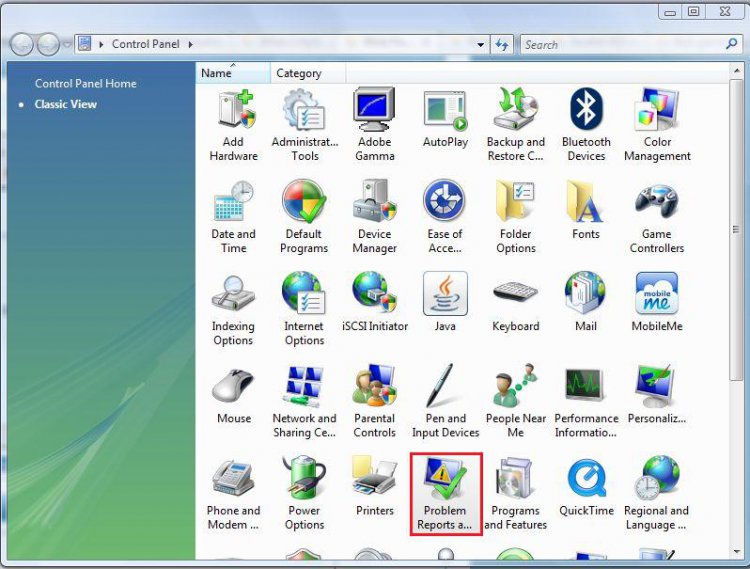
3. Click "See Problems to Check" on the left hand pane. (N.B. Your window will not look exactely the same as mine)
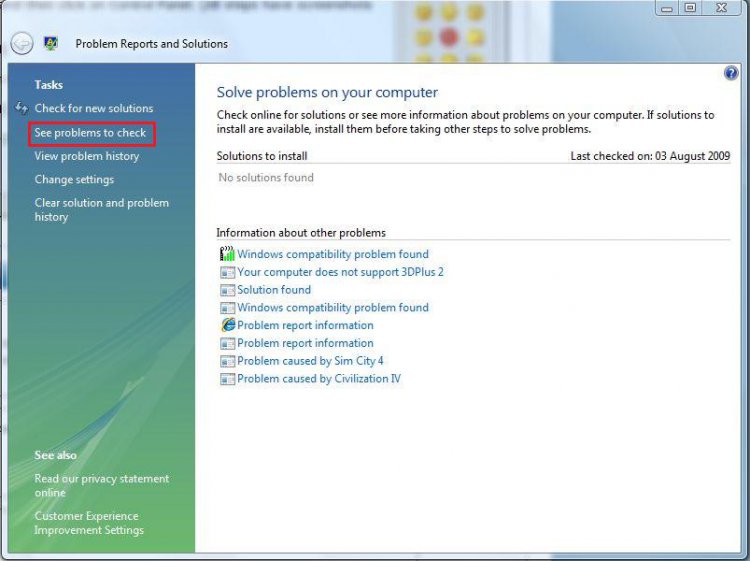
4. Under BigFish, click "More Details". I do not have BigFish in my list, so substitute my Installer for your BigFish.
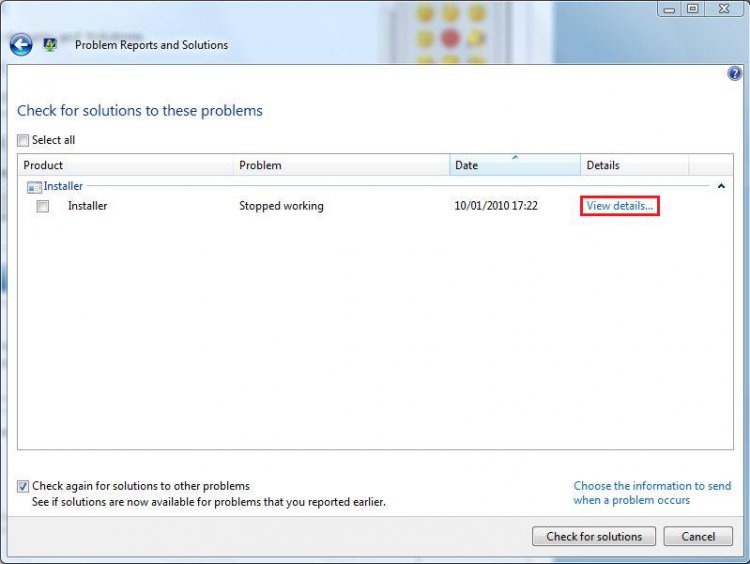
5. Copy everything in the red box on MY screenshot and paste it into a reply to this thread. Alternatively you could make a screengrab of the whole window and reply with that instead.
How to take a screengrab: http://www.vistax64.com/tutorials/148532-how-use-snipping-tool-vista.html
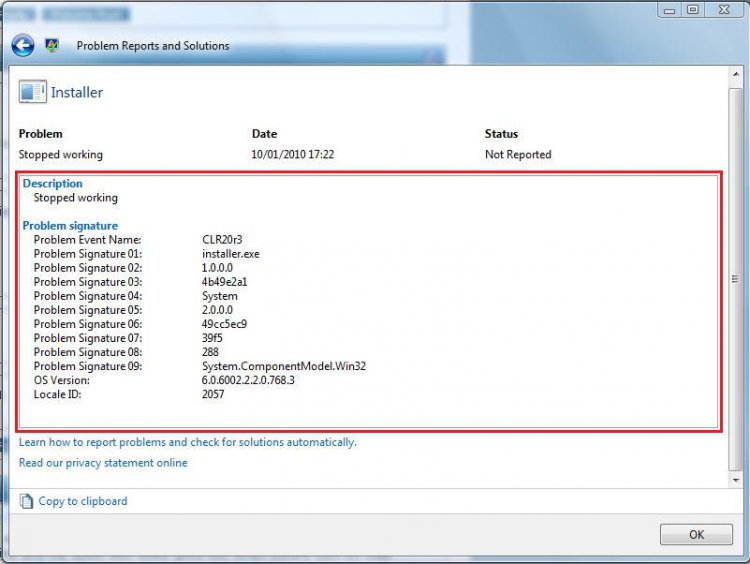
6. Click "OK".
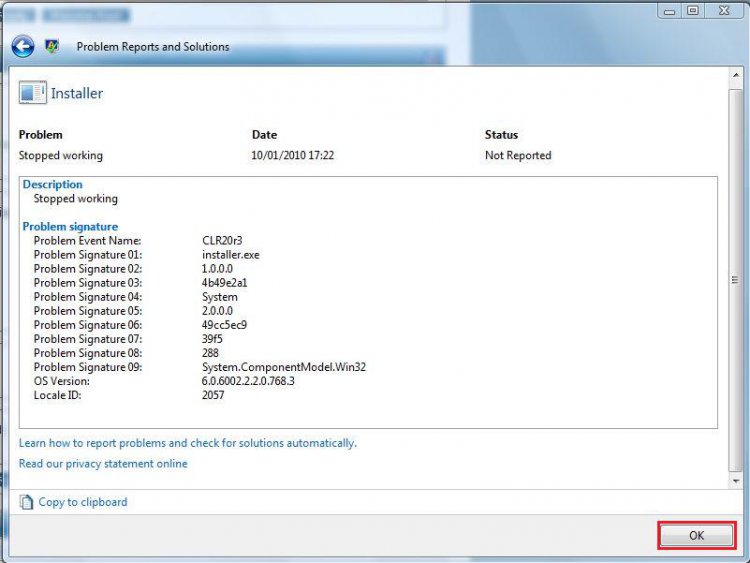
7. Check "Select All" and "Check again for solutions to other problems" then click "Check for Solutions". If any new solutions are found, particularly for SetupLauncher, open them up and see what they say.
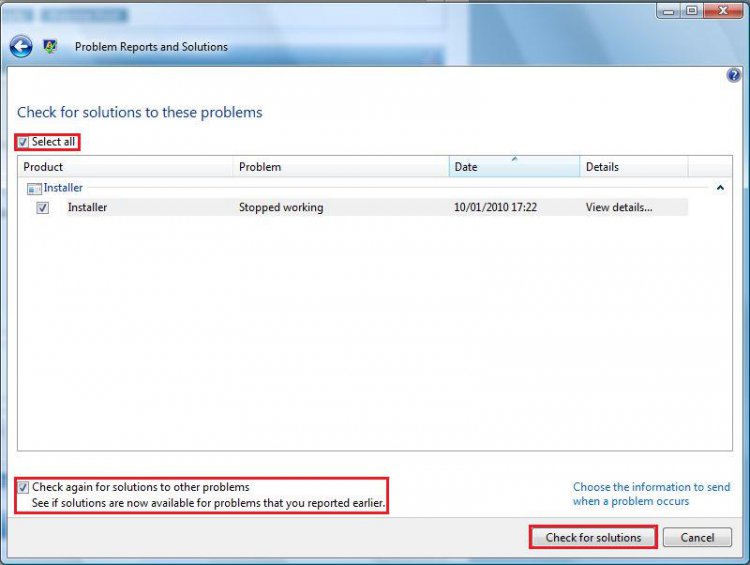
Thanks,
Richard
Can you tell us exactely what error mesage you are getting or whether it is just "x.exe has stopped working". If this is the case:
1. Click on the Start Orb and then click on Control Panel. (All steps have screenshots below and you can click on any screenshot to enlarge it.)

2. Double click on "Problem Reports and Solutions".
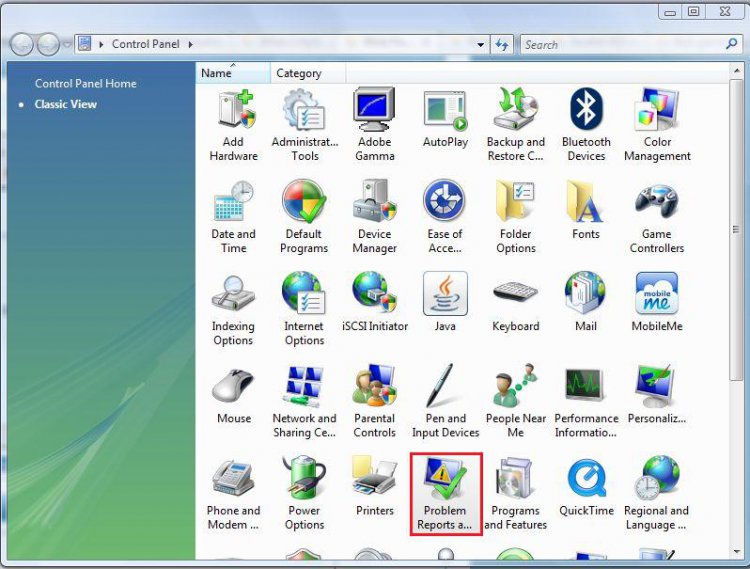
3. Click "See Problems to Check" on the left hand pane. (N.B. Your window will not look exactely the same as mine)
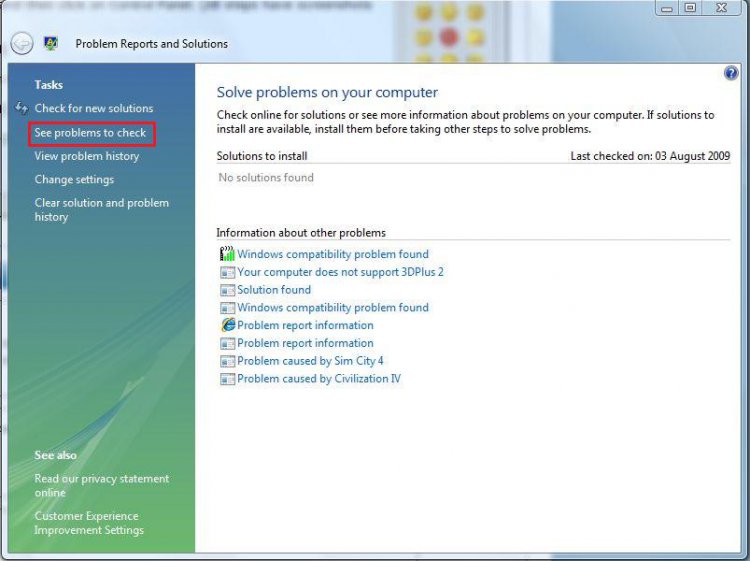
4. Under BigFish, click "More Details". I do not have BigFish in my list, so substitute my Installer for your BigFish.
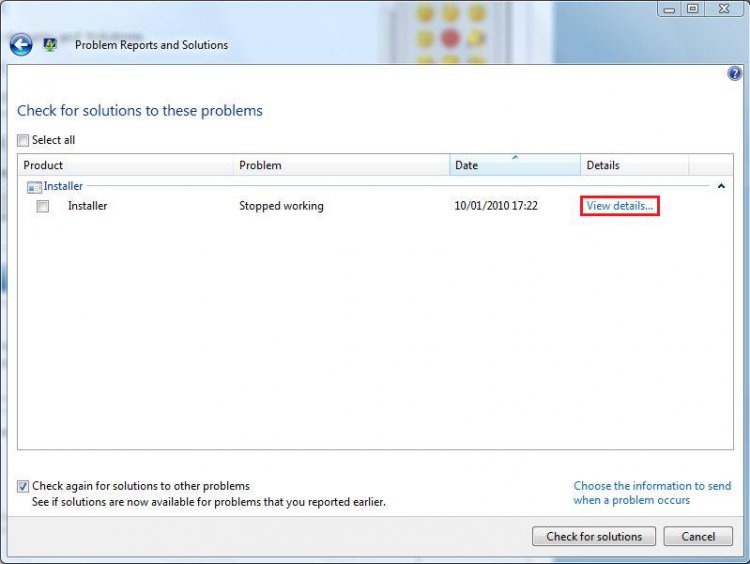
5. Copy everything in the red box on MY screenshot and paste it into a reply to this thread. Alternatively you could make a screengrab of the whole window and reply with that instead.
How to take a screengrab: http://www.vistax64.com/tutorials/148532-how-use-snipping-tool-vista.html
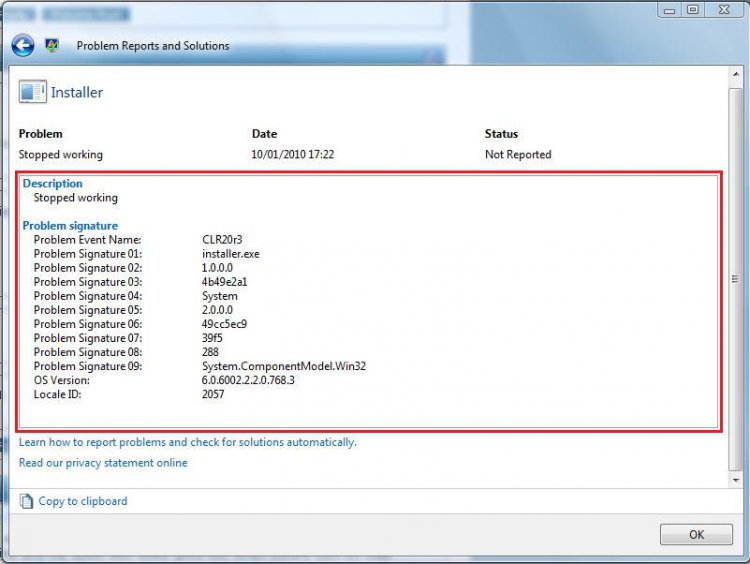
6. Click "OK".
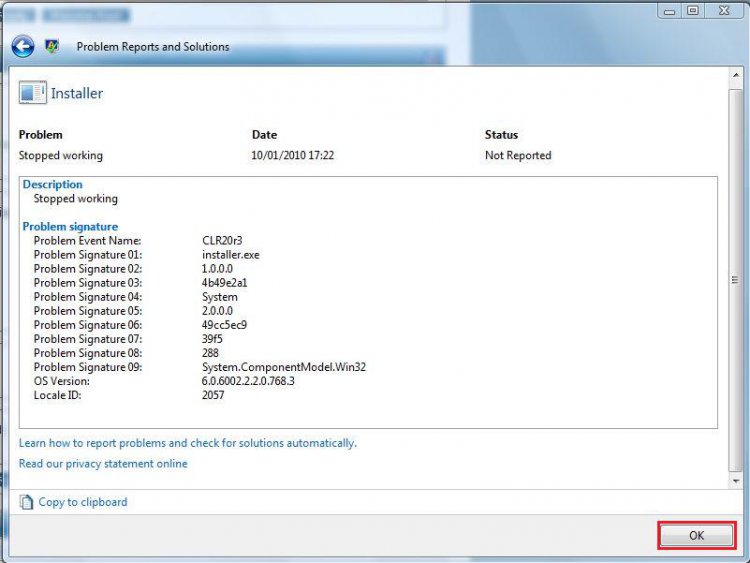
7. Check "Select All" and "Check again for solutions to other problems" then click "Check for Solutions". If any new solutions are found, particularly for SetupLauncher, open them up and see what they say.
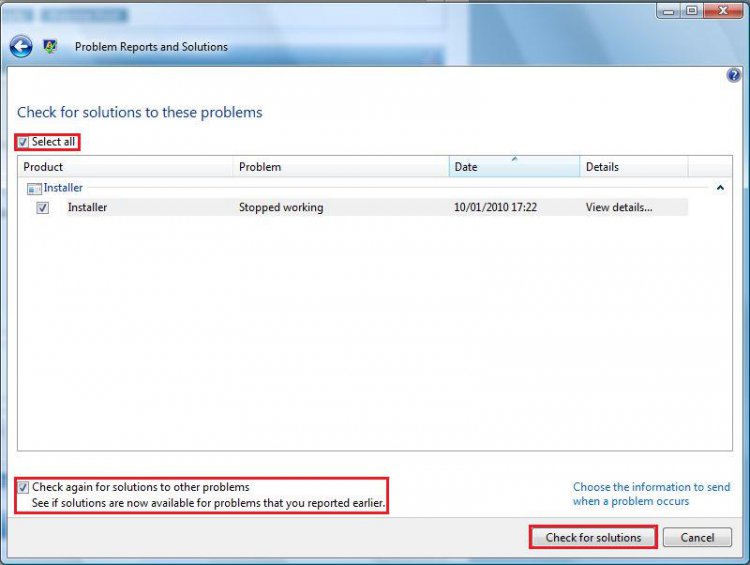
Thanks,
Richard
My Computer
System One
-
- Manufacturer/Model
- Dell XPS 420
- CPU
- Intel Core 2 Quad Q9300 2.50GHz
- Motherboard
- Stock Dell 0TP406
- Memory
- 4 gb (DDR2 800) 400MHz
- Graphics card(s)
- ATI Radeon HD 3870 (512 MBytes)
- Sound Card
- Onboard
- Monitor(s) Displays
- 1 x Dell 2007FP and 1 x (old) Sonic flat screen
- Screen Resolution
- 1600 x 1200 and 1280 x 1204
- Hard Drives
- 1 x 640Gb (SATA 300) Western Digital: WDC WD6400AAKS-75A7B0 1 x 1Tb (SATA 600) Western Digital: Caviar Black, SATA 6GB/S, 64Mb cache, 8ms Western Digital: WDC WD1002FAEX-00Z3A0 ATA Device
- PSU
- Stock PSU - 375W
- Case
- Dell XPS 420
- Cooling
- Stock Fan
- Mouse
- Advent Optical ADE-WG01 (colour change light up)
- Keyboard
- Dell Bluetooth
- Internet Speed
- 120 kb/s
- Other Info
- ASUS USB 3.0 5Gbps/SATA 6Gbps - PCI-Express Combo Controller Card (U3S6)
Problem signature
Problem Event Name: APPCRASH
Application Name: Diner Dash - Seasonal Snack Pack.exe
Application Version: 1.2.1.43
Application Timestamp: 48939c68
Fault Module Name: StackHash_fd00
Fault Module Version: 0.0.0.0
Fault Module Timestamp: 00000000
Exception Code: c0000005
Exception Offset: ffff0945
OS Version: 6.0.6002.2.2.0.768.3
Locale ID: 1033
Additional Information 1: fd00
Additional Information 2: ea6f5fe8924aaa756324d57f87834160
Additional Information 3: fd00
Additional Information 4: ea6f5fe8924aaa756324d57f87834160
Problem Event Name: APPCRASH
Application Name: Diner Dash - Seasonal Snack Pack.exe
Application Version: 1.2.1.43
Application Timestamp: 48939c68
Fault Module Name: StackHash_fd00
Fault Module Version: 0.0.0.0
Fault Module Timestamp: 00000000
Exception Code: c0000005
Exception Offset: ffff0945
OS Version: 6.0.6002.2.2.0.768.3
Locale ID: 1033
Additional Information 1: fd00
Additional Information 2: ea6f5fe8924aaa756324d57f87834160
Additional Information 3: fd00
Additional Information 4: ea6f5fe8924aaa756324d57f87834160
My Computer
Problem signature
Problem Event Name: APPCRASH
Application Name: Diner Dash - Seasonal Snack Pack.exe
Application Version: 1.2.1.43
Application Timestamp: 48939c68
Fault Module Name: StackHash_fd00
Fault Module Version: 0.0.0.0
Fault Module Timestamp: 00000000
Exception Code: c0000005
Exception Offset: ffff0945
OS Version: 6.0.6002.2.2.0.768.3
Locale ID: 1033
Additional Information 1: fd00
Additional Information 2: ea6f5fe8924aaa756324d57f87834160
Additional Information 3: fd00
Additional Information 4: ea6f5fe8924aaa756324d57f87834160
this is the Wedding Dash prob...
Problem signature
Problem Event Name: APPCRASH
Application Name: wedding-dash-ready-aim-love.exe
Application Version: 1.0.0.94
Application Timestamp: 4a1719e7
Fault Module Name: StackHash_fd00
Fault Module Version: 0.0.0.0
Fault Module Timestamp: 00000000
Exception Code: c0000005
Exception Offset: ffff095b
OS Version: 6.0.6002.2.2.0.768.3
Locale ID: 1033
Additional Information 1: fd00
Additional Information 2: ea6f5fe8924aaa756324d57f87834160
Additional Information 3: fd00
Additional Information 4: ea6f5fe8924aaa756324d57f87834160
My Computer
niemiro
Banned
Hi,
I believe this might be a problem with your video card and network card drivers. Can you please update your graphics card drivers, your network card drivers and your whole Windows installation using Microsoft Update.
Richard
I believe this might be a problem with your video card and network card drivers. Can you please update your graphics card drivers, your network card drivers and your whole Windows installation using Microsoft Update.
Richard
My Computer
System One
-
- Manufacturer/Model
- Dell XPS 420
- CPU
- Intel Core 2 Quad Q9300 2.50GHz
- Motherboard
- Stock Dell 0TP406
- Memory
- 4 gb (DDR2 800) 400MHz
- Graphics card(s)
- ATI Radeon HD 3870 (512 MBytes)
- Sound Card
- Onboard
- Monitor(s) Displays
- 1 x Dell 2007FP and 1 x (old) Sonic flat screen
- Screen Resolution
- 1600 x 1200 and 1280 x 1204
- Hard Drives
- 1 x 640Gb (SATA 300) Western Digital: WDC WD6400AAKS-75A7B0 1 x 1Tb (SATA 600) Western Digital: Caviar Black, SATA 6GB/S, 64Mb cache, 8ms Western Digital: WDC WD1002FAEX-00Z3A0 ATA Device
- PSU
- Stock PSU - 375W
- Case
- Dell XPS 420
- Cooling
- Stock Fan
- Mouse
- Advent Optical ADE-WG01 (colour change light up)
- Keyboard
- Dell Bluetooth
- Internet Speed
- 120 kb/s
- Other Info
- ASUS USB 3.0 5Gbps/SATA 6Gbps - PCI-Express Combo Controller Card (U3S6)
Hi,
I believe this might be a problem with your video card and network card drivers. Can you please update your graphics card drivers, your network card drivers and your whole Windows installation using Microsoft Update.
Richard
thanks, but everything is up-to-date.
