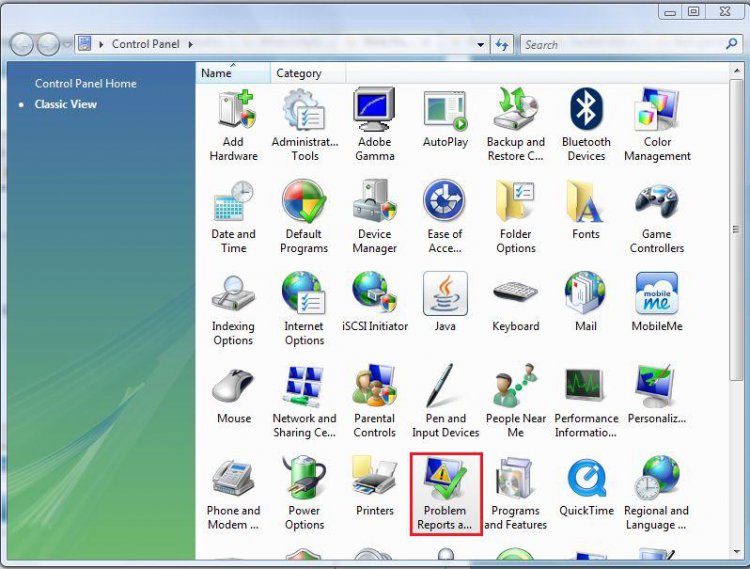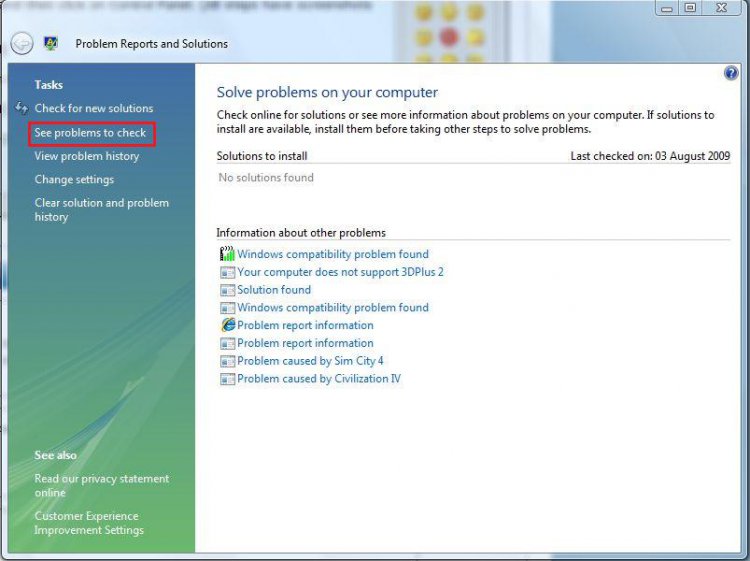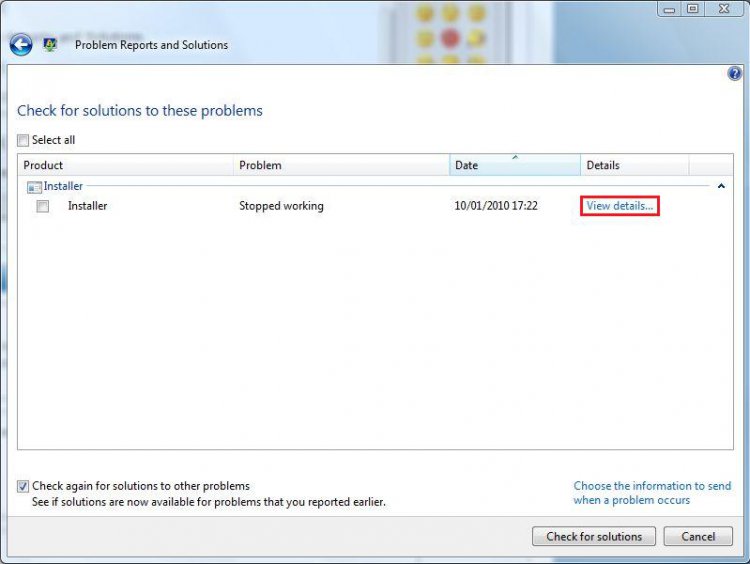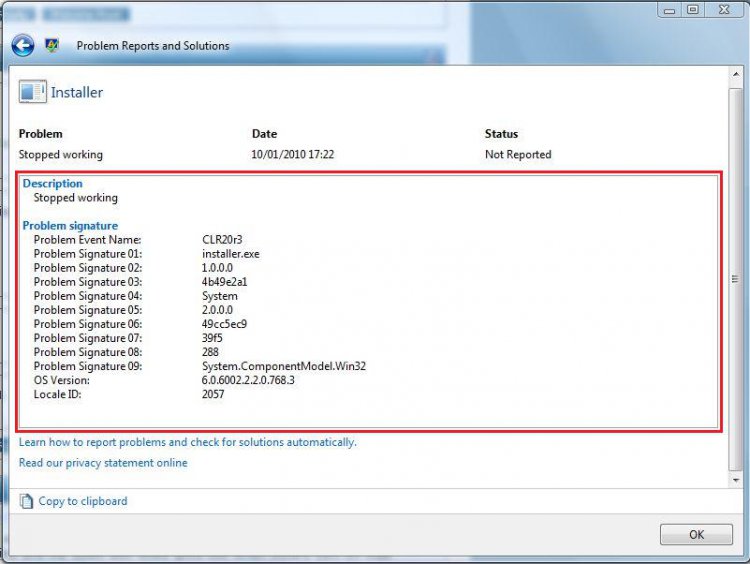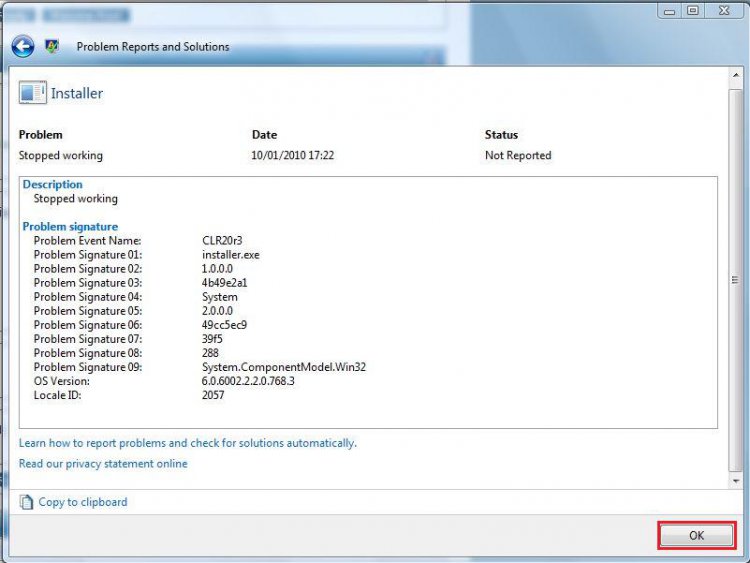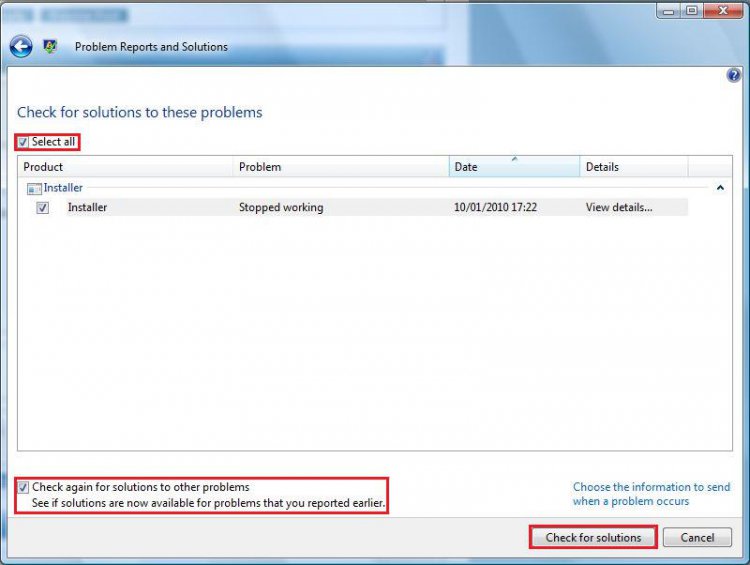Hello, I have a problem with installing Warcraft III Reign of Chaos on my Windows 7 32-bit computer.
Whenever I insert my CD Rom into my hardrive, I go to the WCIII installation window and enter my CD-Key information. After I'm done locating the file to put the folder in, it freezes and says "Not Responding" on the Windows topmost bar.
It keeps on doing that for some reason and really gets annoying.
Anyone help?
Whenever I insert my CD Rom into my hardrive, I go to the WCIII installation window and enter my CD-Key information. After I'm done locating the file to put the folder in, it freezes and says "Not Responding" on the Windows topmost bar.
It keeps on doing that for some reason and really gets annoying.
Anyone help?