mathews2010
Banned
i know this question may seem very dumb and very beginner-like to many of u guys...but what exactly is RAID MODE..i mean i have seen it in my BIOS and all...can u guys check my HDD and see if it supports a RAID SETUP..i heard you can get better ratings with RAID...right now it is just hooked up via sata cable
Newegg.com - Seagate Barracuda 7200.10 ST3320620AS (Perpendicular Recording Technology) 320GB 7200 RPM 16MB Cache SATA 3.0Gb/s Hard Drive - OEM
well thats it...if it is possible someone please explain what i need to thank
ahh looked in my bios and found ide,raid,and ahci ...which one has the best performance with the safest data safety...
check which of these will raise my 5.6 score...maybe even to a 5.9
thanks
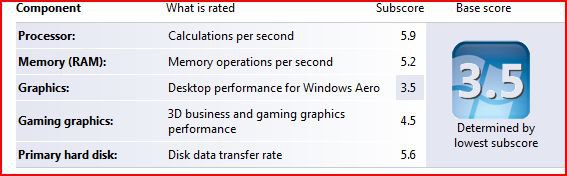
Newegg.com - Seagate Barracuda 7200.10 ST3320620AS (Perpendicular Recording Technology) 320GB 7200 RPM 16MB Cache SATA 3.0Gb/s Hard Drive - OEM
well thats it...if it is possible someone please explain what i need to thank
ahh looked in my bios and found ide,raid,and ahci ...which one has the best performance with the safest data safety...
check which of these will raise my 5.6 score...maybe even to a 5.9
thanks
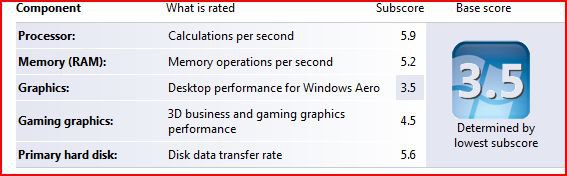
Last edited:

