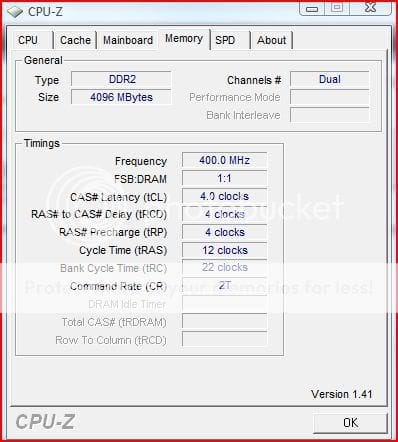KentuckyRanger
New Member
With my new Rig I get 5.9 all the way, exept RAM. I'm only getting a 5.6...
I've got Corsair's Dominator and it's FSB is 1066.
My M/Board has so many O/C tweeks that it's got me lost. Never thought I'd have too much controll over my BIOS, LOL!
Anyway, the nForce 680i M/B has SLI O/C in the BIOS and when I disable it and try to squeeze a little more O/C out of my RAM it drops the 5.6 to 5.3!
I guess I should have purchased RAM with 1333 FSB, then maybe I'd get a 5.9...
Oh, if it helps, my RAM Timmings: 5,5,5,15 2T 2.3V
If I set the Voltage at 2.1 the rating goes down to 5.4
I'm at a loss and I don't know why I care, LOL!
I've got Corsair's Dominator and it's FSB is 1066.
My M/Board has so many O/C tweeks that it's got me lost. Never thought I'd have too much controll over my BIOS, LOL!
Anyway, the nForce 680i M/B has SLI O/C in the BIOS and when I disable it and try to squeeze a little more O/C out of my RAM it drops the 5.6 to 5.3!
I guess I should have purchased RAM with 1333 FSB, then maybe I'd get a 5.9...
Oh, if it helps, my RAM Timmings: 5,5,5,15 2T 2.3V
If I set the Voltage at 2.1 the rating goes down to 5.4
I'm at a loss and I don't know why I care, LOL!

 ) reasons.
) reasons.