Good day, and thanks for clicking this thread. Sorry for the large walls of text, but this problem has been hexing me for a couple months so I want to be as detailed as possible. I'm don't even know if this is a Vista issue but I'm beginning to run out of areas to investigate.
The Symptom:
While playing WoW, my computer screen will freeze for approximately 3-5 seconds. Generally speaking, this happens after I've been playing for "a while" -- I've had it happen as soon as 30 minutes into my gaming, or as late as 3-4 hours; however, once it starts it then repeats itself with increasing frequency, reboots seems to help a little. There is no "trigger" that sets it off, I've had it happen in indoor environments, outdoor environments, 25 man raids, or by myself.
During this freeze my toon online will just stand there like an idiot. On my end, the video completely freezes but whatever sound was playing at the moment of freeze will play itself over and over at about 1/2 second intervals, kind of a machine gun effect of sound. I also get a sound from the computer case that might be the sound of a hard drive getting accessed.
What I've done so far to diagnose:
1. My first thought was video card. I was running 2 x EVGA 7950 GT cards in SLI. I soon found that WoW doesn't support SLI so I removed one. I updated all drivers, dumbed down the video settings. After that didn't work, I swapped the video cards (hell, I've got two why not?). None of these things worked.
2. My second thought was heat. I moved/added fans to the case without success. I moved the computer off the carpeted floor to the top of my desk. I took the side of the case off and ran a fan at full blast while playing -- even with the fan on the computer it still froze.
3. Because of the hard drive spin-up sound, I thought perhaps it was because of a failing hard drive. I have my OS on a seagate 1TB SATA hard drive and all my applications (to include WoW) on a 150G Raptor 10k SATA HD. I reinstalled WoW on the OS hard drive and got the same error as when it was on the application HD. Both hard drives are defragged once per week.
4. Bad memory? I ran the Vista mem test on a reboot which turned up no errors.
5. What I haven't trouble-shot.
Sound card: I do get a repeating sound problem when the computer freezes; however, I always have vent up in the background, and I can continue to talk to other players in vent while WoW is going through it's hissy fit. I can't believe vent would continue to work if the issue was sound card based.
DVD drive/3.5" disk drive: not used for WoW
Internet connection: Vent works during these lockups, my internet is fine.
Peripherals: don't think so
Anybody have any ideas? The only things that leaves me with are OS support of WoW which is supposedly a non issue, and just a general WoW dislike of NVIDIA cards. I'd rather not troubleshoot a video lockup problem with a new $400 video card...
Thanks for any help you can offer.
The Symptom:
While playing WoW, my computer screen will freeze for approximately 3-5 seconds. Generally speaking, this happens after I've been playing for "a while" -- I've had it happen as soon as 30 minutes into my gaming, or as late as 3-4 hours; however, once it starts it then repeats itself with increasing frequency, reboots seems to help a little. There is no "trigger" that sets it off, I've had it happen in indoor environments, outdoor environments, 25 man raids, or by myself.
During this freeze my toon online will just stand there like an idiot. On my end, the video completely freezes but whatever sound was playing at the moment of freeze will play itself over and over at about 1/2 second intervals, kind of a machine gun effect of sound. I also get a sound from the computer case that might be the sound of a hard drive getting accessed.
What I've done so far to diagnose:
1. My first thought was video card. I was running 2 x EVGA 7950 GT cards in SLI. I soon found that WoW doesn't support SLI so I removed one. I updated all drivers, dumbed down the video settings. After that didn't work, I swapped the video cards (hell, I've got two why not?). None of these things worked.
2. My second thought was heat. I moved/added fans to the case without success. I moved the computer off the carpeted floor to the top of my desk. I took the side of the case off and ran a fan at full blast while playing -- even with the fan on the computer it still froze.
3. Because of the hard drive spin-up sound, I thought perhaps it was because of a failing hard drive. I have my OS on a seagate 1TB SATA hard drive and all my applications (to include WoW) on a 150G Raptor 10k SATA HD. I reinstalled WoW on the OS hard drive and got the same error as when it was on the application HD. Both hard drives are defragged once per week.
4. Bad memory? I ran the Vista mem test on a reboot which turned up no errors.
5. What I haven't trouble-shot.
Sound card: I do get a repeating sound problem when the computer freezes; however, I always have vent up in the background, and I can continue to talk to other players in vent while WoW is going through it's hissy fit. I can't believe vent would continue to work if the issue was sound card based.
DVD drive/3.5" disk drive: not used for WoW
Internet connection: Vent works during these lockups, my internet is fine.
Peripherals: don't think so
Anybody have any ideas? The only things that leaves me with are OS support of WoW which is supposedly a non issue, and just a general WoW dislike of NVIDIA cards. I'd rather not troubleshoot a video lockup problem with a new $400 video card...
Thanks for any help you can offer.

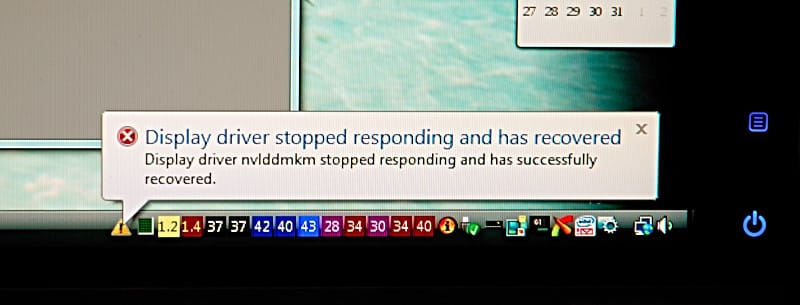
 . Hopefully the Vista service pack that never seems like it's coming out will address these TDC errors.
. Hopefully the Vista service pack that never seems like it's coming out will address these TDC errors.