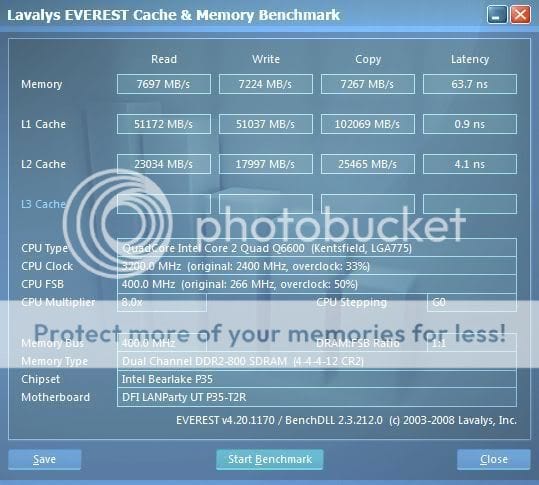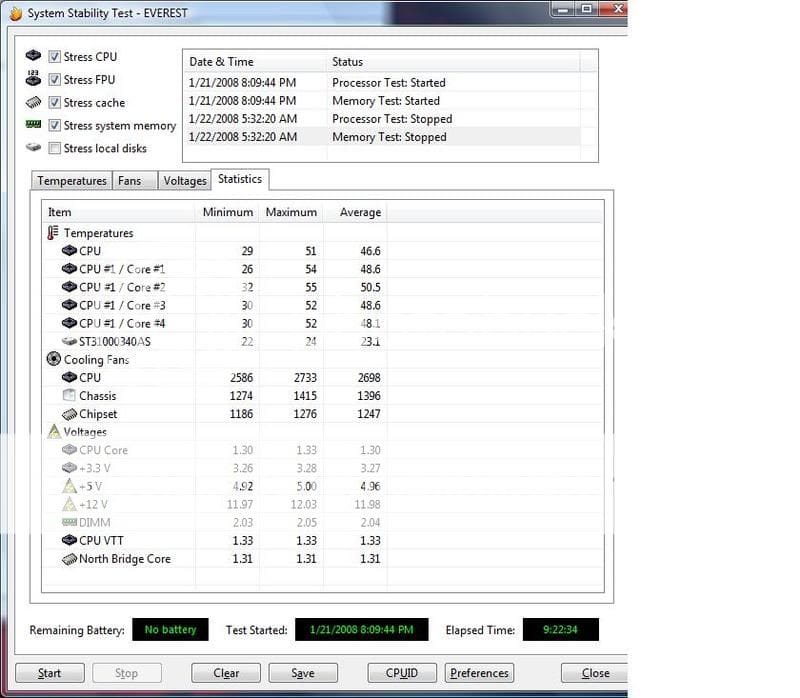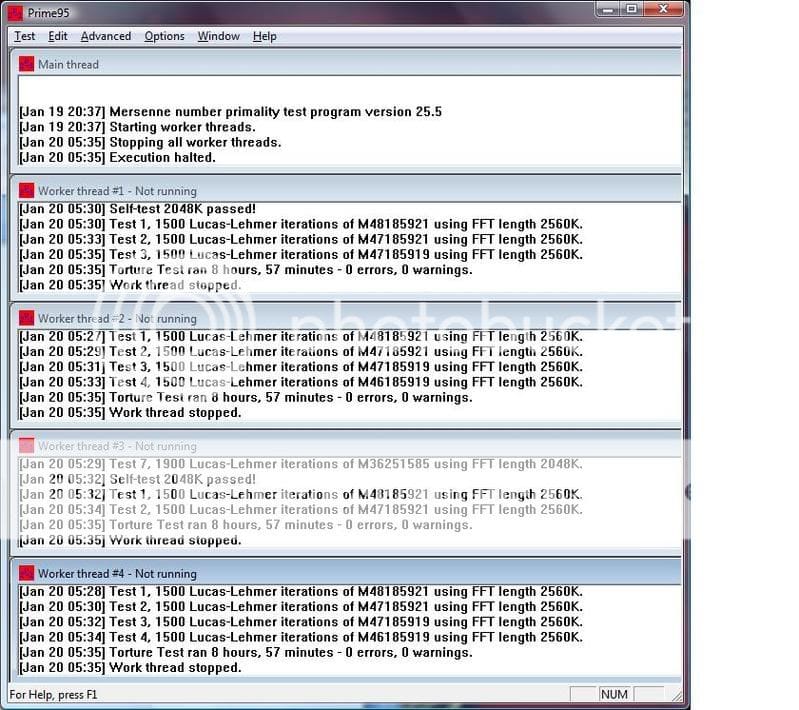Seeing different amounts of RAM at different times, has me a little worried - check they're seated properly, etc etc. I'm sure you probably did that already, but it has to be said just in case.
As RAM prices have fallen, and more people are installing more of it, I've noticed a couple things:
(1) Makers - both mobo and memory - apparently/obviously test and certify in pairs (2 DIMMS). Voltages, speeds, and timings all seem to be based on 2 , and the SPD chip is programmed accordingly.
(2) Electrically, 4 devices are harder to drive than two.
and (3) AUTO settings
(continue to) be just as much guideline as a hard and fast rule.
- - - Because of these three things, be advised that you may very well NOT be able to run High Performance Ram at what it's EPP
(Enhanced Performance Profile) says it can do. Your Mobo simply may not be able to drive that much, that hard.
So, presuming it's not a software issue since you've installed KB929777 already and can get to the OS.
I know my motherboard can't/won't drive 4 at 1T, and it's considered to be one of the best Overclocking boards on the market. It also won't drive all 4 DIMMS to 1066. I can get close (1000, 5-5-5-15 at 2.3v), but even considerably loosening the timings doesn't buy me any more outright speed.
So for the time being, let's forget the EPP and concentrate on getting you stable: So you are going for DDR2 800, in the case of the OP. Look up the manufacturer's ratings for your RAM at 800Mhz, and manually set exactly the voltage and timings the things are supposed to run at. AND
change the Command Rate from 1T to 2T if your board hasn't set that already by itself.
Double Check your settings, and Restart.
If that doesn't work, bump your memory voltage
(vDimm) by 1 step, try again. Keep your maker's maximum rated voltage in mind as you do this, and think *Carefully* before exceeding that. Memory does not like being overdriven/overvolted at all. If you're getting close to that max and aren't stable yet, bumping the voltage to your Front Side Buss 1 notch can also help.
Yes, I understand this is "underclocking" your modules. But humor me a bit so we can get you straightened out with a nice stable baseline. Then maybe tighten up the timings from there.
Scott - Card Carrying Member of the "Level Headed Overclocker's Club"
Oh, if it helps at all, here's what I ended up with on my own box:
General Settings and Info:
Everest Stress Test - voltage and temps page:
Prime 95 Stress Test, cos it's rougher on your comp than Everest: