Hi,
I have read many posts on memory space and addressing, but haven't found anything that answers my question....
I have 8Gb fitted, but on checking it's useage, it appears that the max I have seen in use is less than 3Gb.
The swapspace and paging file are being used - why ? when I have plenty of memory left unused ?
Is there a way I can force Vista to use more physical memory (which is faster), rather than perform swapping.
Thanks & regards,
MB - ASUS P5B Premium (skt 775)
CPU - Intel Quad Extreme X9650
Mem - 8Gb GeIL
OS - Vista x64 Ultimate SP1
Screenshot as attachment:
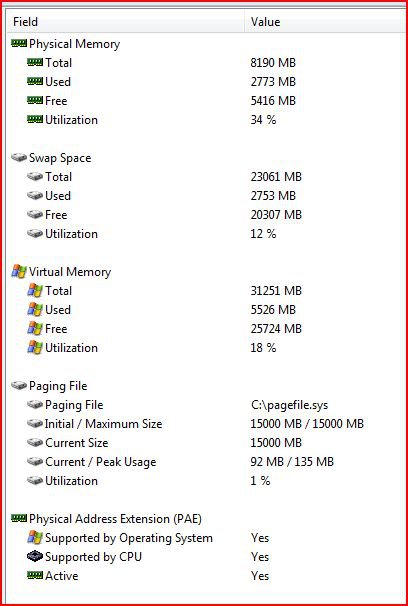
I have read many posts on memory space and addressing, but haven't found anything that answers my question....
I have 8Gb fitted, but on checking it's useage, it appears that the max I have seen in use is less than 3Gb.
The swapspace and paging file are being used - why ? when I have plenty of memory left unused ?
Is there a way I can force Vista to use more physical memory (which is faster), rather than perform swapping.
Thanks & regards,
MB - ASUS P5B Premium (skt 775)
CPU - Intel Quad Extreme X9650
Mem - 8Gb GeIL
OS - Vista x64 Ultimate SP1
Screenshot as attachment:
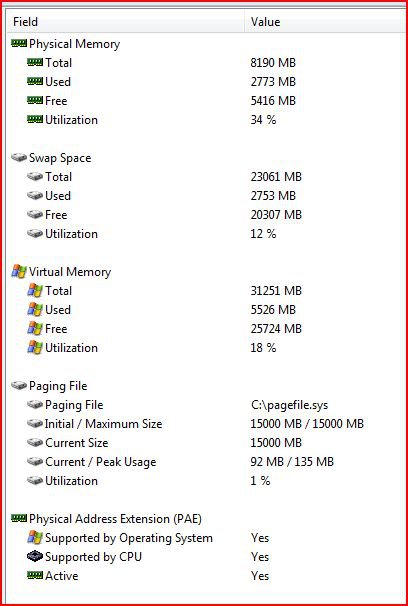
My Computer
System One
-
- CPU
- Intel QuadCore QX9650
- Motherboard
- ASUS P5B Premium
- Memory
- 8 Gb GEIL DDR2
- Graphics card(s)
- NVIDIA GeForce 8800GTX 768Mb
- Sound Card
- Onboard
- Monitor(s) Displays
- 2 x 22" Hyundai N220
- Screen Resolution
- 1680 x 1050
- Hard Drives
- 2 x 1Tb WD1001
- PSU
- 750W
- Mouse
- Logitech Cordless
- Keyboard
- Logitech Cordless
- Internet Speed
- 8 Mb
