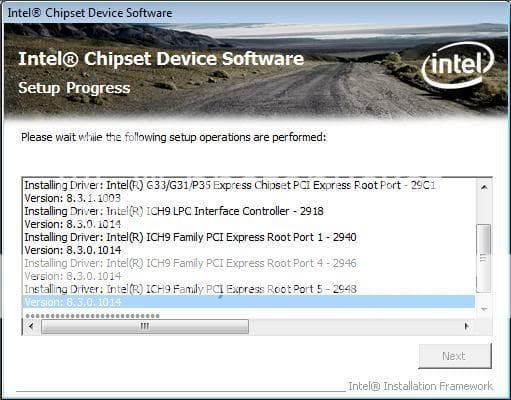xarzu
Member
I am not having fun installing Vista on my new computer.
At first, I did not touch any of the BIOS settings.
The Install program recognized my hardware but said it was 698.6 GB which is a bit too small. There was a warning that said, "This computer's hardware may not support booting to this hard disk. Ensure that the disk's controller is enabled in the computer's BIOS menu".
I ignored this message and I clicked on this item in the list that showed my hard drive. There are little icon buttons at the bottom of the window. Few are enabled. One that is enabled is one that showed the "new" option. I clicked on that and an error appeared: "Failed to create a new partition on the selected used space. [Error: 0x80042453]". So I guess "new" is not the option to click on.
I went into the BIOS settings.
There were two things I noticed to change. One was SATA AHC MODE which I switched to [AHCI]. The other was "SATA PORT 0-1 Native Mode" which I switched to [ENABLED].
Then I ran through the Vista Setup again. This time, when I got to the display for my hard drive, the list box was empty. It did not recognize that I even had a hard drive.
Maybe it needs a driver.
I have a Western Digital Caviar SE16 WD7500AAKS 750GB 7200 RPM 16MB Cache SATA 3.0Gb/s Hard Drive
This is what comes up on Western Digital's Website:
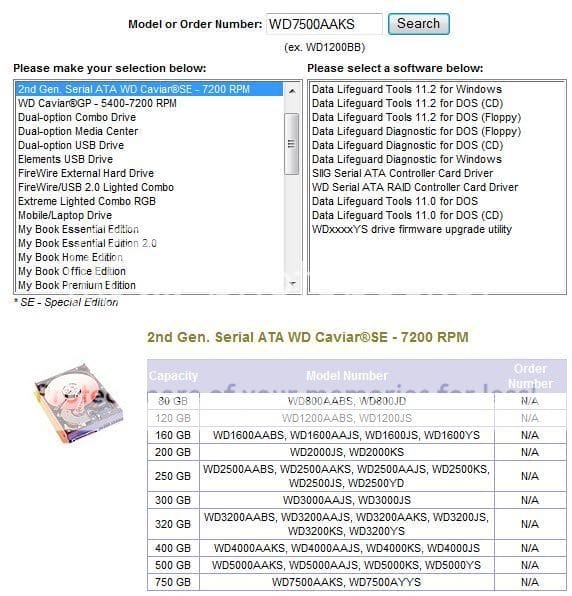
I downloaded a few zip files that I thought were applicable. But none of the readme files mentioned Vista. Are XP drivers the same as VISTA?
At first, I did not touch any of the BIOS settings.
The Install program recognized my hardware but said it was 698.6 GB which is a bit too small. There was a warning that said, "This computer's hardware may not support booting to this hard disk. Ensure that the disk's controller is enabled in the computer's BIOS menu".
I ignored this message and I clicked on this item in the list that showed my hard drive. There are little icon buttons at the bottom of the window. Few are enabled. One that is enabled is one that showed the "new" option. I clicked on that and an error appeared: "Failed to create a new partition on the selected used space. [Error: 0x80042453]". So I guess "new" is not the option to click on.
I went into the BIOS settings.
There were two things I noticed to change. One was SATA AHC MODE which I switched to [AHCI]. The other was "SATA PORT 0-1 Native Mode" which I switched to [ENABLED].
Then I ran through the Vista Setup again. This time, when I got to the display for my hard drive, the list box was empty. It did not recognize that I even had a hard drive.
Maybe it needs a driver.
I have a Western Digital Caviar SE16 WD7500AAKS 750GB 7200 RPM 16MB Cache SATA 3.0Gb/s Hard Drive
This is what comes up on Western Digital's Website:
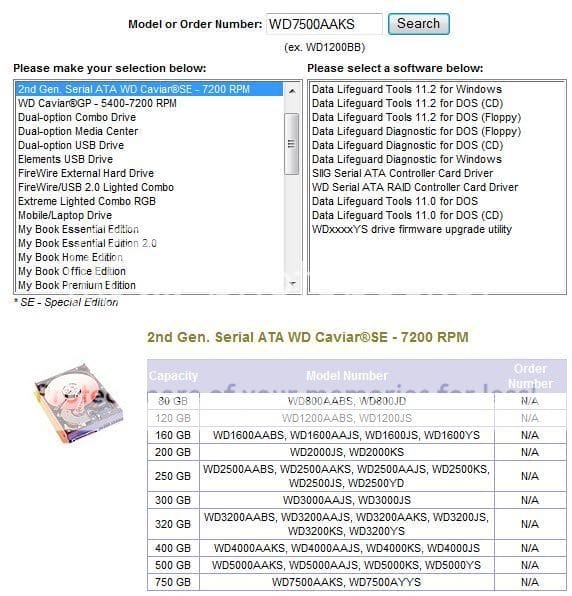
I downloaded a few zip files that I thought were applicable. But none of the readme files mentioned Vista. Are XP drivers the same as VISTA?