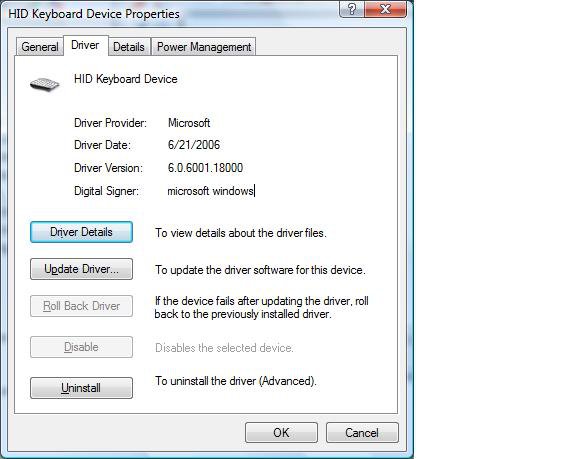I decided to do a through check disk on my main hard drive and when it rebooted, I turned my external drive on like usual once it got past the BIOS screen. At which point the computer decided to check the disk label of something and proceeded to freeze up like it normally does if I reboot without turning the external off first...so I had to hard boot it by holding down the power...and then it decided to run a thorough check disk AGAIN...and I couldn't stop it because this G15 keyboard refuses to load during BIOS like a PS2 keyboard would. So I had to sit through it twice. ARGH.
My Computer
System One
-
- Manufacturer/Model
- Velocity Micro, HP Pavillion
- CPU
- Intel 2 Quad Core Q9400, AMD Athlon 64 x2 4400+
- Memory
- 8 GBs DDR3, 4 GB DDR2 PC5300 (667 MHZ)
- Graphics card(s)
- nVIDIA GTS 250 (over clocked), nVIDIA 6150SE n430
- Monitor(s) Displays
- HP w1907
- PSU
- 440 Watts
- Case
- Velocity Micro
- Cooling
- Fan
- Mouse
- Trackman Marble ++
- Keyboard
- Logitech G15
- Internet Speed
- 2 mbps