I have probably several thousand graphics (that I use for digital scrapbooking) that I've collected and carefully indexed using Windows Photo Gallery. I run Vista Home Premium. Anyway, it just lost most of my tags, AGAIN! This time is the worst because I've put many hours into it. Everything seems to be running smoothly for a long time and then all the sudden it all crashes. What happens to the tags.
If you have an answer for me please explain as simply as possible. As I'm not at all a techie. Thanks in advance. Ajila
If you have an answer for me please explain as simply as possible. As I'm not at all a techie. Thanks in advance. Ajila



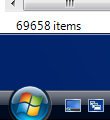
 Ajila
Ajila