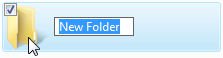Before SP1 was installed, whenever I created a new folder, and then clicked on the folder icon while I was changing the name from "New Folder" to whatever (or pressed <ENTER>), I would immediately go into that folder, so that I would not have to double-click it to go in.
Since I installed SP1, this is not happening. Is there any way of re-enabling this feature?
Since I installed SP1, this is not happening. Is there any way of re-enabling this feature?
My Computer
System One
-
- Manufacturer/Model
- Custom Build
- CPU
- AMD Phenom 9600 Quad
- Motherboard
- ASUS MB-M3A32-MVP Deluxe/WiFi
- Memory
- 2 x A-Data 2GB DDR2-800
- Graphics card(s)
- ASUS ATI Radeon HD 2400PRO
- Monitor(s) Displays
- SAHARA 21"
- Screen Resolution
- 1600x1200
- Hard Drives
- 2 x 80GB Seagate (I) 2 x 120GB Seagate (I/S) 2 x 200GB Seagate (I/S) 2 x 250GB Seagate (I/S)
- PSU
- 800W
- Case
- Thermaltake Tai-Chi
- Cooling
- Tai-Chi Water Cooler
- Mouse
- Logitech
- Keyboard
- Genius
- Internet Speed
- 384kbps
- Other Info
- Currently dual booting between Vista x64 Ultimate Windows 7 BETA x64